ATEN Altuscn Matrix KVM Switch KM0532 User Manual
Page 92
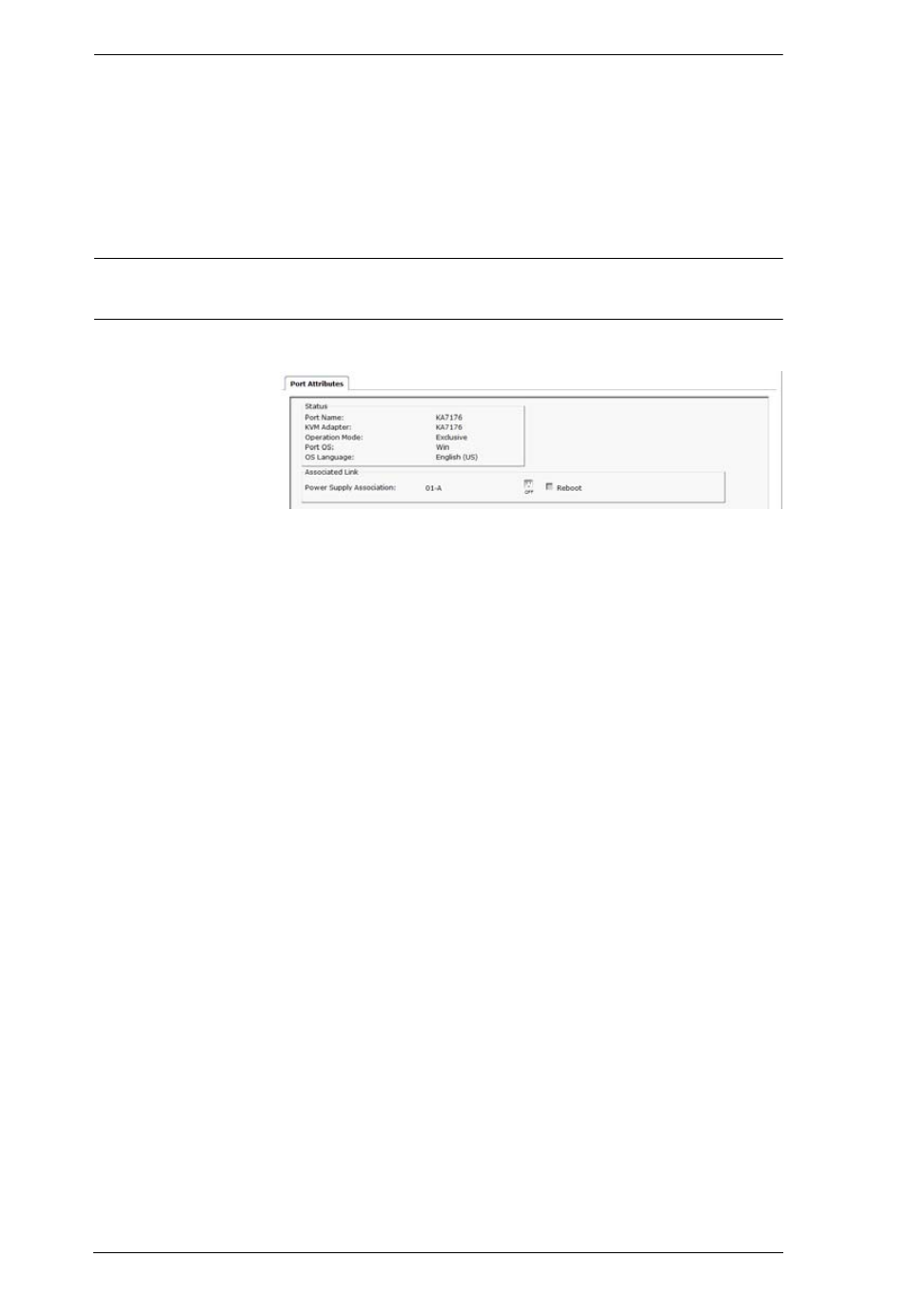
KM0032 / KM0532 / KM0932 User Manual
80
Connect:
Clicking Connect, switches you to the server connected to the port.
Vm Mount:
Clicking VM Mount, maps a virtual media device connected to the console
module’s USB port on the server connected the port.
Note: This can only be done with Console Modules and KVM Adapter cables
that support virtual media.
Browser UI
Port Attributes:
The port attributes
are read only, and
are for your
reference. The
attributes are configured on the Port Access Properties page (see page 90).
Associated Link
If a PN0108 PON (Power Over the NET™) power outlet port has been
associated with this port (see Association, page 48), you can control its power
status from this page by clicking the socket icon.
This manual is related to the following products:
