Asante Technologies FM2008/2009 User Manual
Page 66
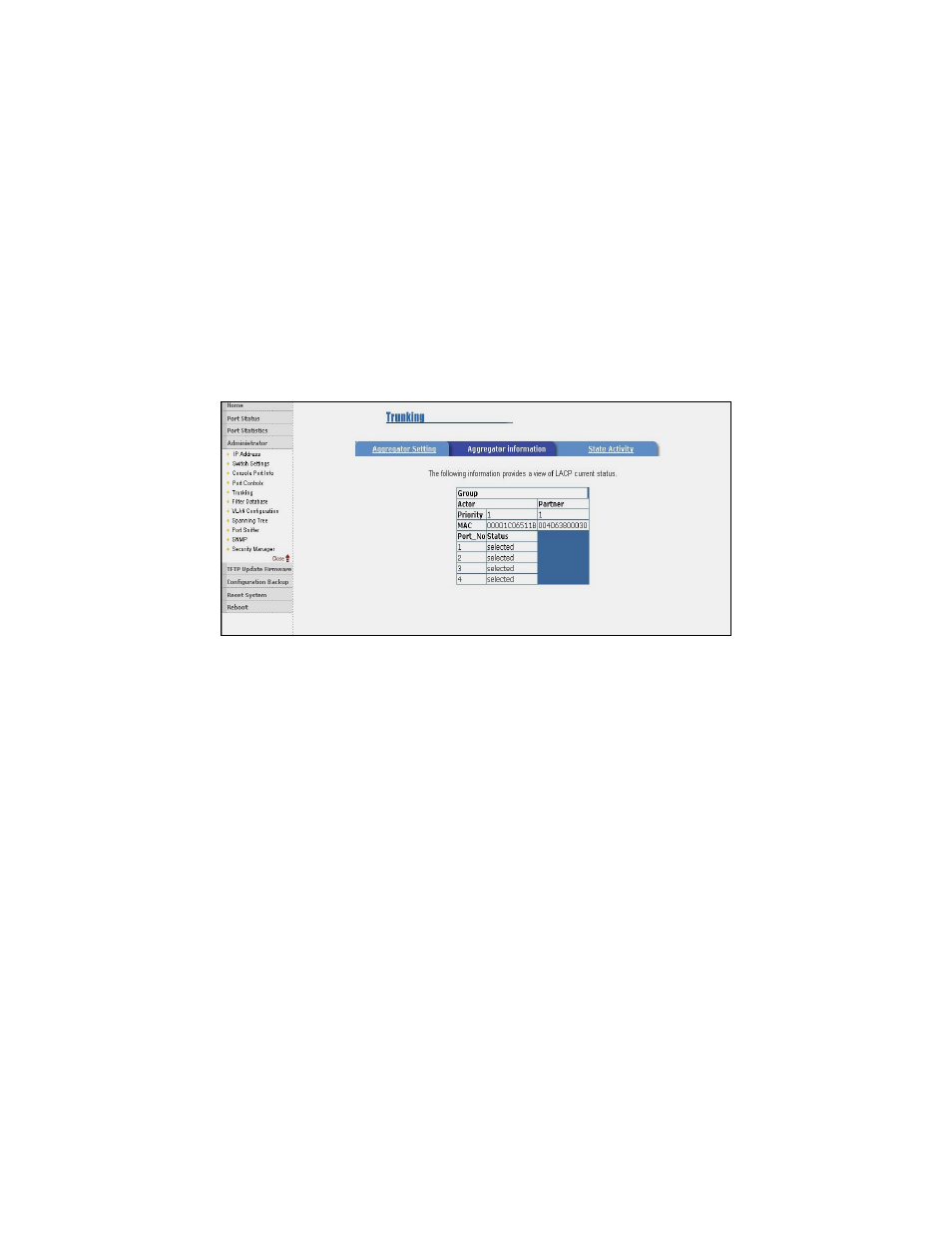
FriendlyNET FM2008/2009
66
User’s Manual
5. Select the ports to join the trunking group
6. If LACP is enabled, you can configure the LACP Active/Passive
status on each port.
7. Click Apply.
4.4.5.2 Aggregator Information
When setting the LACP aggregator, you can view the related
information by clicking Aggregator Information.
4.4.5.3 State Activity
Click on State Activity to configure each port to automatically send LACP
protocol packets.
Active (Status box selected): Check the box in each port to have that
port automatically send the LACP protocol packets.
Passive (Status box unselected): With the box unchecked, the port
will not automatically send the LACP protocol packets, and responds
only if it receives LACP protocol packets from the opposite device.
A link having either two active LACP ports or one active port can
perform dynamic LACP trunking.
- IC38480 (2 pages)
- 2072 (46 pages)
- IntraCore IC39240 (3 pages)
- FRIENDLYNET FS4116R (6 pages)
- 3624/48 (145 pages)
- FS5016 (2 pages)
- IntraCore IC35160T (5 pages)
- INTRACORE IC35516-T (22 pages)
- 5212 (146 pages)
- INTRACORE 3724PWR (154 pages)
- FS4008P (10 pages)
- IntraCore IC3624 (2 pages)
- FH100TX16 (19 pages)
- Asante FriendlyNET FS4124R (2 pages)
- IntraCore IC3624PWR (2 pages)
- IntraCore (1 page)
- 5324 (133 pages)
- 8000 (168 pages)
- FH208B (36 pages)
- 3500 (36 pages)
- IntraCore IC3648 (2 pages)
- L2 (1 page)
- FX4000 (16 pages)
- GX4-800GBIC (8 pages)
- 3500 Series (85 pages)
- 65120 (47 pages)
- FS4004DS (44 pages)
- 6200 (188 pages)
- Asante FriendlyNET FS4116R (2 pages)
- IC35516G (5 pages)
- IntraCore 3548-2GT Series (4 pages)
- 100TX (74 pages)
- 5308F (152 pages)
- GX5-2400W (41 pages)
- FM2008/9 (4 pages)
- GX4 (10 pages)
- 3524 Series (82 pages)
- 6000 Series (102 pages)
- 7000 (39 pages)
- FS4016P (12 pages)
- IC3624PWR (87 pages)
- 39240 (148 pages)
- 35160 (79 pages)
- FM2017 (28 pages)
