Asante Technologies FM2008/2009 User Manual
Page 19
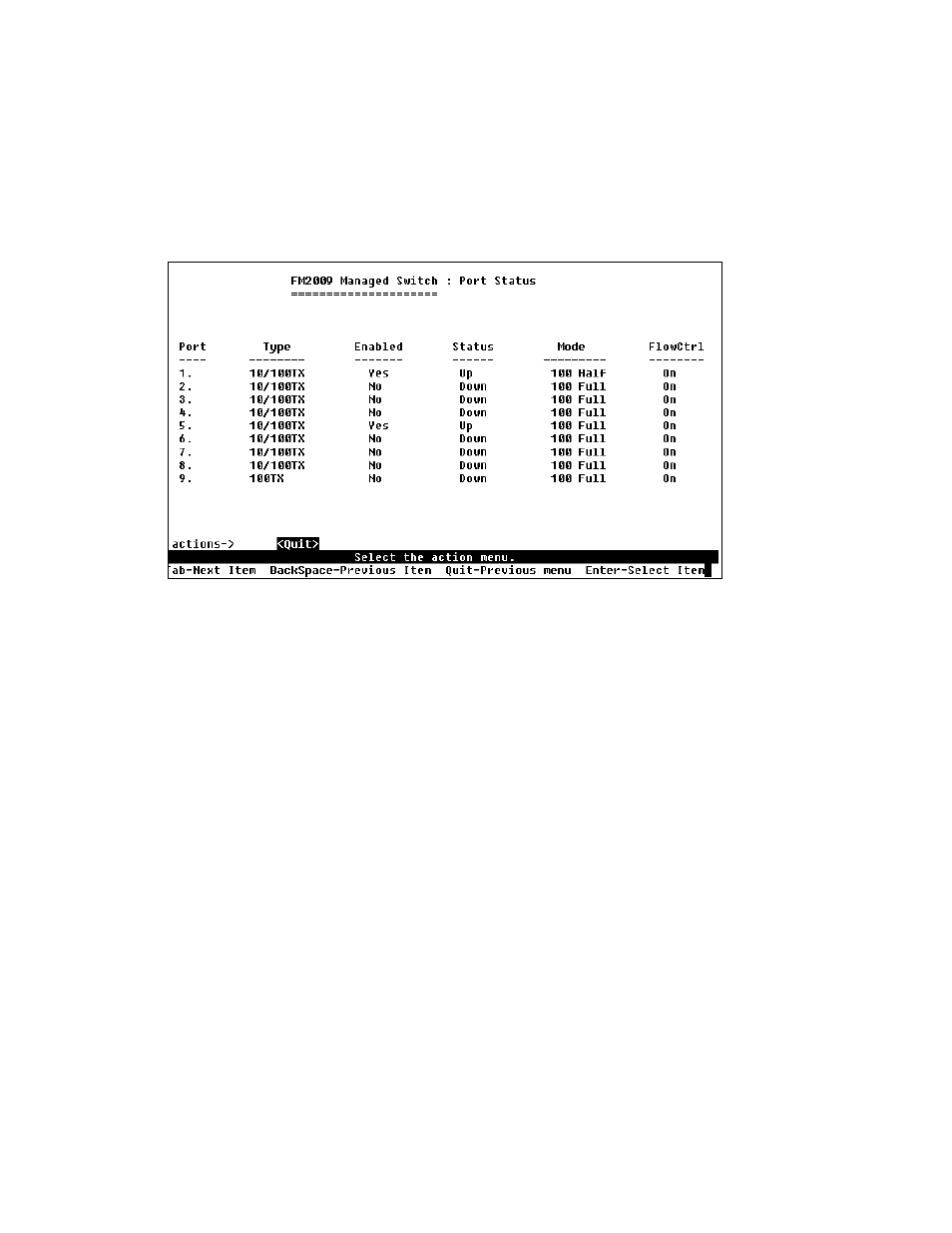
FriendlyNET FM2008/2009
19
User’s Manual
• Mode: Displays each port’s speed and duplex state
• FlowCtrl: Displays the flow control status of each port; “On”
indicates that flow control is enabled and “Off” indicates that it is
disabled
Actions->
Press the Tab or Backspace keys to choose action menu, and press
the Enter key to select an option.
See also other documents in the category Asante Technologies Computer Accessories:
- IC38480 (2 pages)
- 2072 (46 pages)
- IntraCore IC39240 (3 pages)
- FRIENDLYNET FS4116R (6 pages)
- 3624/48 (145 pages)
- FS5016 (2 pages)
- IntraCore IC35160T (5 pages)
- INTRACORE IC35516-T (22 pages)
- 5212 (146 pages)
- INTRACORE 3724PWR (154 pages)
- FS4008P (10 pages)
- IntraCore IC3624 (2 pages)
- FH100TX16 (19 pages)
- Asante FriendlyNET FS4124R (2 pages)
- IntraCore IC3624PWR (2 pages)
- IntraCore (1 page)
- 5324 (133 pages)
- 8000 (168 pages)
- FH208B (36 pages)
- 3500 (36 pages)
- IntraCore IC3648 (2 pages)
- L2 (1 page)
- FX4000 (16 pages)
- GX4-800GBIC (8 pages)
- 3500 Series (85 pages)
- 65120 (47 pages)
- FS4004DS (44 pages)
- 6200 (188 pages)
- Asante FriendlyNET FS4116R (2 pages)
- IC35516G (5 pages)
- IntraCore 3548-2GT Series (4 pages)
- 100TX (74 pages)
- 5308F (152 pages)
- GX5-2400W (41 pages)
- FM2008/9 (4 pages)
- GX4 (10 pages)
- 3524 Series (82 pages)
- 6000 Series (102 pages)
- 7000 (39 pages)
- FS4016P (12 pages)
- IC3624PWR (87 pages)
- 39240 (148 pages)
- 35160 (79 pages)
- FM2017 (28 pages)
