Asante Technologies FM2008/2009 User Manual
Page 41
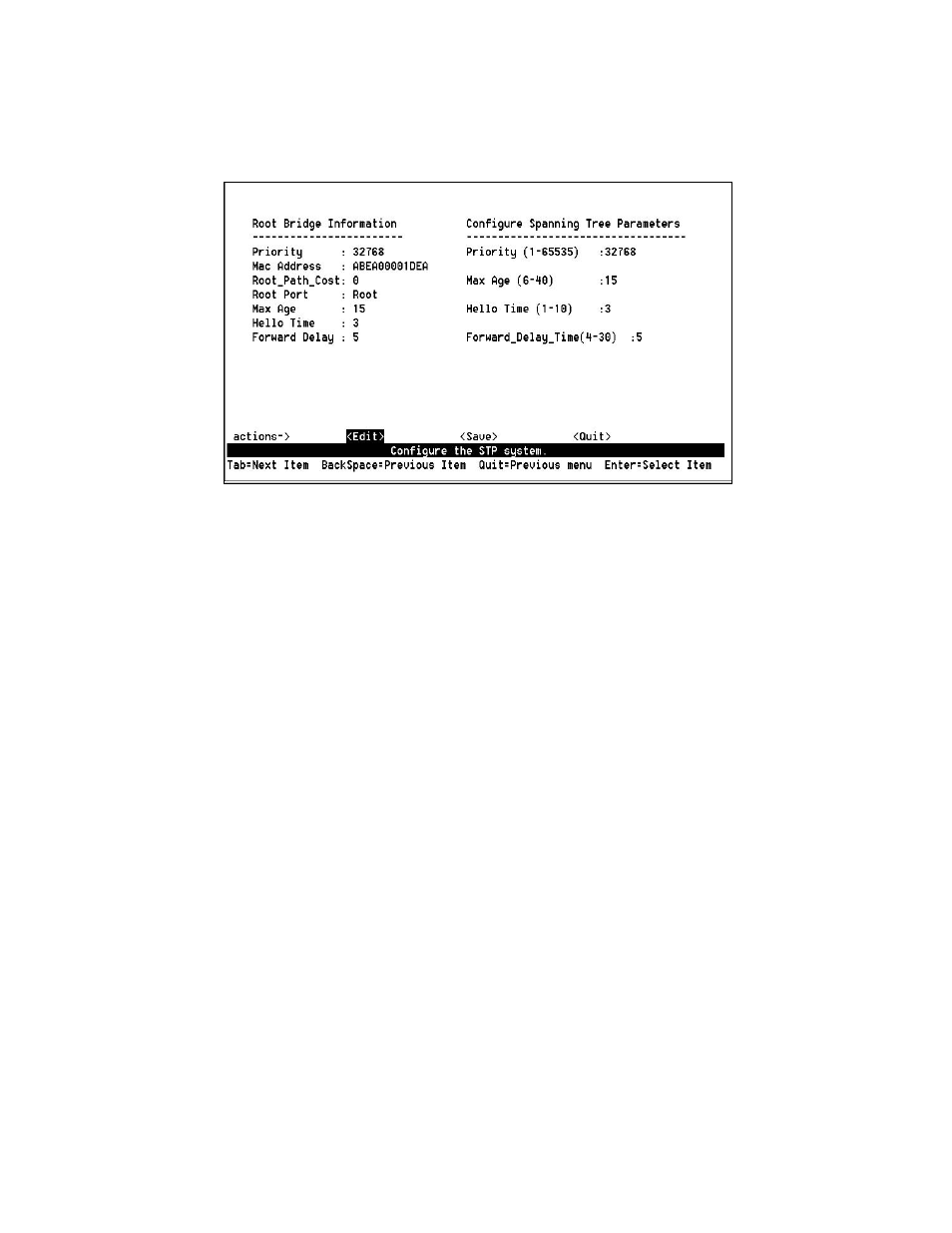
FriendlyNET FM2008/2009
41
User’s Manual
3.4.1.2 System Configuration
On the left of this screen, you can view the Root Bridge Information.
On the right, you can configure new values for the STP parameters.
Bridge Priority
Setting the Bridge Priority to a low value will increase the likelihood that the
current bridge will become the root bridge. If the current bridge is located
physically near the center of your network, you may wish to decrease the
Bridge Priority from its default value of 32768 to make it become the root
bridge. If the current bridge is near the edge of your network, it is best to
leave the value of the Bridge Priority at its default setting.
Hello Time
This is the time period between BPDUs transmitted by each bridge. The
default setting is 3 seconds.
Maximum Age
Each bridge should receive regular configuration BPDUs from the direction
of the root bridge. If the maximum age timer expires before the bridge
receives another BPDU, it assumes that a change in the topology has
