Heli, Differential – Spektrum SPM7800 DX7S User Manual
Page 14
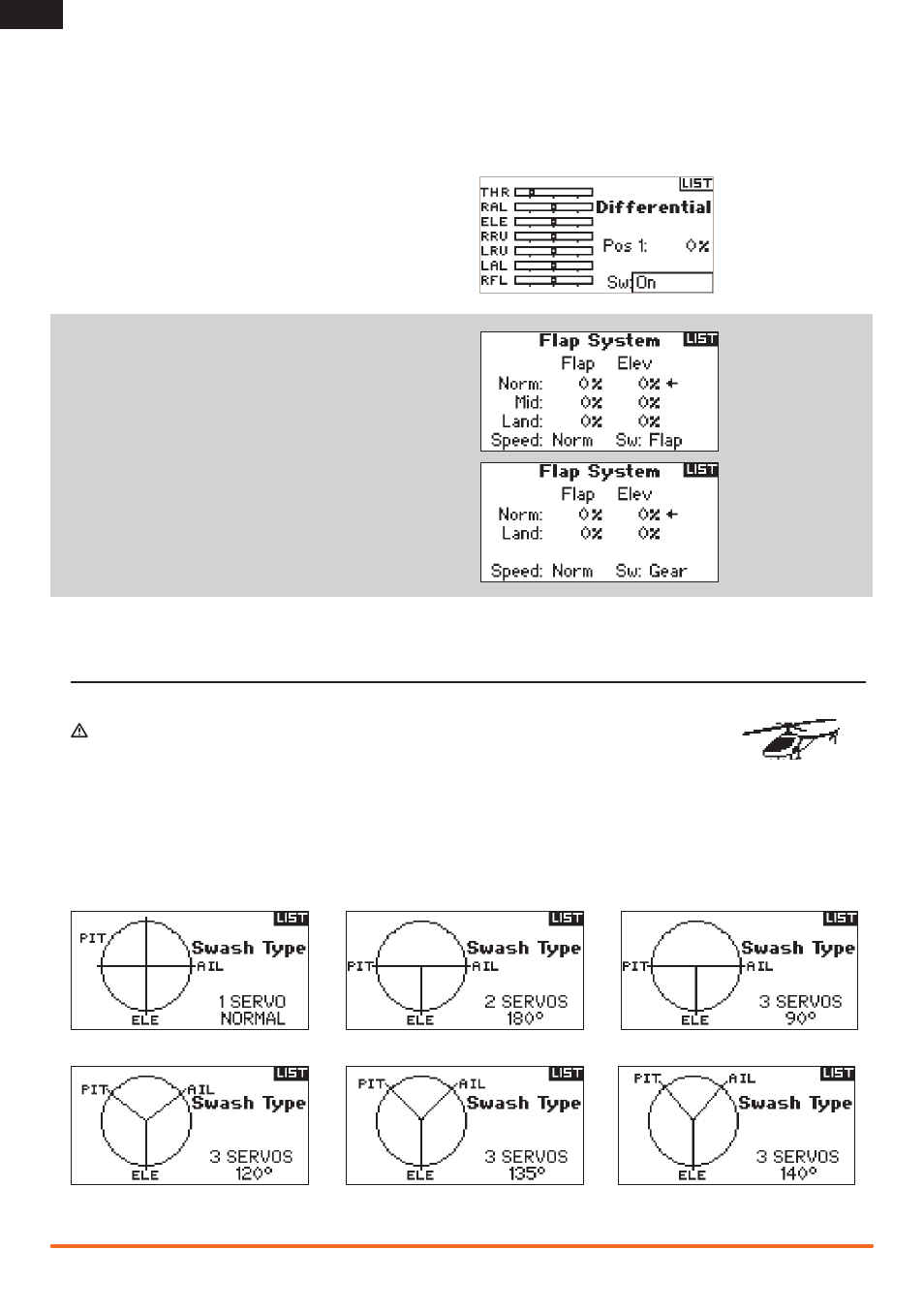
14
SPEKTRUM DX7s • RADIO INSTRUCTION MANUAL
EN
Flap System
The DX7s flap system supports programming Norm (normal),
Mid (middle—only available when using the three-position Flap
Switch) and Land (landing) flap and elevator positions. Use of
flaps can enable takeoff and landing in shorter distances. Assign
a switch to enable a specific flap setting during flight. Change
Speed value to slow flap travel for a scale effect on your model.
Unless flaps are enabled in the Wing Type Screen, the flap
system is inhibited (INH). See Wing Type Screen for available flap
setup choices.
Swash Type
Use the Swash Type Screen to select from swashplate types to
match your helicopter model. Available swash types are shown
in screenshot illustrations below.
Select swashplate type before doing any other programming
such as Servo Setup (Travel, Sub-Trim and Reverse).
HELI
NOTICE: Refer to your helicopter, gyro and governor manuals for programming recommendations.
CAUTION:
Always do a Control Test of your model with the transmitter after programming changes to
make sure your model responds as desired.
Differential
The Differential function decreases the amount an aileron moves
down without affecting the amount the other aileron moves up.
This can decrease adverse yaw (right or left movement of the
aircraft nose) tendencies during roll maneuvers. Positive (+) and
negative (-) differential is available; however, normally more up
(+) aileron travel is required than down (-).
Assign a switch to enable differential values during flight or select
“On” so that differential is always enabled.
Differential programming is only available if wing control surfaces
(aileron, flaperon or elevon) are connected to separate servos on
separate channels. See the Wing Type Screen to see available
wing setup choices.
