Acro and heli setup – Spektrum SPM7800 DX7S User Manual
Page 10
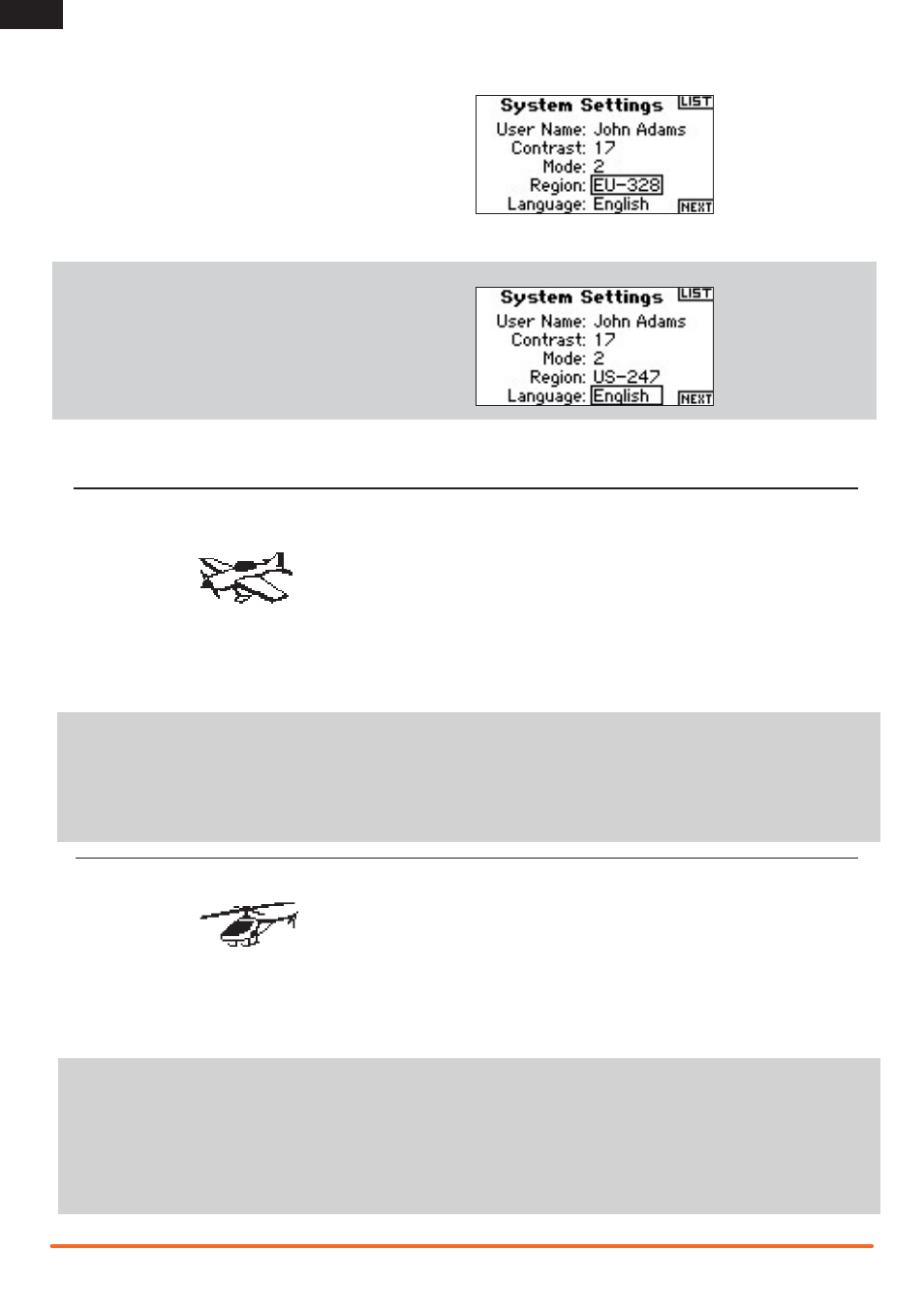
10
SPEKTRUM DX7s • RADIO INSTRUCTION MANUAL
EN
ACRO AND HELI SETUP
Function List and System Setup list content is dependent on the Model Type (ACRO or HELI) selected for your active model memory.
ACRO
System Setup
Model Select
Model Type
Model Name
Wing Type (can enable other programming options)
Switch Select
Model Reset
Model Copy
Warnings
Telemetry (requires telemetry module and sensors)
Frame Rate
Trainer
System Settings
Transfer SD Card
HELI
System Setup
Model Select
Model Type
Model Name
Swash Type (enable other programming options)
Switch Select
F-Mode Setup
Model Reset
Model Copy
Warnings
Telemetry (requires telemetry module and sensors)
Frame Rate
Trainer
System Settings
Transfer SD Card
Function List
Servo Setup
D/R & Expo
Throttle Cut
Throttle Curve
Pitch Curve
Swashplate (made available by Swash Type)
Gyro (requires Gyro channel)
Governor (requires Governor channel)
Tail Curve (used for non-tail lock gyros)
Mixing
Range Test
Timer
Monitor
Function List
Servo Setup
D/R & Expo
Differential (requires dual ailerons, elevons or flaperons on sepa-
rate channels)
Throttle Cut
Flap System (requires flap channel or channels)
Mixing
Range Test
Timer
Monitor
Selecting a Region (EU Version)
In the Systems Settings screen rotate the roller to highlight
Region then press the roller to select the Region function. Note
that two regions are available for EU radios only. EU328 (compli-
ant for European countries) and FR328 compliant for France. US
radios are fixed to US-247 USA compliant.
Rotate the roller to select the desired Region based on where
the radio will be used. With Region selected, press the roller to
accept that region.
Selecting a Language
In the Systems Settings screen rotate the roller to highlight
Language then press the roller to select the Language function.
Note that five Languages are available, English, German, Spanish,
French, and Italian.
Rotate the roller to select the desired Language. When the desired
Language is selected, press the roller to accept that Language.
