En steer mix, Mixing – Spektrum SPM4200 DX4C User Manual
Page 16
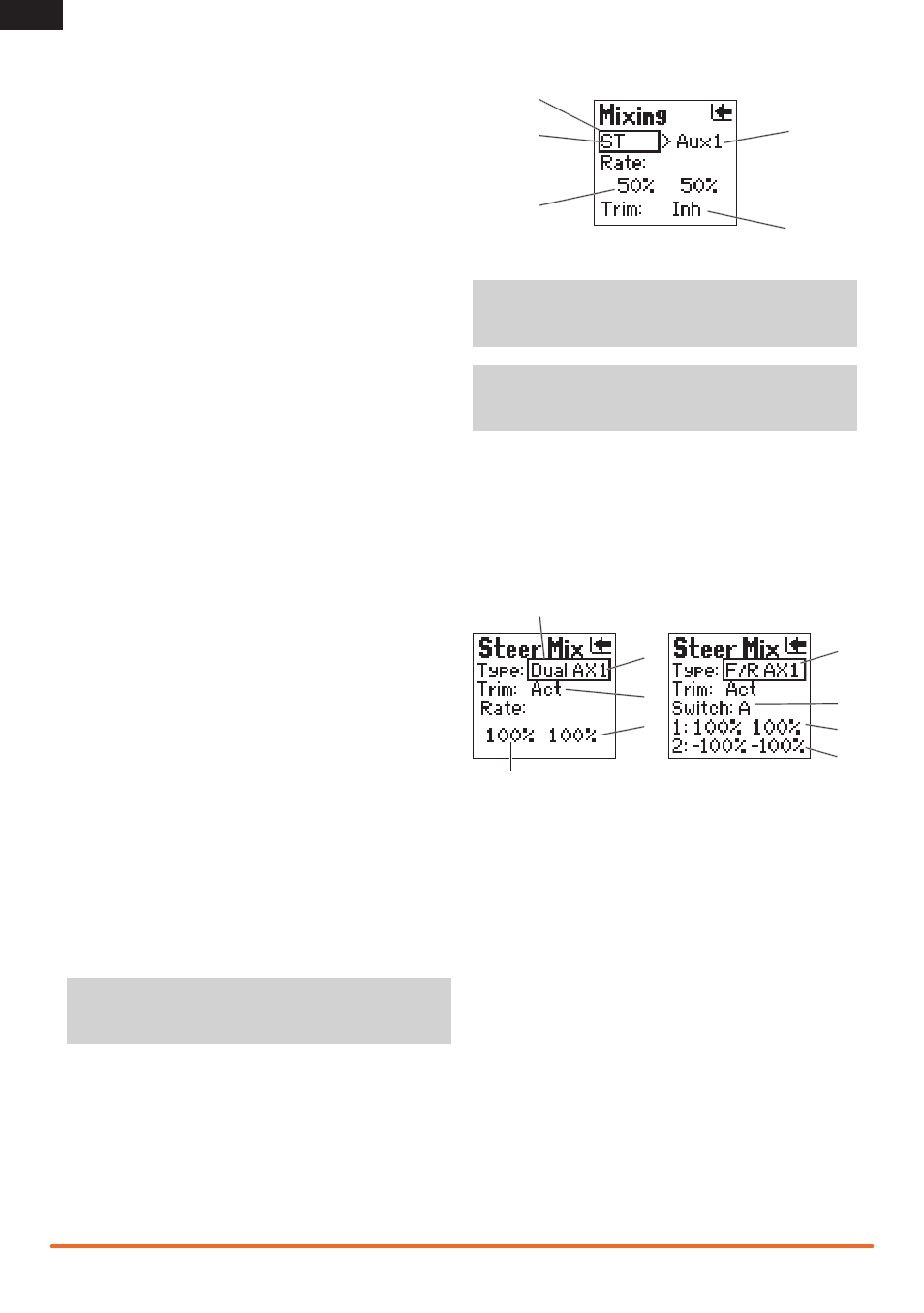
SPEKTRUM DX4C • TRANSMITTER INSTRUCTION MANUAL
EN
STEER MIX
Steer Mix function supports mixing Steering to Auxiliary channel
so the Auxiliary input follows input to Steering.
Steer mix is usually used to manage how much rear steering
follows front steering inputs.
Typically, this mixing function is used with 2 steering servos on
trucks (front and rear servos). F/R (front/rear) type supports 2
mix rates so crab steering and four-wheel steering can be used
momentarily with a switch. Dual type supports full-time mixing
without a switch.
Assigning a switch in this screen changes the assignment of that
switch in the Switch Screen. The default switch for F/R is E.
When Steer Mix is not inhibited, the Auxiliary channel cannot be
selected as Slave in the Mixing screen.
When Steer Mix is assigned to a switch, moving the switch
accesses the alternate set of rate values. Adjust positive (+) and
negative (-) values for conventional or crab steering.
NOTICE: Before driving a model, always do a check of the
model’s response to steer mix settings. Raise the vehicle off
the ground so it does not move during testing.
A A box shows around selected text.
B Dual is full-time front/rear steer mixing at the programmed
rates.
C When Trim is Act (activated), the ST trim is applied to both
the ST and AUX channels. When Trim is Inh (inhibit), the ST
trim is only applied the ST channel. Act is the default.
D This rate value for right steering sets the amount of Auxiliary
servo travel and can be set from -125% to +125%. A
negative value results in the Auxiliary channel moving in a
direction opposite the direction of the Steering channel.
E This rate value for left steering sets the amount of Auxil-
iary servo travel and can be set from -125% to +125%. A
negative value results in the Auxiliary channel moving in a
direction opposite the direction of the Steering channel.
F F/R enables switch assignment for the programmed steering
mix rates 1 and 2.
G The assigned switch (A, B, C, D or E) lets a driver enable
front/rear steering mix rate 1 or 2.
H Position 1 for the assigned switch.
I Position 2 for the assigned switch.
A
B
F
G
D
C
H
I
E
MIXING
The Mixing function lets Steering, Throttle or Aux Channel follow
control input made to the Steering, Throttle or Aux channel. When
a mix is enabled and the assigned input control is moved, the
master (primary) channel sends output at the same time the
slave (secondary) channel sends output. Output is sent to the
model in the direction and to the position assigned in the Mixing
Screen.
Tip: You can only select the Aux channel as Slave in this screen
when Steer Mix is inhibited.
Mixing default setting is inhibit (Inh). When anything other than
Inh is selected, you can make additional adjustments on the
Mixing Screen.
A A box shows around selected text.
B The primary or master channel can be either ST (Steering),
TH (Throttle) or AUX (Auxiliary).
C The secondary or Slave channel can be set on ST, TH or Aux
(Channel 3 Auxiliary).
D This rate value sets the amount of slave servo travel and can
be set from -125% to +125%. A negative value results in
the slave channel moving in a direction opposite the direction
of the primary channel.
E Inh must be changed to enter other mixing values.
NOTICE: Before driving a model, always do a check of the
model’s response to mix settings. Raise the vehicle off the
ground so it does not move during testing.
IMPORTANT: A negative value results in the secondary
channel moving in a direction opposite the direction of the
primary channel.
A
B
D
E
C
