En system, Copy – Spektrum SPM4200 DX4C User Manual
Page 14
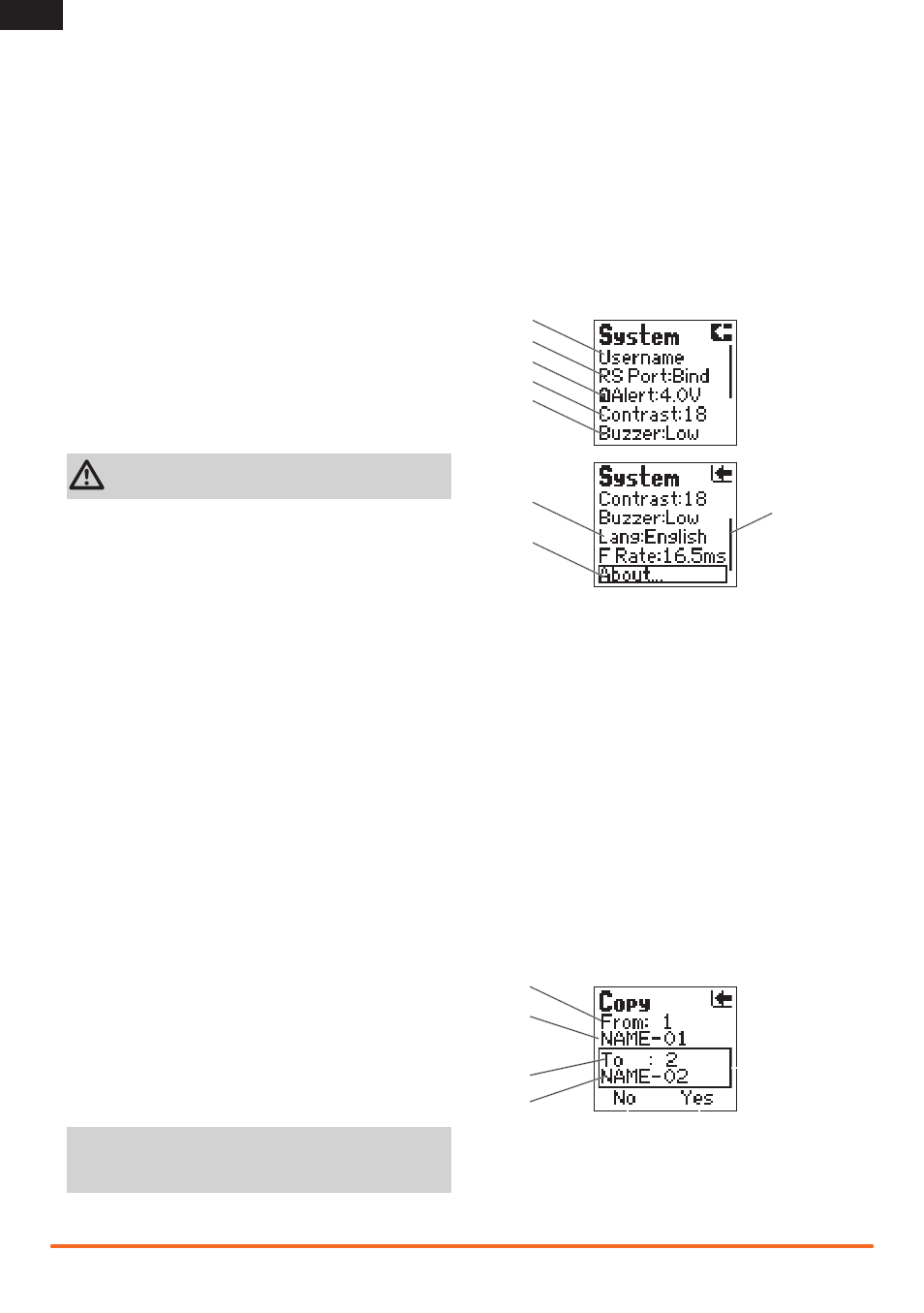
SPEKTRUM DX4C • TRANSMITTER INSTRUCTION MANUAL
EN
SYSTEM
The System function lets you adjust transmitter interaction.
Selections affect all saved model memories.
A Username
You can program a username with up to 10 characters.
This name shows on the Main Screen. Username defaults to
Spektrum.
In the System screen highlight the Username and press the roller
to access the function. Use the roller to select the position, then
press the roller to access a character.
B RS Port
This sets the port (Bind or Aux (Auxiliary) on the receiver for
ROSS (Remote Onboard Starting System) connection.
C Alert
You can set an alarm to sound when the battery voltage gets to
the limit set with the Alert. The range which can be set is from
0.0V to 6.2V. Battery voltage shows on the Main Screen.
CAUTION: Do not operate a model when the battery
voltage is below 4V.
D Contrast
The contrast function provides adjustment to the brightness ratio
of the lightest to the darkest part of the screen. You can set the
contrast to a value from 0 to 30 (0 is lightest and 30 is darkest).
E Buzzer
You can adjust sounds in loudness among Off, Low and High.
Buzzer adjustment does not change sound level for Inactivity or
Low Battery warnings.
F Lang (Language)
You can select English, German (Deu.), French (Francais) or
Italian (Italiano) as the language showing on transmitter screens.
G About....
This shows the release level of the transmitter’s software. Refer
to Memory Card instructions for updating transmitter software.
H
A small bar shows relative position of highlighted screen name
in the list.
COPY
The Copy function shares active model memory settings with a
selected model memory space. This is useful for saving setups
for one model to adjust programming for track conditions or
model setups.
A Active or source model memory number
B Name of active or source model memory
C Box shows selected text
D Name of destination model memory
E Destination model memory Name
F Choosing No returns to the List Screen
G Choosing Yes saves active model settings to the selected
model memory
IMPORTANT: Model information saved in a memory is
erased and overwritten by active model settings using this
Copy function.
A
B
C
D
E
F
G
A
F
G
H
B
C
D
E
