En model, Reverse, Travel – Spektrum SPM4200 DX4C User Manual
Page 10
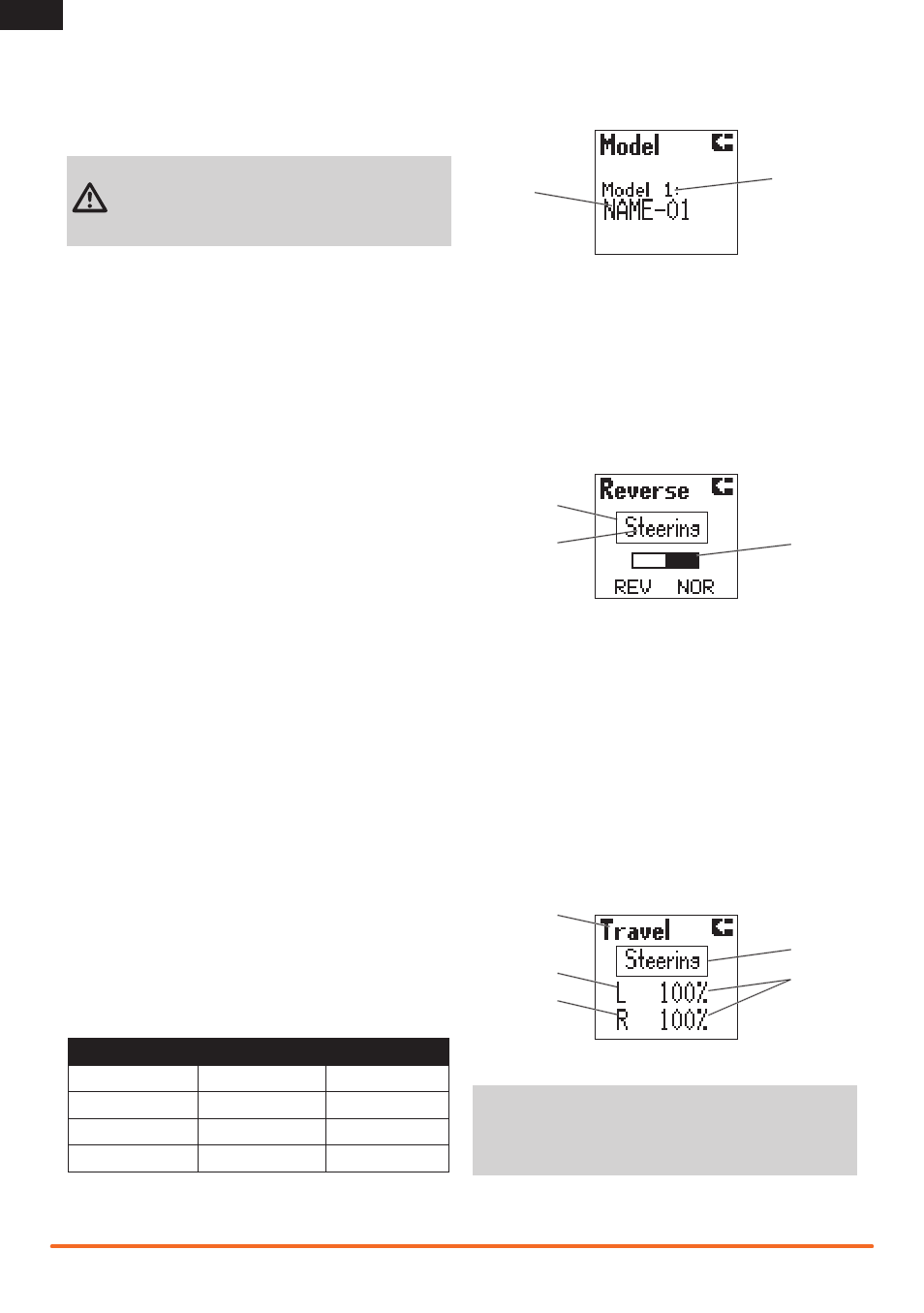
SPEKTRUM DX4C • TRANSMITTER INSTRUCTION MANUAL
EN
MODEL
Select function opens a model memory for control of a model
or adjustment of saved settings. If you haven’t programmed a
model memory, all settings will be at factory default.
CAUTION: Do NOT change the model in Model
Select while operating a model. Change of the model
interrupts transmitter signal to the receiver and may
cause a crash.
A Model name (programmable in Name Screen).
B Model memory number (20 available).
REVERSE
The Reverse function (also known as servo reversing) establishes
the servo’s direction relative to the channel’s input (e.g., a right
steering input should result in a right steering angle at the
model). Reverse is available on all channels and is normally the
fi rst function that is checked and adjusted during programming.
Movement of a control or switch is NOT changed. Instead, a
channel’s response to transmitter input is reversed.
Tip: Your model manual may refer to this as changing
transmitter control directions in the Control Test/Reverse Controls
section.
A Box shows around selected text.
B Channels which can be reversed.
C Dark box shows direction servo is set (Normal is shown):
NOR=normal or REV=reverse.
TRAVEL
The Travel function supports precise endpoint adjustments in
each direction for all channels
A Channel
B L (left)*
C R (right)*
D Box shows around selected text.
E Adjustable value (from 0 to 150%)
*Reference chart for options available for each channel:
NOTICE: Always check the control directions at the extents of
travel to be sure the linkages do not bind. Travel values that
are too high will cause binding, which may result in damage
to the vehicle.
Channel
Top
Bottom
Steering
L (left)
R (right)
Throttle
B (brake)
F (forward)
Aux 1
H (high)
L (low)
Aux 2
H (high)
L (low)
B
C
D
E
A
B
A
B
A
C
