Verifying the installation – Allied Telesis AT-MCF12VF, SM User Manual
Page 29
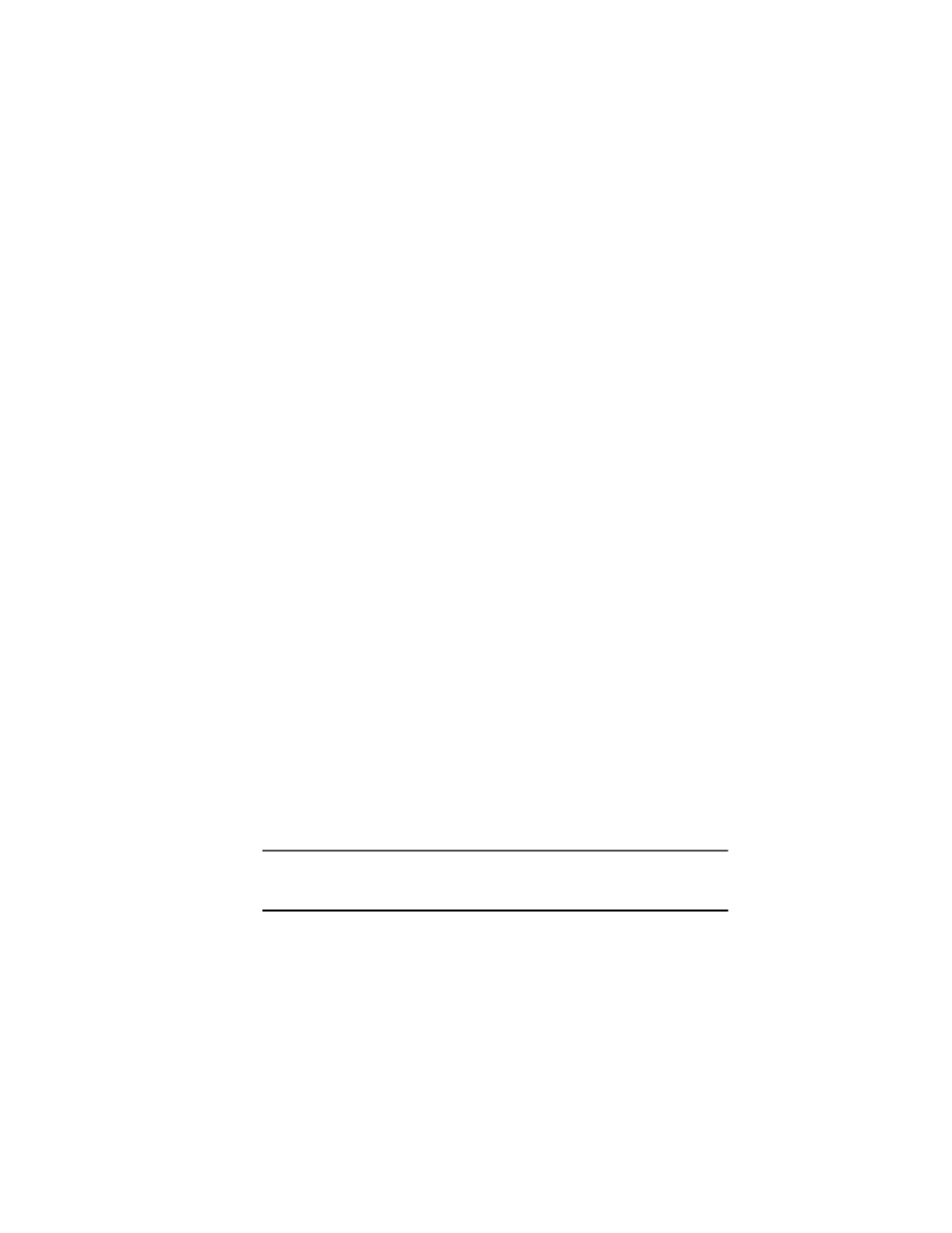
AT-MCF6xx and AT-MCF12xx Installation Guide
19
10. Connect the twisted pair cables and fiber optic cables to their respective
ports. As you connect the cables, observe these guidelines:
❑
To connect a hub or switch to a twisted pair port, use a straight-
through cable. To connect a workstation to a twisted pair port, use a
crossover cable.
❑
With ST fiber optic connectors, be sure to correctly connect the cables
to the port connectors: that is, the transmitting (TX) fiber optic cable
should be connected to the RX port and the receiving cable should be
connected to the TX port.
11. Press the Reset button on the front of the unit.
12. Go to the next section, “Verifying the Installation,” for instructions on how
to test the multichannel media converter.
Verifying the Installation
The procedure in this section has you test the unit by performing a link test. A
link test will determine whether each fiber optic port on the unit is receiving a
signal from the node connected to it. You should perform this test immediately
after you have installed the unit or whenever you need to test the integrity of
the fiber optic connections to the fiber optic ports on the unit. To perform a
link test, follow these steps:
1. Verify that the Main LED is a steady green, indicating that the unit is
receiving power.
2. If you installed an optional redundant power supply, check that the BCKP
LED is a steady green.
3. Check to be sure that the fans for the main power supply and the
redundant power supply, if installed, are operating.
4. Set the Link Test switch to the Test position. If you are installing an
AT-MCF12xx unit, set both Link Test switches to the Test position.
The Test LED next to the Link Test switch(es) should be amber.
Note
In order to run a link test, the nodes connected to the ports on the
multichannel media converter must be powered on and operating.
5. Check that the F-LNK LED for each fiber optic port on the unit is lit,
indicating a link exists between the fiber optic port on the multichannel
media converter and the node to which the port is connected.
