Allied Telesis Rapier Switch User Manual
Page 57
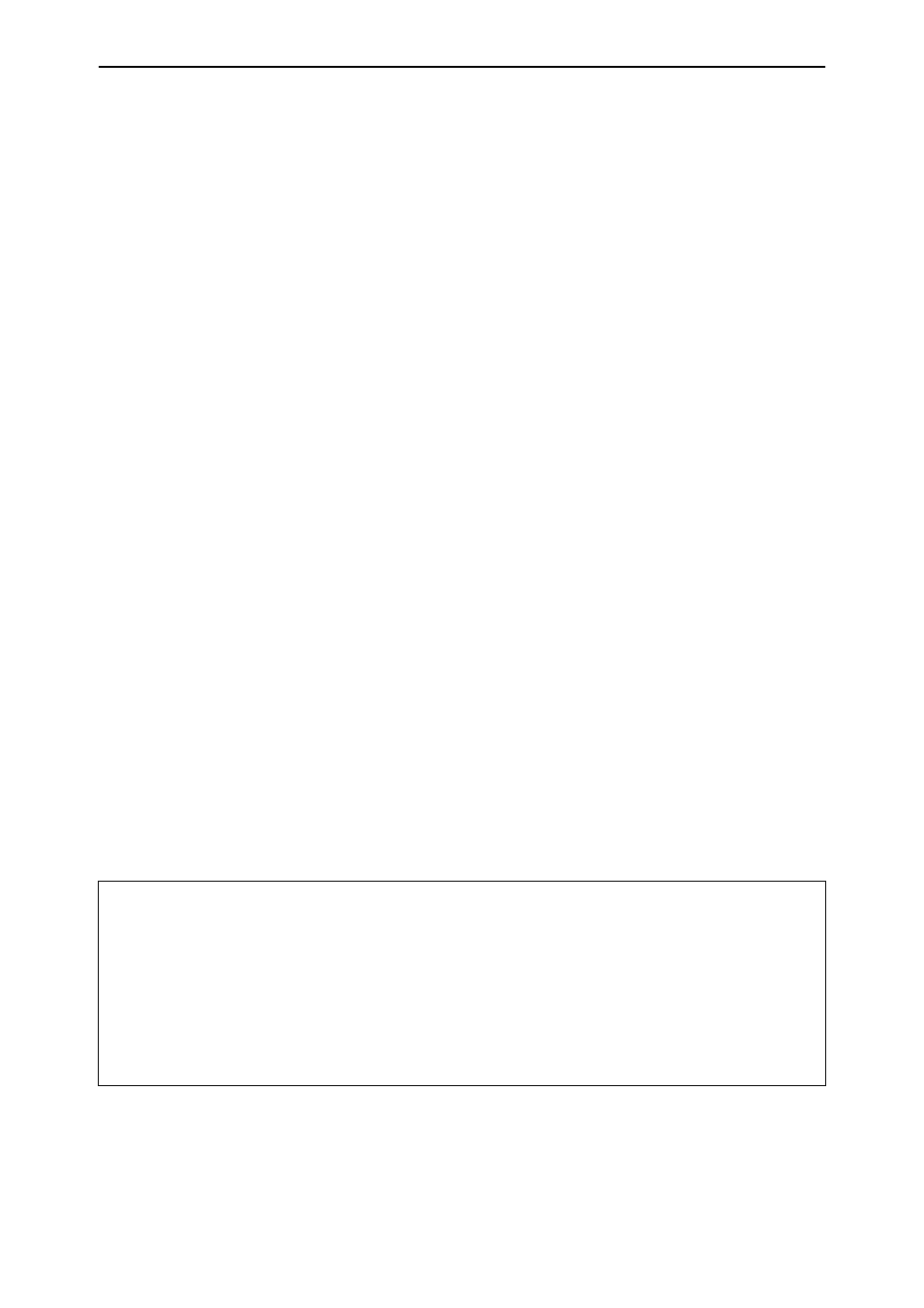
Layer 2 Switching
57
Rapier Switch Software Release 2.2.1
C613-02013-00 Rev A
IGMP is used in conjunction with limited static multicast settings, or with
DVMRP or PIM Sparse Mode for full multicast support (IP Multicasting chapter
in the Rapier Switch Software Reference).
IGMP is enabled and disabled using the commands:
ENABLE IP IGMP
DISABLE IP IGMP
IGMP snooping is then enabled or disabled on a VLAN using the commands:
ENABLE IP IGMP INTERFACE={VLAN-vlanname|VLANvid}
DISABLE IP IGMP INTERFACE={VLAN-vlanname|VLANvid}
The switch will snoop IGMP packets transiting the VLAN and only forward
multicast packets to the ports which have seen a membership report from
network devices connected to those ports, instead of being forwarded to all
ports belonging to the VLAN.
The command:
SET IP IGMP TIMEOUT=1..65535 QUERYINTERVAL=1..65535
sets operational parameters for IGMP. The QUERYINTERVAL parameter
specifies the time interval, in seconds, at which IGMP Host Membership
Queries are sent if this switch is elected the designated router for the LAN. The
default is 125.
The TIMEOUT parameter specifies the longest interval, in seconds, that a
group will remain in the local group database without receiving a Host
Membership Report. The default is 270. If a value is specified for
QUERYINTERVAL without specifying a value for TIMEOUT, TIMEOUT is
calculated as 2*(QUERYINTERVAL + 10). The 10 seconds is the variation that
hosts use when sending Host Membership Reports. If a timeout interval is
specified, it will override any calculated value.
The command:
SHOW IP IGMP
displays information about IGMP, IGMP snooping, and multicast group
membership for each VLAN-based IP interface (Figure 17 on page 57, Table 13
on page 58).
Figure 17: Example output from the SHOW IP IGMP command.
IGMP Protocol
------------------------------------------------------------
Status ........................... Enabled
Default Query Interval ........... 125 secs
Default Timeout Interval ......... 270 secs
Interface Name ..........vlan2 (DR)
Group List ..............
Group. 224.0.1.17 Last Adv. 192.168.1.130 Refresh time 27
Group. 224.0.1.43 Last Adv. 192.168.1.130 Refresh time 27
Group. 224.0.1.66 Last Adv. 192.168.1.140 Refresh time 27
