Enabling the gui, Enable at-rpfl3upgrade feature licence – Allied Telesis Rapier Switch User Manual
Page 13
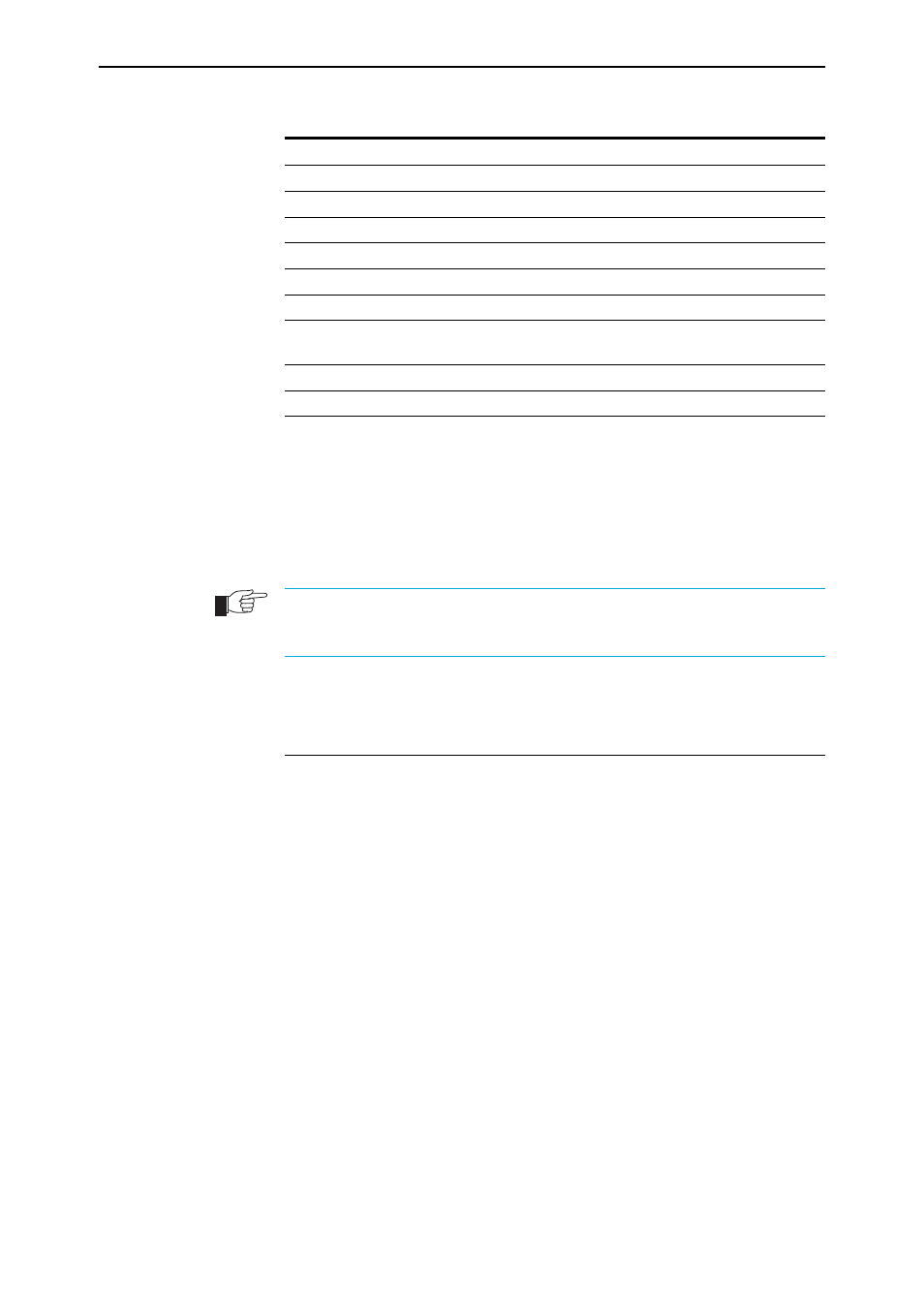
Getting Started
13
Rapier Switch Software Release 2.2.1
C613-02013-00 Rev A
Enabling the GUI
To enable the GUI, an IP address must be assigned to a switch interface, and
the GUI must be enabled, using the CLI. Use the command:
ENABLE GUI
Manager account privileges are required to enable the switch GUI, but manager
privileges are not required to use the GUI once it is enabled. Therefore, managers should
ensure the physical security of the switch.
Enable AT-RPFL3Upgrade Feature Licence
If you have purchased an advanced feature upgrade licence it must be enabled
before you can use the advanced routing features. You will need the password
provided by your authorised Allied Telesyn distributor or reseller. The
advanced upgrade licence and password are different from the standard
software release licence and password. The licence cannot be transferred from
one switch to another.
The password for a special feature licence is a string of at least 16 hexadecimal
characters, and encodes the special feature or features covered by the license,
and the switch serial number. The password information is stored in the
switch’s FLASH memory.
To enable or disable the AT-RPFL3Upgrade use the commands:
ENABLE FEATURE=AT-RPFL3Upgrade PASSWORD=password
DISABLE FEATURE=AT-RPFL3Upgrade
Other features on the switch, such as Firewall, Remote Secure Shell and Triple
DES encryption, and support for Public Key Infrastructure may also need
special feature licences. To list the current special feature licences use the
command:
SHOW FEATURE[={featurename|index}]
Table 2: Command line editing functions and keystrokes
Function
VT100-compatible Keystroke
Move cursor within command line
←, →
Delete character to left of cursor
[Delete] or [Backspace]
Toggle between insert/overstrike
[Ctrl/O]
Clear command line
[Ctrl/U]
Recall previous command
↑ or [Ctrl/B]
Recall next command
↓ or [Ctrl/F]
Display command history
[Ctrl/C] or
SHOW ASYN HISTORY
Clear command history
RESET ASYN HISTORY
Recall matching command
[Tab] or [Ctrl/I]
