Installing the atrps1000, Connect an ac power cord to each power socket, Installing the at-rps1000 – Allied Telesis AT-RPS1000 User Manual
Page 7
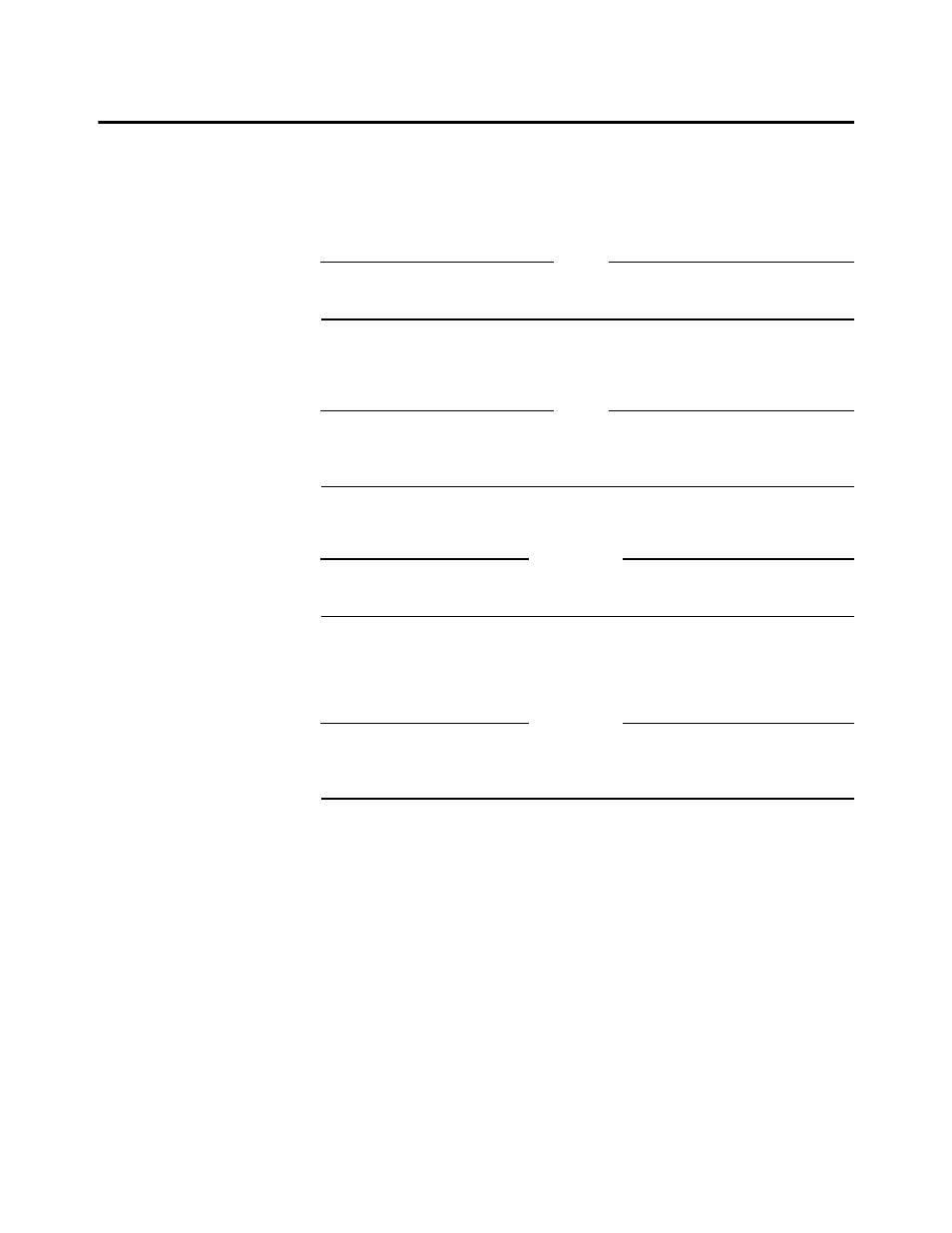
AT-PWR5 Redundant Power Supply Installation Guide
5
Installing the AT-RPS1000
To install the AT-RPS1000, follow these steps:
1.
Mount the AT-RPS1000 in the equipment rack, or, if the AT-RPS1000
will be located on a table, place the rubber feet on the bottom of the
AT-RPS1000.
NOTE
For more information on installing the mounting brackets, see the
Gigabit Switch Installation Guide.
2.
Using the supplied DC power cables, connect the cables of the
AT-RPS1000 to each gigabit switch.
NOTE
The AT-RPS1000 DC cable must be connected to the gigabit switch
prior to connecting the respective AT-RPS1000 AC power cord to the AC
outlet.
3.
Tighten the screws connecting both sides of the AT-RPS1000 cable.
WARNING
If you do not tighten the screws on both sides of the AT-RPS1000 cable,
the cable could come loose and emit sparks.
4.
Connect an AC power cord to each power socket.
5.
Plug the power cords into properly grounded AC outlets.
WARNING
When disconnecting the AT-RPS1000, the AC power cords must be
removed from the AT-RPS1000 before removing the AT-RPS1000 DC
cables.
