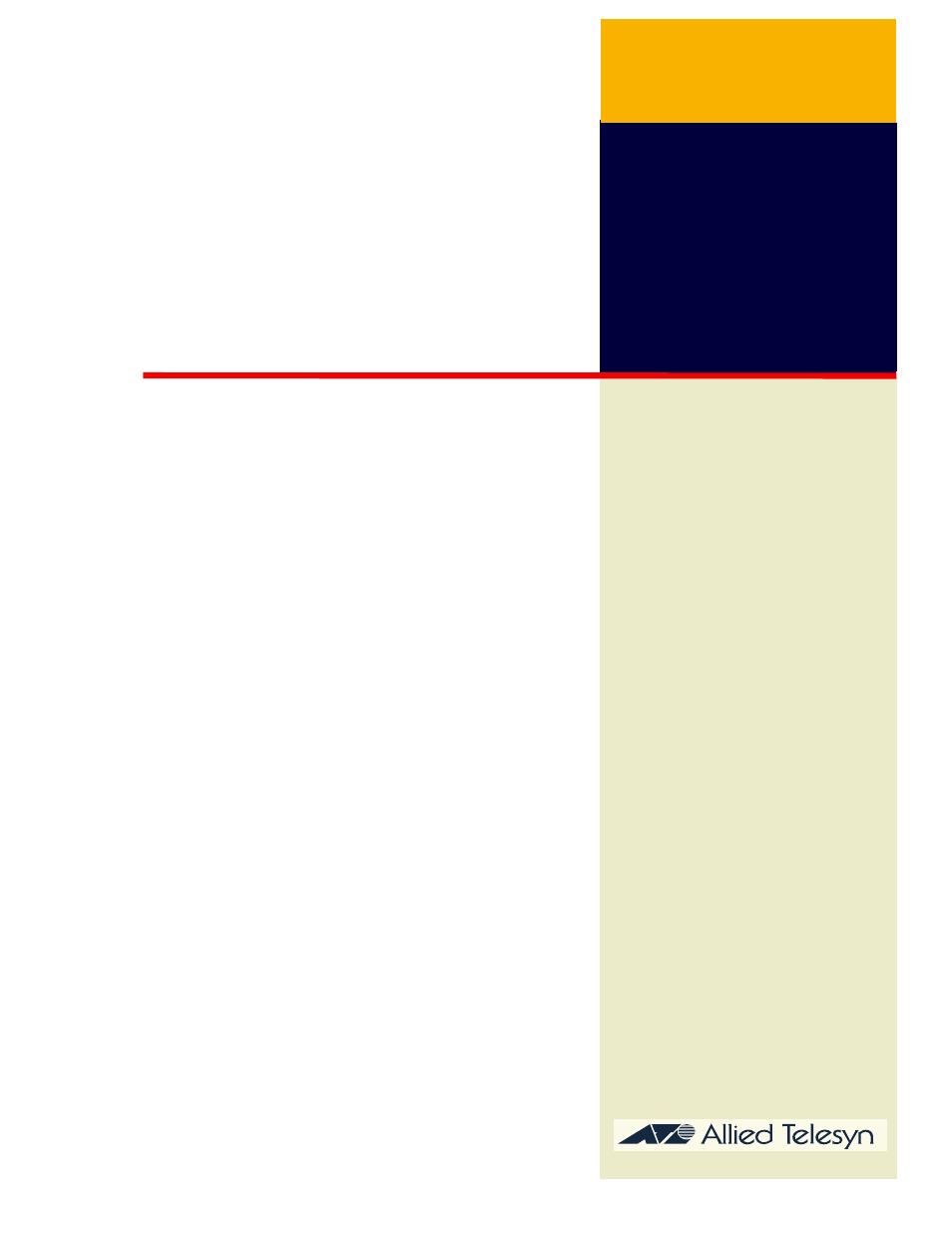Allied Telesis AT-RPS1000 User Manual
Centre com at-rps1000 redundant power supply
Table of contents
Document Outline
- installation guide
- AT-RPS1000 Installation
- Summary of Features
- Redundant Power Supply Front View
- ATRPS1000 Rear View
- Installing the ATRPS1000
- 1. Mount the ATRPS1000 in the equipment rack, or, if the ATRPS1000 will be located on a table, ...
- 2. Using the supplied DC power cables, connect the cables of the ATRPS1000 to each gigabit switch.
- 3. Tighten the screws connecting both sides of the ATRPS1000 cable.
- 4. Connect an AC power cord to each power socket.
- 5. Plug the power cords into properly grounded AC outlets.
- Technical Specifications