Allied Telesis SWITCHBLADE POWER SUPPLY UNIT User Manual
Page 8
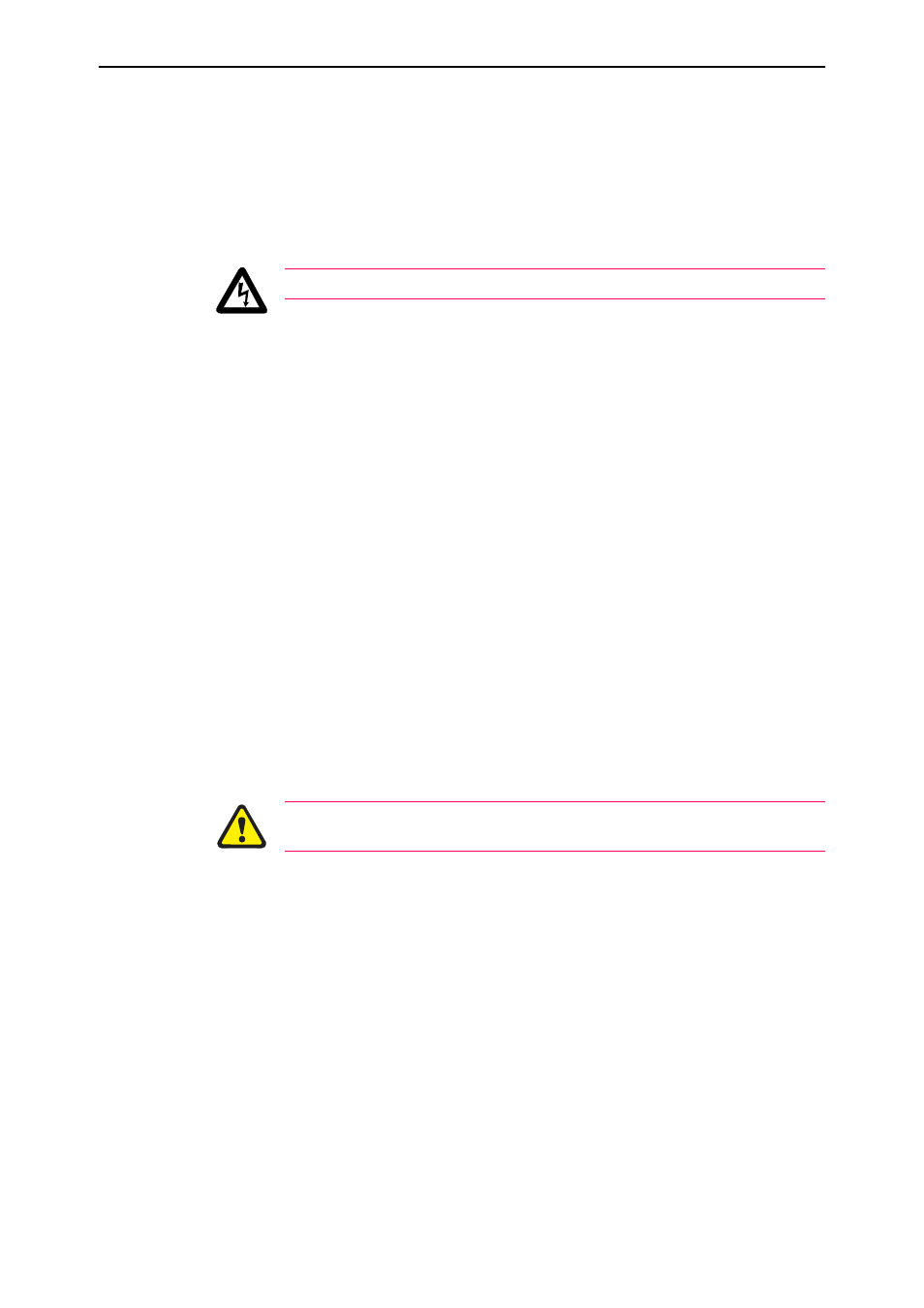
8
SwitchBlade Power Supply Unit
•
Supports either positive grounded or negative grounded operation.
Circuit protection:
•
Use a 20 Amp circuit breaker for chassis type AT-SB4104-80
•
Use a 50 Amp circuit breaker for chassis type AT-SB4108-80
To connect the DC supply:
Ensure that the supply cable is not live.
a) Remove the transparent protective terminal cover (AT-SB4108-80 only).
b) Strip the supply cable wires to expose 8mm (0.31 in.) of bare conductor.
For AT-SB4108-80, terminate using a double-crimp terminal (Panduit
PMNF6 or equivalent) using an approved crimping tool.
c)
Select a power inlet terminal.
For model AT-SB4104-80, the inlet terminal for each PSU is the terminal
on the chassis’ rear panel that is located directly behind the
corresponding PSU bay.
For the dual feed model AT-SB4108-80, both terminals supply the centre
PSU bay, while the outer PSU bays are supplied by the terminal located
behind each bay.
d) On the chassis’ rear panel:
Connect the
ground wire to the ground terminal for the corresponding
PSU. (The terminals can be identified by the diagram on the switch’s
rear panel (see Figure 5 on page -9). Connect the positive feed to the +
(positive) terminal and the negative feed to the - (negative) terminal for
the corresponding PSU.
For the chassis model AT-SB4108-80, tighten the terminals to 1.8 Nm
(16 pound-force in) and replace the plastic terminal cover. For the
chassis model AT-SB4104-80, tighten the terminals to 1.4 Nm
(12 pound-force in).
Check that the PSU terminals are wired to the correct polarity. The PSUs will
be damaged if incorrectly connected.
e) Replace the transparent protective terminal cover (AT-SB4108-80 only).
f)
Ensure that there are no exposed conductor strands.
g) Secure the supply cable (to the rack framework or similar object) so that
the connections are isolated from any forces applied to the cable.
h) Ensure that the circuit breaker is in the Off position.
i)
Connect the supply-cable wires to the circuit breaker.
j)
Energise the circuit breaker.
k) Make sure the Standby switch (on the chassis’ rear panel) is in the Run
position.
