Installing a power supply unit (psu) – Allied Telesis SWITCHBLADE POWER SUPPLY UNIT User Manual
Page 4
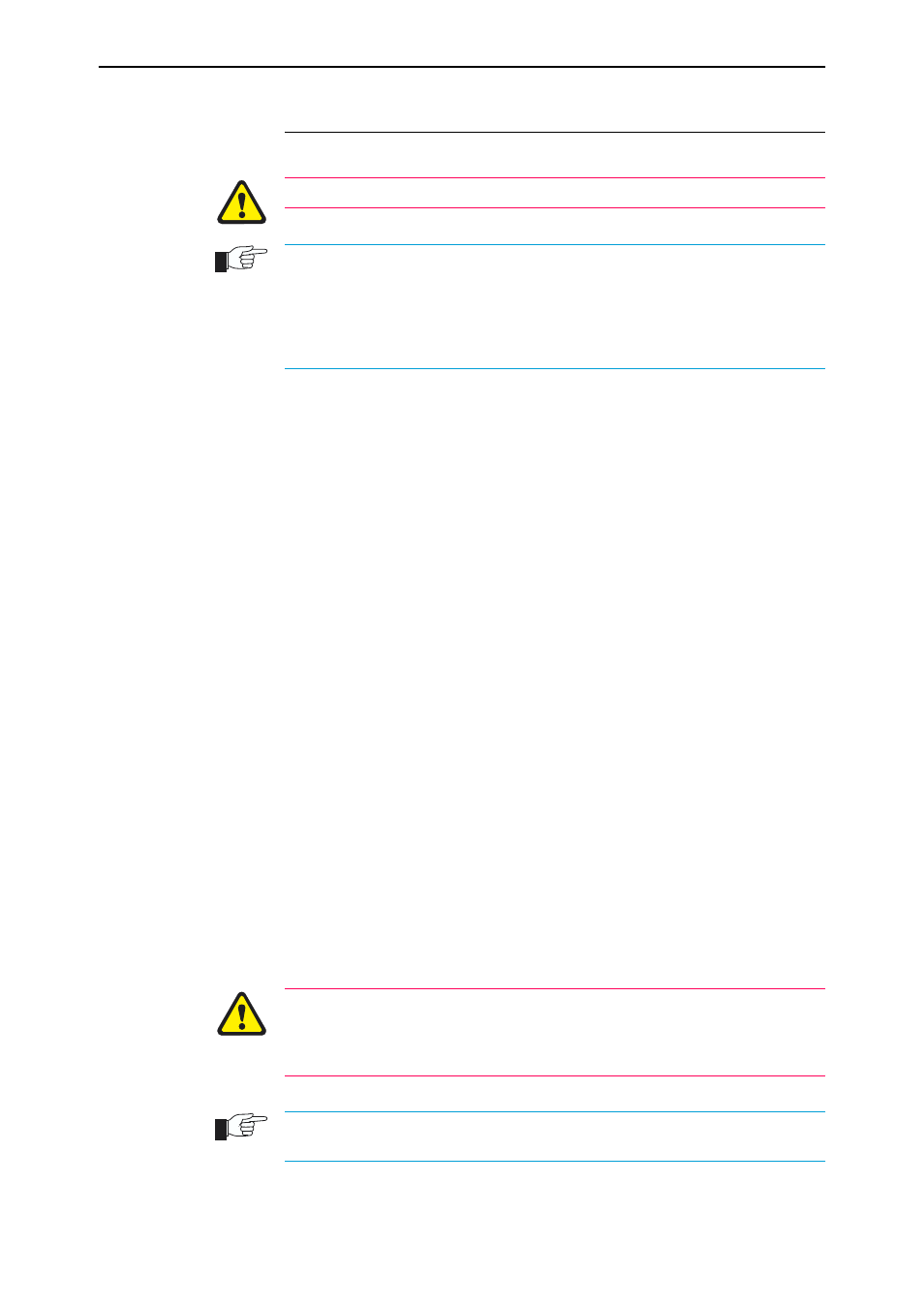
4
SwitchBlade Power Supply Unit
C613-04028-01 REV D
Installing A Power Supply Unit (PSU)
All AC and DC versions of this equipment must be earthed.
PSUs can be hot swapped providing that the system has been designed for N+1
redundancy. The absolute minimum PSUs required for continued operation varies with
the specific configuration; however as a general rule, when swapping PSUs, the
SwitchBlade 8 (AT-SB4108) will continue to operate as long as two functional PSUs
remain in place. The SwitchBlade 4 (AT-SB4104) will continue to operate as long as one
functional PSU remains in place.
Follow these steps to install a PSU:
1.
Read the safety information
The SwitchBlade Safety and Statutory Information booklet includes all
relevant safety information. A copy of the safety booklet is supplied with
each PSU. It can also be found on the CD-ROM that ships with every
switch controller and every chassis, or can be downloaded from
www.alliedtelesyn.co.nz/support/switchblade/.
2.
Gather the tools and equipment you will need
To loosen or secure the PSU’s mounting screws you will need a Phillips #2
screwdriver.
3.
Choose a PSU bay
If you are using a SwitchBlade model AT-SB104-80 or AT-SB104-00, either
PSU bay can be filled first.
If you are using a SwitchBlade model AT-SB4108-00, you should fill the
PSU bays from left to right. For this model, unless replacing an existing
PSU, choose the empty PSU bay that is nearest to the chassis’ front left-
hand corner.
If you are using a SwitchBlade model AT-SB4108-60, fill the centre PSU bay
first, followed by the bays on either side. For this model it is not important
in which order the two side PSU bays are filled, as long as the centre bay is
filled first.
4.
Prepare the PSU
In an antistatic environment, remove the PSU from its packing material. Be
sure to observe ESD precautions.
Do not attempt to install a PSU without observing correct antistatic
procedures. Failure to do so may damage the chassis or PSU. If you are unsure
what the correct procedures are, contact your authorised Allied Telesyn
distributor or reseller.
An ESD socket is provided on the front panel of the SwitchBlade chassis. The socket is
designed to be used in conjunction with an ESD wrist strap (see Figure 1 on page -5).
