Making calls, Make a call, Using the directory – Avaya IP Office 4400 User Manual
Page 6: Make a call using the directory
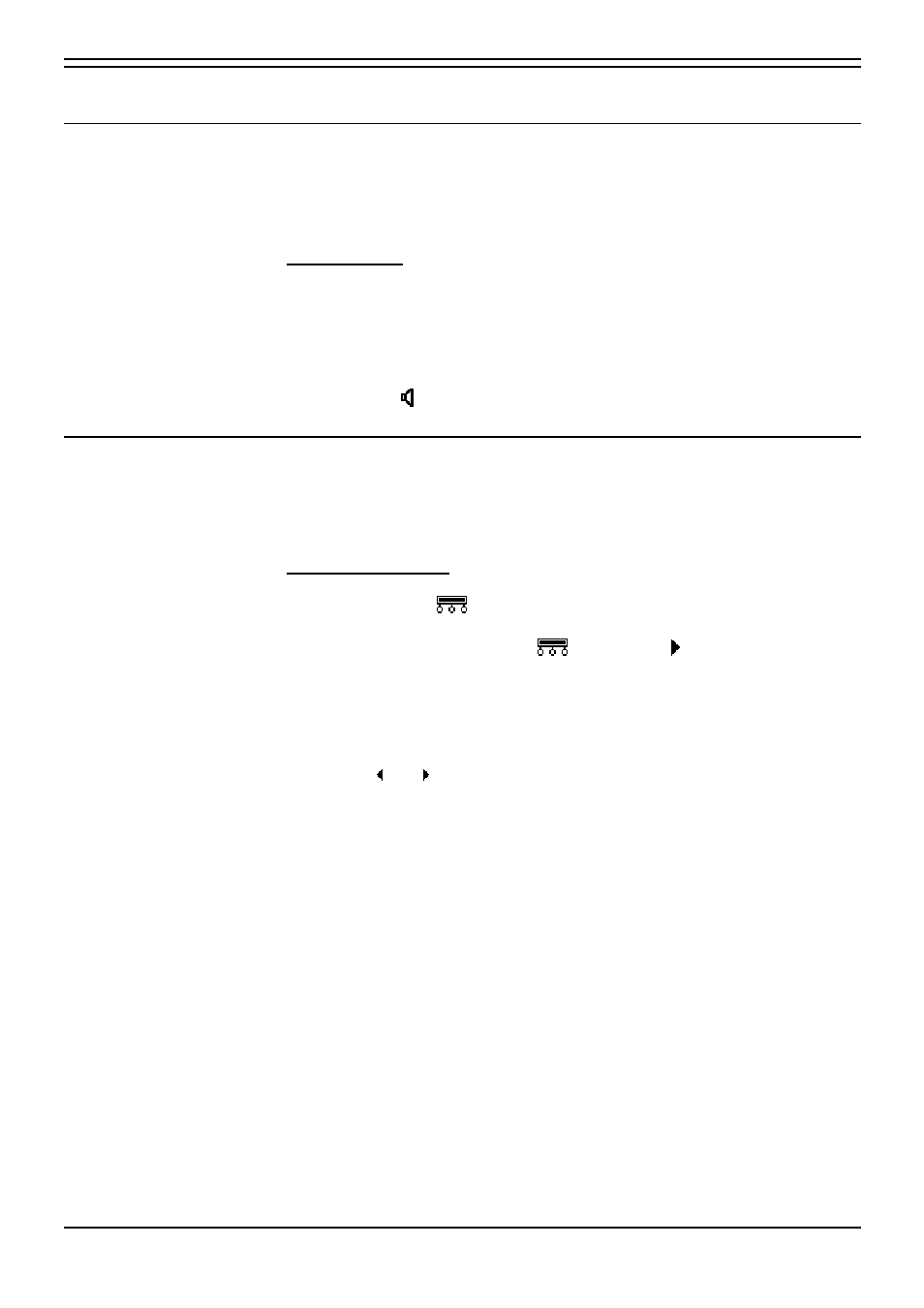
Making Calls
Page 6
Making Calls
Make a Call
All phones in these series have a handsfree speaker so that you can dial
and hear the call progress without having to pickup the handset.
On some models this facility is only one-way so you must use the handset
to be heard once the call is connected
To make a call:
1. Dial the number you require.
• If ENTER ACCOUNT appears then you are required to enter an
account code before making calls, see page 11.
2. When answered either pickup the handset or, if your phone supports it,
continue handsfree, see "Handsfree Operation" on page 11.
3. To end the call either put down the handset or if working handsfree
press Spkr .
Using the Directory
The phone can display a directory of group names, internal extension
names or external names from which you can select and then dial. Note
that 4406D+, 4606D+ and TransTalk
®
MDW 9040 sets do not have access
to this feature.
To use the directory:
1. Either:
• Press Menu
and select Dir (This feature can also be set under
• Alternatively, press Menu
twice. Press and then select Dir.
2. Select from INDeX (internal extension), Group (Hunt Groups) or Extrn
(outside numbers).
3. Press the dialpad button that matches the first letter of the name you
want.
• For example, to select L press the 5 key three times.
4. Use the and keys to move through the matching entries. You can
still press another key on the dialing pad to select a different first letter.
5. When the name you want is shown select Call.
6. If you cannot find the name you want press Exit twice.
4400, 4600, 6400 & TransTalk MDW 9040 Telephones
Page 6
IP Office
40DHB0002USAL - Issue 5 (09/23/2002)
