Line card leds – Allied Telesis SwitchBlade Line Card User Manual
Page 8
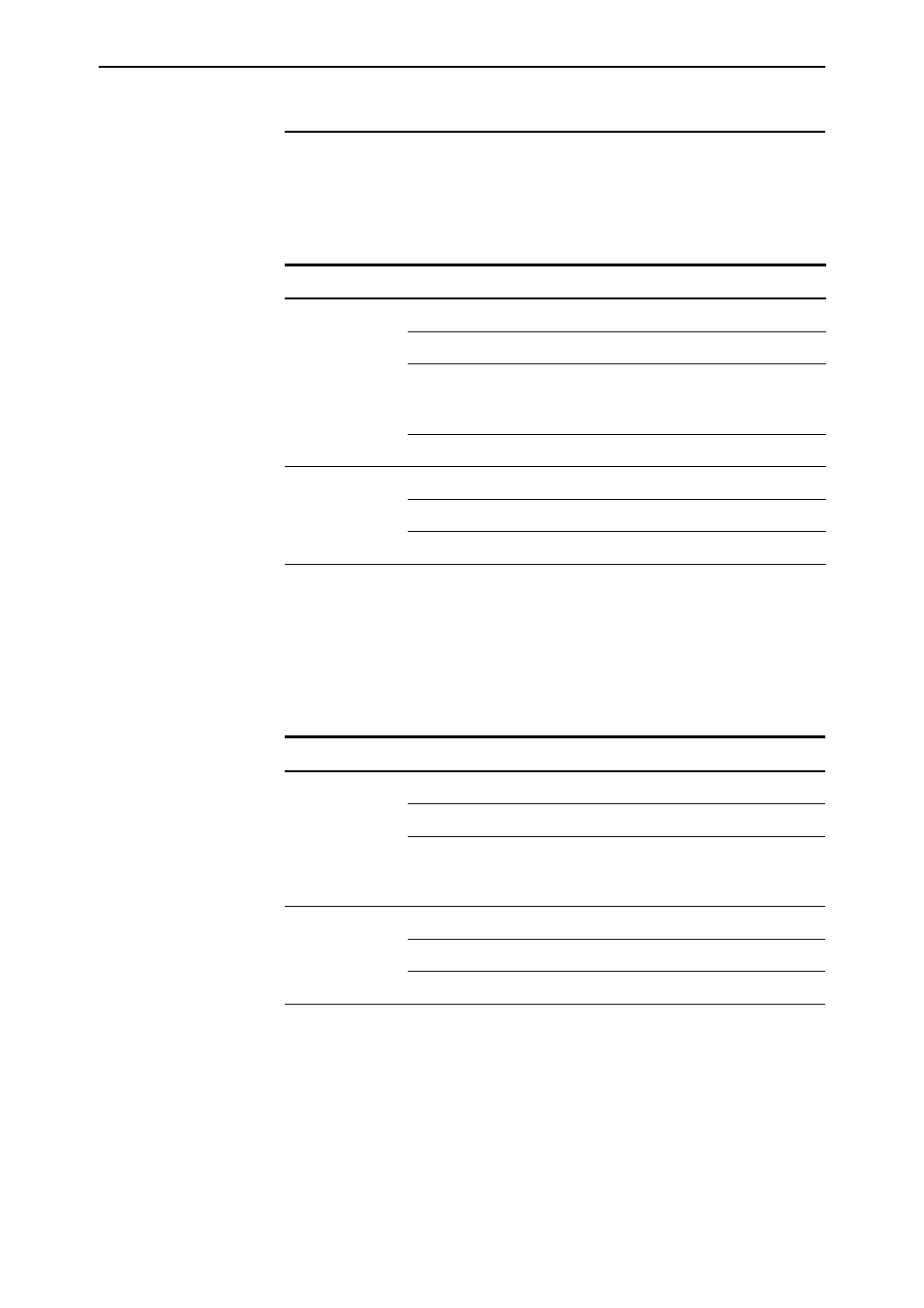
8
SwitchBlade Line Card
C613-04030-01 REV H
Line Card LEDs
The following LEDs will operate if the line card is installed in conjunction with
a properly configured switch controller, at least one functional PSU, and a fan
tray.
For the AT-SB4311 48-port line card, one LED is provided for each port. The
default is for the LED to show link activity (L/A). To see Duplex/Collision
activity (D/C), press and hold the LED Mode button located on the line card’s
front panel
Table 1: LEDs on the 4412 24-port 10/100/1000BASE (RJ-45) Line Card .
LED
State
Function
L/A
(Link activity)
Green
A 1000 Mbps link is open.
Flashing green
1000 Mbps activity is occurring.
Amber
A 10/100 Mbps auto-negotiating link is open.
The L/A LED for port 1 briefly lights at switch
power up, or when the card is hot swapped.
Flashing amber
10 or 100 Mbps activity is occurring.
D/C
(Duplex/Collision)
Green
The port is operating in full-duplex mode.
Amber
The port is operating in half-duplex mode.
Flashing amber
Collisions are occurring.
Table 2: LEDs on the AT-SB4352 32-port 100BASE-FX (MT-RJ) Line Card.
LED
State
Function
L/A
(Link/Activity)
Green
A 100 Mbps link is open.
Flashing Green
100 Mbps activity is occurring.
Amber
The L/A LEDs for ports 1 and 17 briefly light at
switch power up or when the card is hot
swapped.
D/C
(Duplex/Collision)
Green
The port is operating in full-duplex mode.
Amber
The port is operating in half-duplex mode.
Flashing Amber
Collisions are occurring.
