Package contents, Installing a line card – Allied Telesis SwitchBlade Line Card User Manual
Page 4
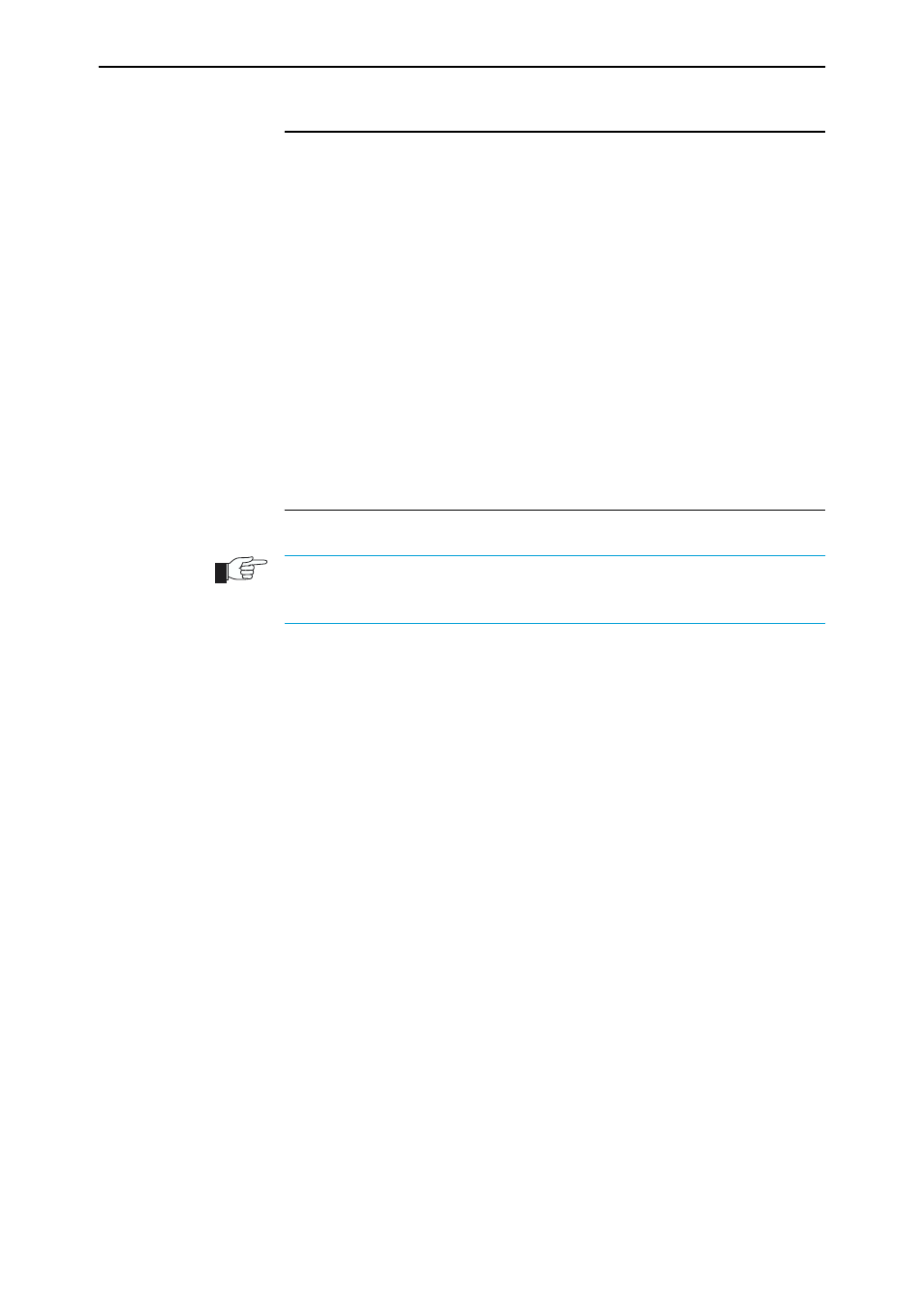
4
SwitchBlade Line Card
C613-04030-01 REV H
Package Contents
The following items are included with each line card. Contact your sales
representative if any items are damaged or missing.
■
One SwitchBlade line card.
■
One SwitchBlade Line Card Quick Install Guide.
■
One Safety and Statutory Information booklet.
■
One warranty card.
Related items that can be purchased separately:
■
Blank faceplates for switch controller and line card bays (AT-SB4193).
■
Approved pluggable transceivers (GBICs, SFPs and XFPs). Contact your
authorised Allied Telesyn distributor or reseller for more information.
Installing a Line Card
Line cards can be hot swapped. There is no need to power down the switch when
installing or removing line cards.
See the SwitchBlade Hardware Reference for detailed
information on the operational characteristics of hot swapped interfaces.
Follow these steps to install a line card:
1.
Read the safety information
The SwitchBlade Safety and Statutory Information booklet includes all
relevant safety information. A copy of this booklet is supplied with each
line card. A PDF version can be found on the CD-ROM that ships with
every switch controller and every chassis, or can be downloaded from
www.alliedtelesyn.co.nz/support/switchblade/.
2.
Gather the tools and equipment you will need
To loosen or secure the line card’s mounting screws you will need a
Phillips #2 screwdriver.
3.
Choose a bay for the line card
For the SwitchBlade 8 chassis (AT-SB4108):
Unless replacing an existing line card, choose the empty line card bay that
is closest to the chassis’ centre. This provides optimum cooling. Line card
bays are bays 1 to 8.
For example, fill line card bays 4 and 5 first, followed by bays 3 and 6, then
bays 2 and 7, and lastly bays 1 and 8. Bay numbers can be found on the
chassis, above each bay.
