Setting up the cooker for use – Aga Ranges DESN 513534 User Manual
Page 23
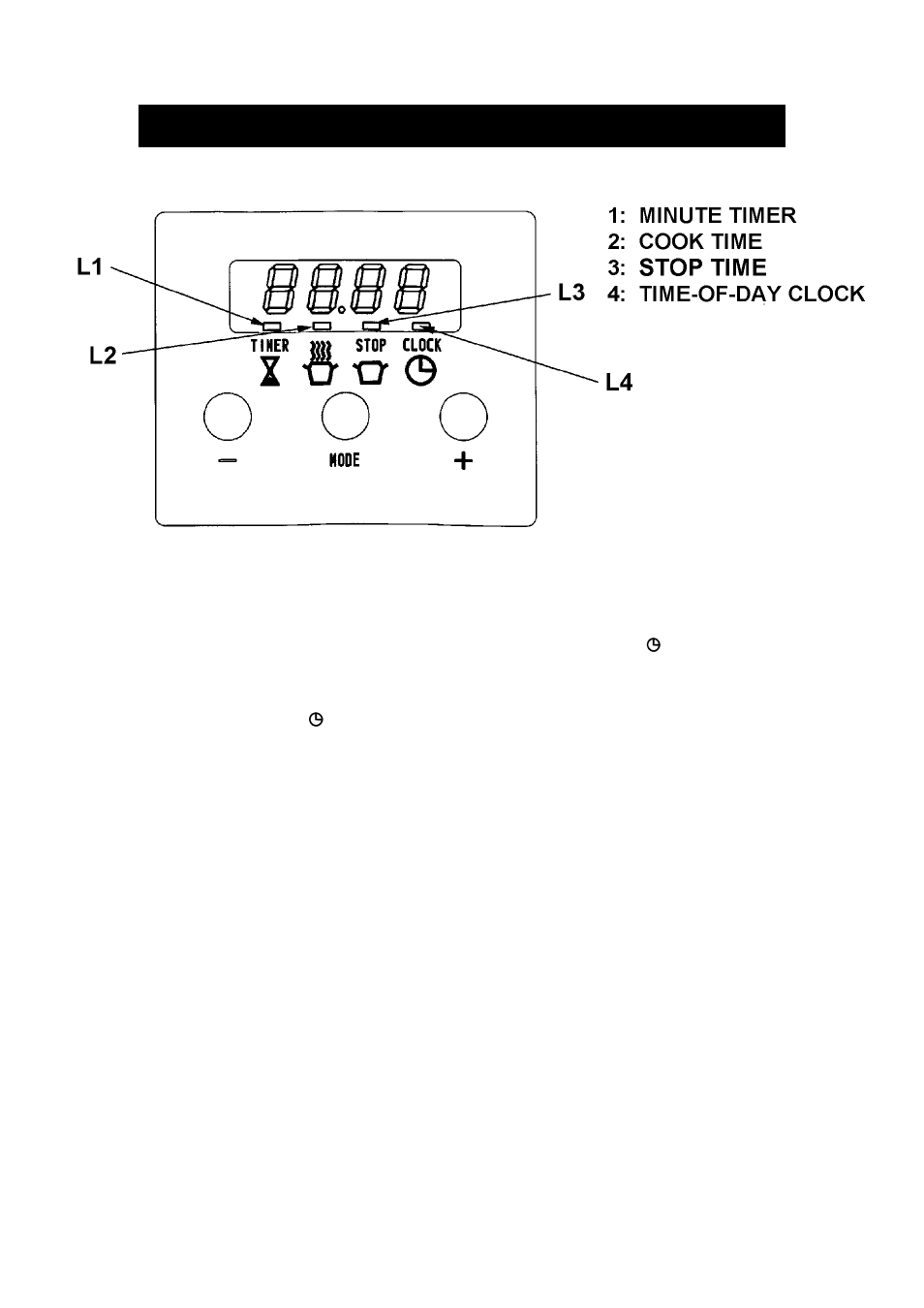
SETTING UP THE COOKER FOR USE
23
DESN 513503
Fig. 12
Before the fan oven can be used, it will be necessary to set the ‘time-of-day clock’
This is a 24-hour clock, and when the power supply is initially switched on, or after an interruption
in supply, the clock will show 12.00 and the LED bar 4 will flash above the sign.
SETTING THE TIME OF DAY
1. Whilst the LED bar 4 is flashing, press the plus + and/or minus - buttons until the display
shows the correct time of day.
2. After 5 seconds, the bar 4 will stop flashing.
The setting can be altered at any time by using the MODE button until the LED bar 4 flashes and
pressing plus the + and minus - buttons.
The cooker is now ready for use.
