Allied Telesis AT-9448Ts/XP (Basic Layer 3) User Manual
Page 90
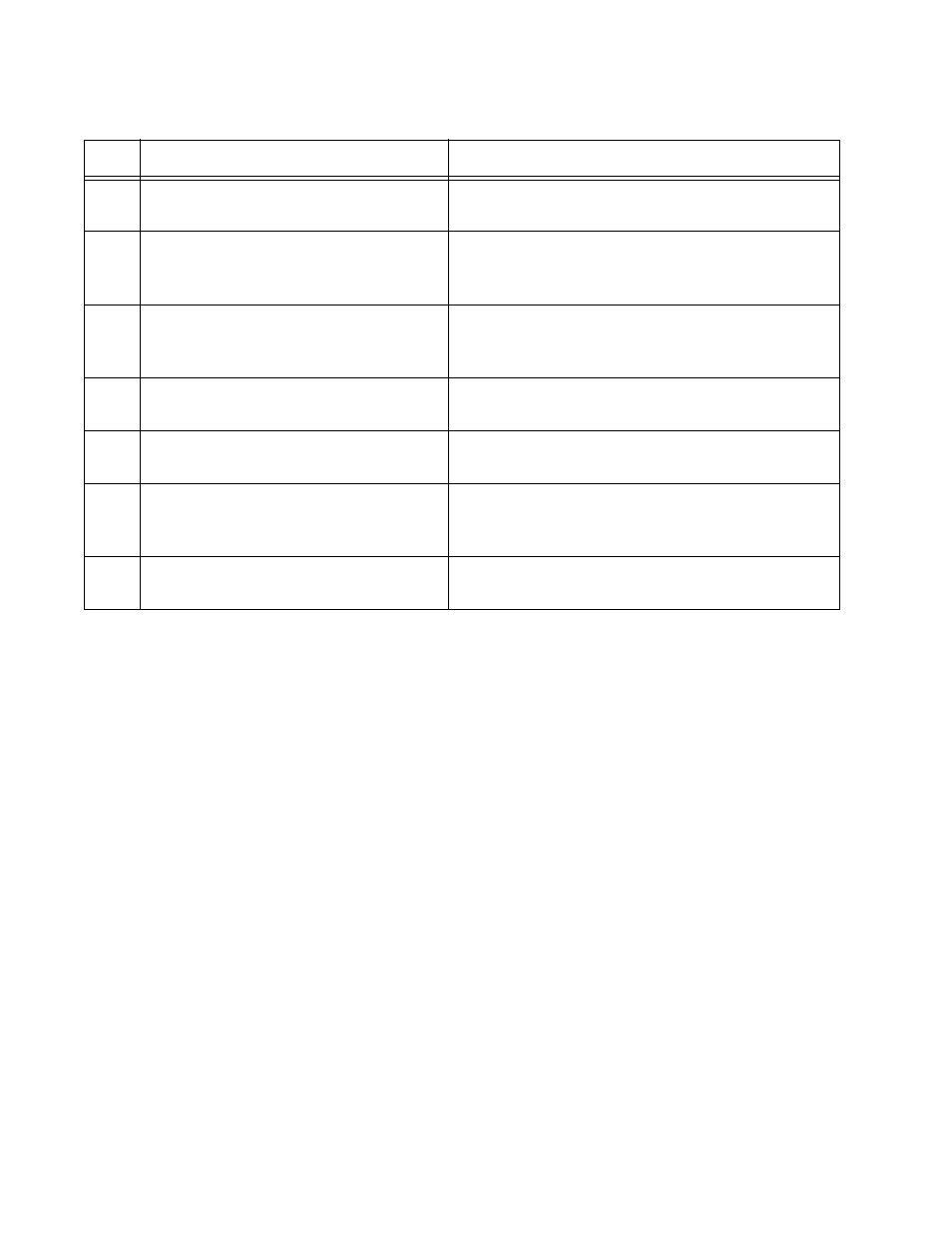
Chapter 6: Adding and Removing Switches
90
11
Assign the new switch the stack ID
number of the replaced unit.
“Assigning Static Module ID Numbers to the
Member Switches” on page 59
12
Power off the switch by disconnecting
the power cord from the power source
and from the back panel of the unit.
--
13
Connect the replacement switch to
the stack by cabling the AT-StackXG
Stacking Module.
“Cabling the AT-StackXG Stacking Modules” on
page 62
14
Power on the stack.
“Powering On the Switches of the Stack” on
page 65
15
Verify that the stack is operating
properly with the replacement switch.
“Verifying the Installation” on page 67
16
If there is a problem, refer to this
section for troubleshooting
suggestions.
“Troubleshooting the Discovery Process” on
page 69
17
Connect the network cables to the
ports on the replacement switch.
“Cabling the Twisted Pair and Fiber Optic Ports”
on page 76
Table 11. Replacing a Member Switch in a Stack
Task
Procedure
