7 integrating alliedview-ems 4.0.2 with openview – Allied Telesis AlliedView-EMS 4.0.2 INSTALLATION User Manual
Page 19
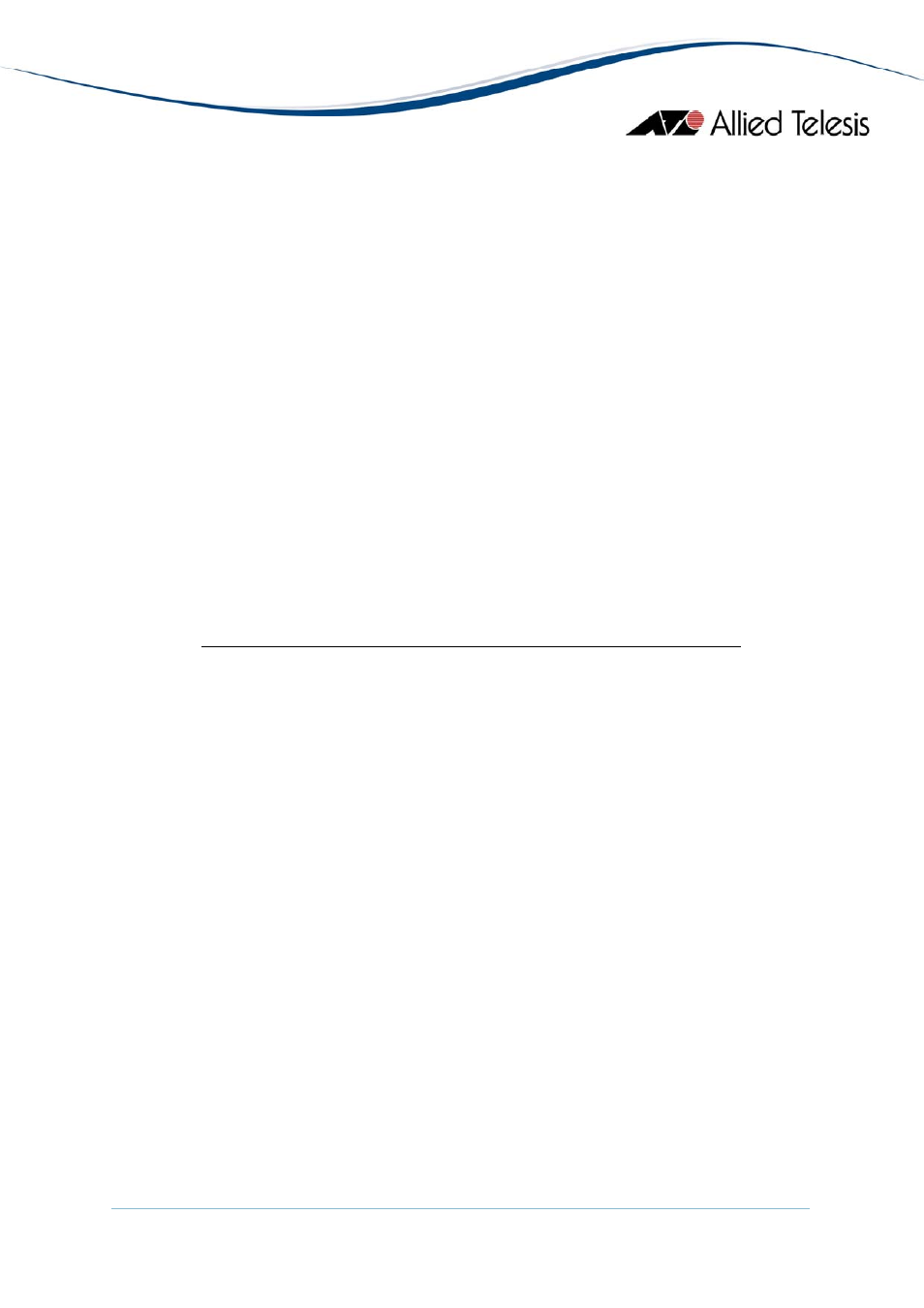
AlliedView™-EMS 4.0.2 INSTALLATION GUIDE
Page 19 of 31
to connect to these devices will result in the error message: “Request/Poke failed. Error 0x10”.
Device Manager will then hang at this point.
To prevent this from happening, the name-value pair “UseSysName=No” can be added to the Polling
Agent section of the snmpc.ini file. This will force SNMPc to use the IP address of devices as labels.
Note
- When SNMPc discovers two or more devices with the same system name, a device icon will
be displayed for each. However, all these device icons will have the same label and will be pointing to
the same specific device – the first one that was discovered.
To prevent this from happening, the name-value pair “NoDupNames=Yes” can be added to the
SNMPcConfig section of the snmpc.ini file. This will configure SNMPc to append a unique number to
the non-unique labels in order to make them unique.
Note
- AlliedView-EMS temporarily removes the ati6875.mib file from the SNMPc MIB database
during integration with SNMPc. This MIB file will be returned upon uninstalling AlliedView-EMS.
Note –
As a general rule, “x.x.x.255” cannot be accepted as a valid Network Address as this is
reserved for Broadcast Network Address. The current firmware version for the AT-9700 series,
however, operates differently and does not follow this rule when set via SNMPc. As a result,
attempting to launch AV-EMS of an AT-9724TS switch will cause Device Manager to hang and just
display “Now connecting…. Please wait a moment.”
7 INTEGRATING ALLIEDVIEW-EMS 4.0.2 WITH OPENVIEW
The AlliedView-EMS 4.0.2 installer automatically detects if HP OpenView is installed and will perform
the necessary integration so that AlliedView-EMS 4.0.2 can be started from within OpenView. After
integration, the “AlliedView-EMS Device Manager” option is added to the “Tools” menu.
