ALESIS QS7 User Manual
Page 31
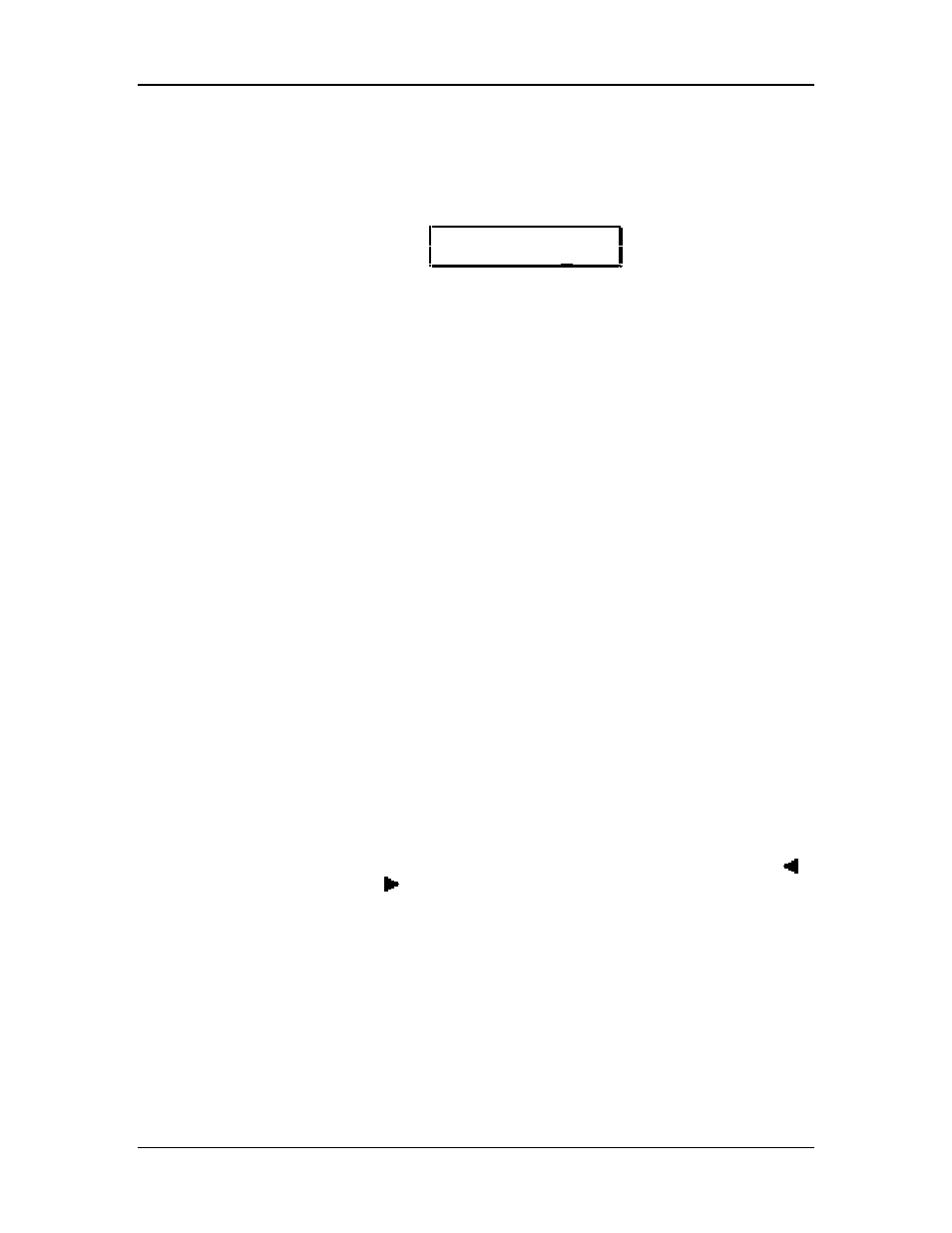
Overview: Chapter 4
When [EDIT SELECT] is pressed, the display enters Edit Mode (which Edit Mode you
are in depends on whether you were already in Program Mode or Mix Mode). When
in an Edit Mode, the display will look something like this:
EDIT MODE
PAGE
_____________________________ _______
MODE
BANK
NUMBER
________
______________ __________
ED:PRG SOUND1
π
å
SOUND ENABLE:ON
_______________________
____
___________
NAME
ABCD
1 2 3 4 5 6 7 8
9 10 11 12 13 14 15 16
________________________________________
PARAMETER
•
Edit Mode. The upper-left section of the display will indicate the Edit Mode which
is currently selected (
ED: MIX
= Mix Edit Mode,
ED:PRG
= Program Edit Mode,
ED:GLOBAL
= Global Edit Mode). The Edit Mode is selected using the [EDIT
SELECT] button. In the example above, Program Edit Mode is selected.
•
Editing Status. The upper-middle section of the display indicates what you are
editing. This information will change depending on the Edit Mode you have
selected. Example: If you are in Mix Edit Mode, you can choose to edit any of the
16 Channels by pressing one of the [0] – [9] or [00] – [50] buttons; the display will
indicate the channel like this:
ED:MIX CHAN 01
. If you are in Program Edit Mode,
you can choose which of the Program’s 4 sounds you wish to edit by pressing
one of the [00] – [30] buttons; the display will indicate the channel like this:
ED:PRG SOUND1
. In the example above, Sound 1 is selected for editing.
•
Page. In many cases when a Function is selected for editing, there will be more
than one parameter associated with it. Each parameter is divided into “pages”.
The upper-right corner of the display will indicate the currently selected page
number (
π
å
–
π∫
). The number of pages available depends on the Function you
have selected to edit. In the example above, page 1 is currently selected.
•
Parameter. The lower section will display the parameter which is currently
selected and its setting. Once you have selected an Edit Mode, you may select
an editing Function by pressing one of the [0] – [9] or [00] – [120] buttons,
depending on which Edit Mode you are in. The editing Function is written in blue
type above or below the number keys. For example, the [60] button accesses
the LEVEL functions in Mix Edit Mode, the MOD functions in Effects Edit Mode,
and the PITCH functions in Program Edit Mode. Each Function has one or more
parameters in its Function Group. Once a Function is selected, the last
parameter in that Function’s Group will appear in the lower section of the display.
You can step through all the parameter’s in a Function’s Group by using the [
PAGE] and [PAGE
] buttons or make coarse adjustments quickly by moving the
CONTROLLER [D] slider. In the example above, the Sound Enable parameter is
selected, and is turned on.
QS7/QS8 Reference Manual
31
