ALESIS QS7 User Manual
Page 135
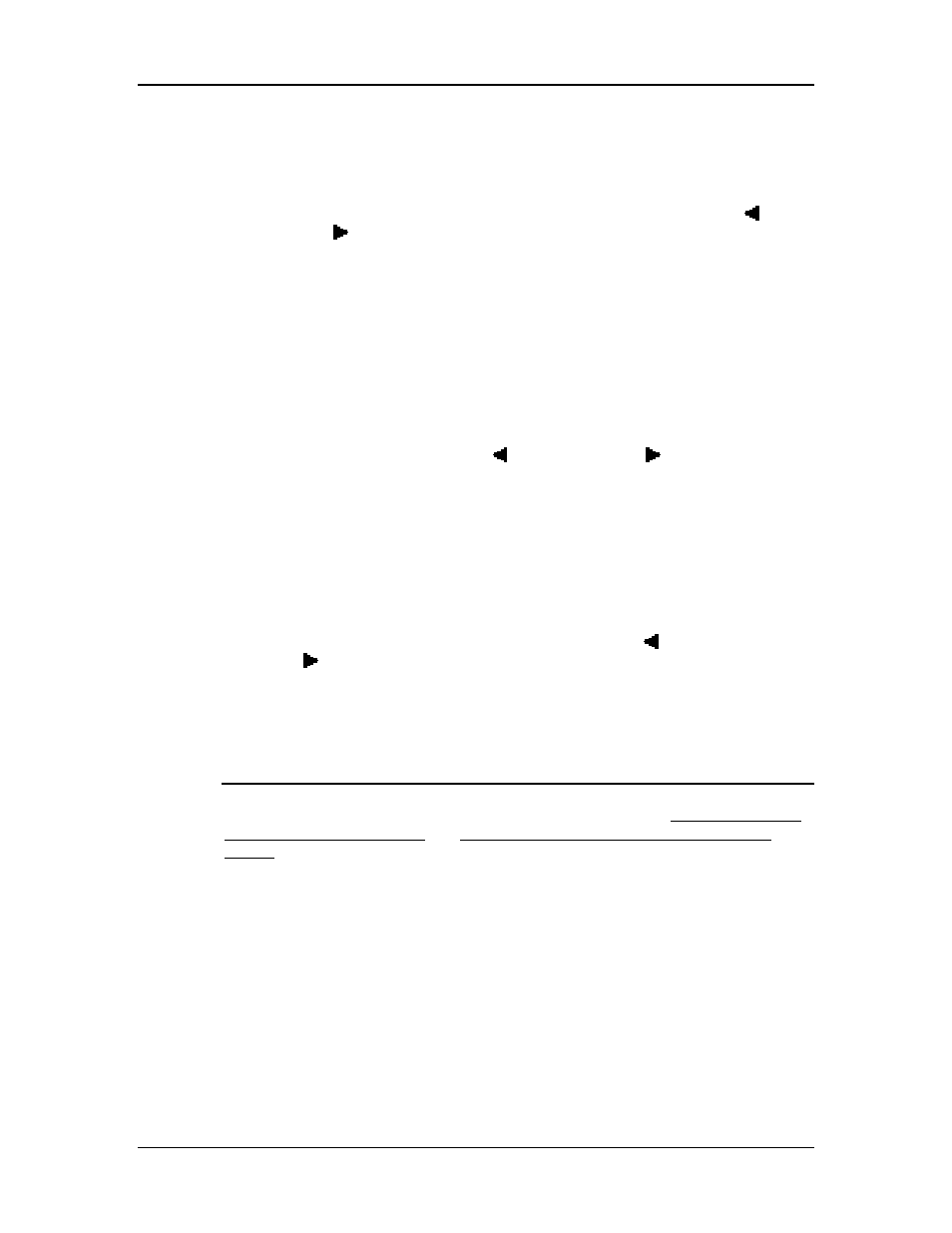
MIDI Supplement: Appendix B
There are three MIDI registered parameters which the QS will recognize in Mix Play
Mode when General MIDI Mode is enabled. These are:
•
MIDI Registered Parameter 0 (Pitch Bend Sensitivity): This will directly effect
the Pitch Wheel Range parameter of all four Sounds of the Program on the
received MIDI Channel of the Mix. If the Channel is selected using the [
PAGE]
and [PAGE
] buttons, the “*” symbol will appear between the Mode name and
the Bank name in the upper part of the display if this parameter is received.
However, if you are viewing the Pitch Wheel Range parameter in the display
(Program Edit Mode, Pitch Function, Page 4), the display will not be updated to
reflect the new setting. If you go to another Page or Function and then return to it,
the display will now reflect the updated setting.
•
MIDI Registered Parameter 1 (Fine Tune): This will directly effect the Detune
Amount parameter of all four Sounds of the Program on the received MIDI
Channel of the Mix. If this MIDI registered parameter is received, the QS will
automatically make sure that all four Sounds of the Program have their Detune
Type parameter set to “Normal” (Program Edit Mode, Pitch Function, Page 3). If
the Channel is selected using the [
PAGE] and [PAGE
] buttons, the “*”
symbol will appear between the Mode name and the Bank name in the upper part
of the display if this parameter is received. However, if you are viewing the
Detune Amount parameter in the display (Program Edit Mode, Pitch Function,
Page 2), the display will not be updated to reflect the new setting. If you go to
another Page or Function and then return to it, the display will now reflect the
updated setting.
•
MIDI Registered Parameter 2 (Coarse Tune):This will directly effect the Tune
Semitone parameter of all four Sounds of the Program on the received MIDI
Channel of the Mix. If the Channel is selected using the [
PAGE] and
[PAGE
] buttons, tthe “*” symbol will appear between the Mode name and the
Bank name in the upper part of the display if this parameter is received.
However, if you are viewing the Tune Semitone parameter in the display
(Program Edit Mode, Pitch Function, Page 1), the display will not be updated to
reflect the new setting. If you go to another Page or Function and then return to it,
the display will now reflect the new setting.
(Portions of this appendix are abridged versions of material from Power Sequencing
with Master Tracks Pro/Pro 4 and The Complete Guide to the Alesis HR-16 and
MMT-8, copyright 1990 and 1989 respectively by AMSCO Publications, and is
adapted with permission.)
QS7/QS8 Reference Manual
135
