Irst, Ession – ALESIS QS7 User Manual
Page 11
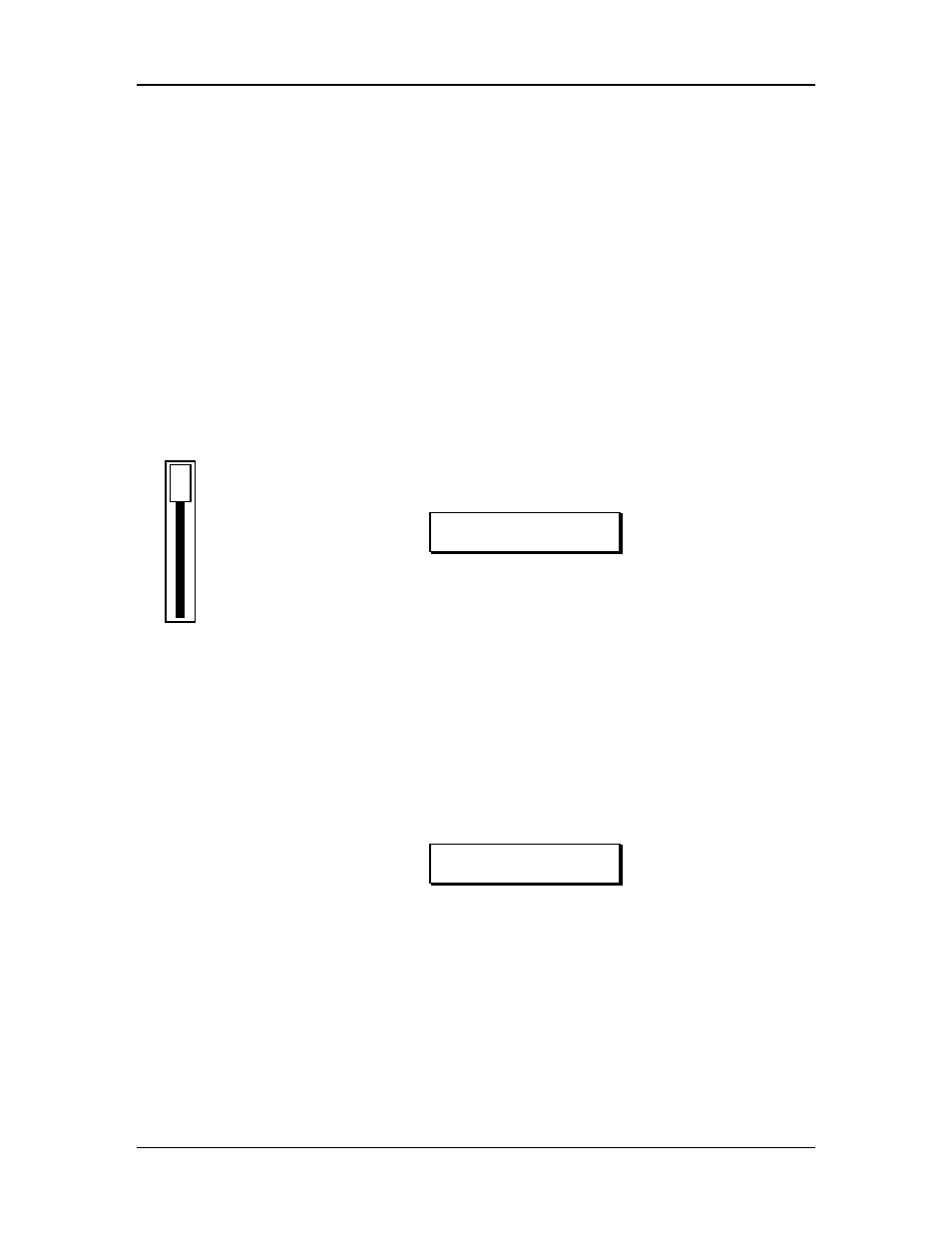
Your First Session: Chapter 2
C
HAPTER
2
Y
OUR
F
IRST
S
ESSION
P
OWERING
U
P
After making your connections, turn on the system’s power using this procedure:
¿
Before turning on the QS’s power, check the following items:
•
Have all connections been made correctly?
•
Are the volume controls of the amplifier or mixer turned down?
•
Is the volume of the QS turned down?
¡
Turn on the [ON/OFF] switch on the QS rear panel.
Upon power-up, the QS will display the last selected Program or Mix. If this
Program/Mix has been edited, the display will indicate this by showing an “
*
” to
the left of the name of the Program or Mix.
VOLUME
¬
Press [PROGRAM] to select Program Play Mode.
The display should look something like this:
PROG PRESET1 ºº
TrueStereo Ch01
√
Raise the QS’s master [VOLUME] slider to maximum.
The best signal-to-noise ratio is achieved when [VOLUME] is set to maximum.
ƒ
Turn on the power of the amplifier/mixer, and adjust the volume.
P
LAYING THE
D
EMO
S
EQUENCES
The QS has built-in demo sequences which demonstrate the wide variety of sounds
this amazing instrument is capable of generating. In order to get the full effect of the
demo, we recommend that you connect both the [LEFT] and [RIGHT] outputs to your
sound system, or listen on headphones.
To play the demo sequence:
¿
Hold the [MIX] button, and press [GLOBAL].
The display will read:
PLAYING DEMO....
¡
Press [MIX] to stop the demo.
There will be no MIDI out messages during the demo, and the keyboard will be
disabled.
W
HAT
’
S A
P
ROGRAM
?
A Program is a stored configuration of parameters which emulates the sound of an
instrument or sound effect, such as a piano or synthesizer or drum set. A QS
Program is made up of hundreds of parameters which, when set to specific values,
create a specific type of sound. This setup of parameters can be stored so that you
can get back to it instantly at the touch of a button. When you select a Program, all of
its parameter settings are recalled to recreate the original sound.
QS7/QS8 Reference Manual
11
