ALESIS QS7 User Manual
Page 13
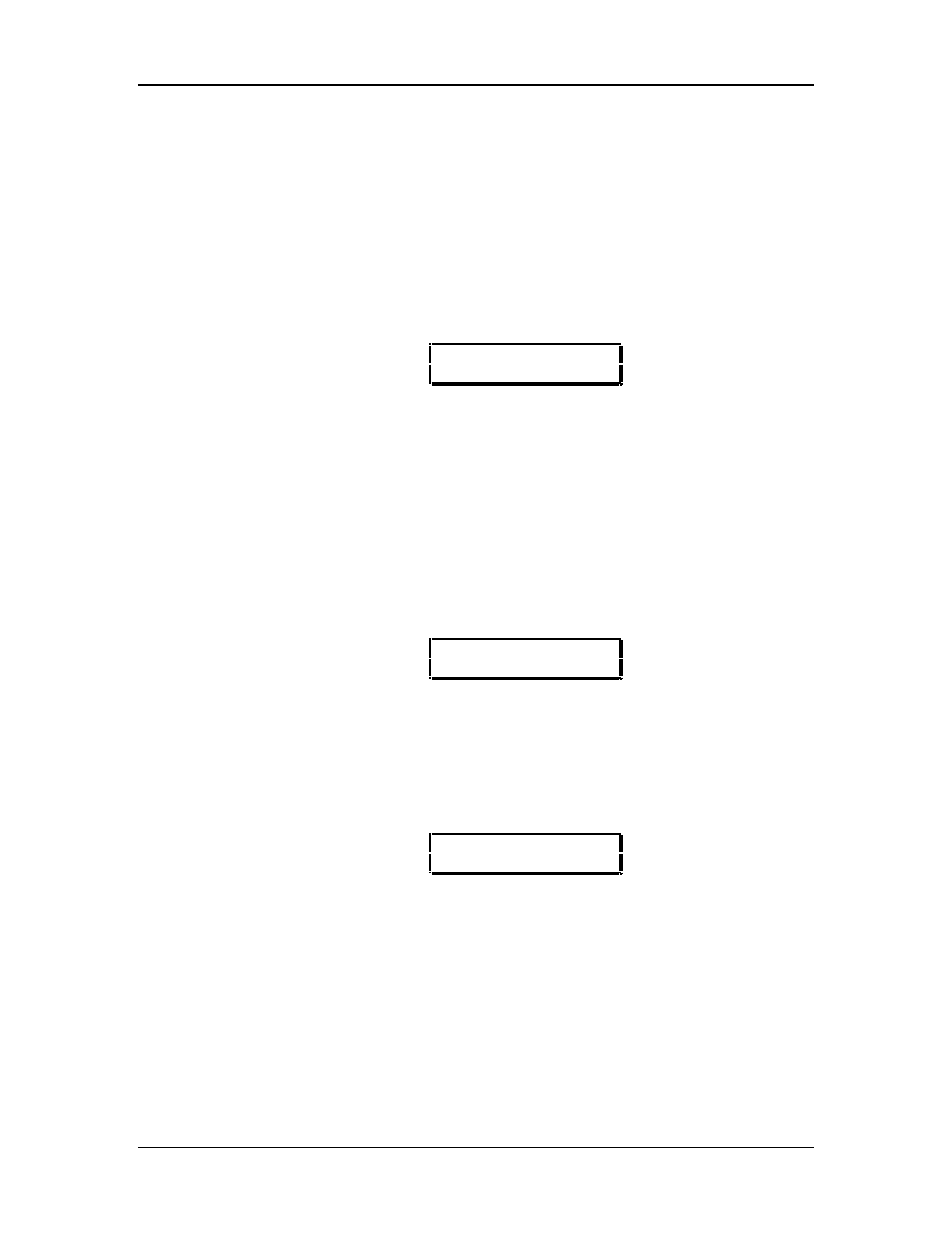
Your First Session: Chapter 2
The QS is always in one of two modes: Program Mode or Mix Mode. When you are
auditioning Programs, you will be in Program Play Mode. When editing a Program,
you will use Program Edit Mode. When you are auditioning Mixes, you will be in Mix
Play Mode. When editing a Mix, you will use Mix Edit Mode.
J
If you ever get lost while programming the QS, press either the [PROGRAM] button
or the [MIX] button to get back to their respective Play Mode.
•
Press the [PROGRAM] button to select Program Play Mode.
In Program Play Mode, the QS plays a single Program. The display looks like
this:
Play Mode
Bank
Program Number
Ш
Ш
Ш
PROG PRESET1 ºº
TrueStereo Ch01
≠
≠
Program Name
MIDI Channel
The current mode (PROG) is displayed in the top-left corner, followed by the current
Bank (PRESET1) and the current Program number (ºº). The Program’s name
(GrandPiano) appears on the lower line of the display and the current MIDI channel
appears to its right.
•
Press the [MIX] button to select Mix Play Mode.
In Mix Play Mode, the QS can combine up to 16 Programs for stacking sounds
together, splitting the keyboard into different regions, or working with a MIDI
sequencer. The display will look something like this:
Play Mode
Bank
Mix Number
Ш
Ш
Ш
MIX PRESET1 ºº
ShimmerGrd ‹
≠
≠
Mix Name
Active MIDI Channels
The current mode (MIX) is displayed in the top-left corner, followed by the current
Bank (PRESET1) and the current Mix number (00). The Mix’s name (Piano&Pad)
appears on the lower line of the display and the Active MIDI Channels (1 and 2) are
shown at the bottom right. In a Mix that uses all 16 MIDI channels (such as the Mixes
found in the General MIDI Bank), the display would look something like this:
MIX GenMIDI ºº
GM Multi ´´´´
≠
Active MIDI Channels
QS7/QS8 Reference Manual
13
