Hardware setup, 7 precautions – Asus P3V4X User Manual
Page 28
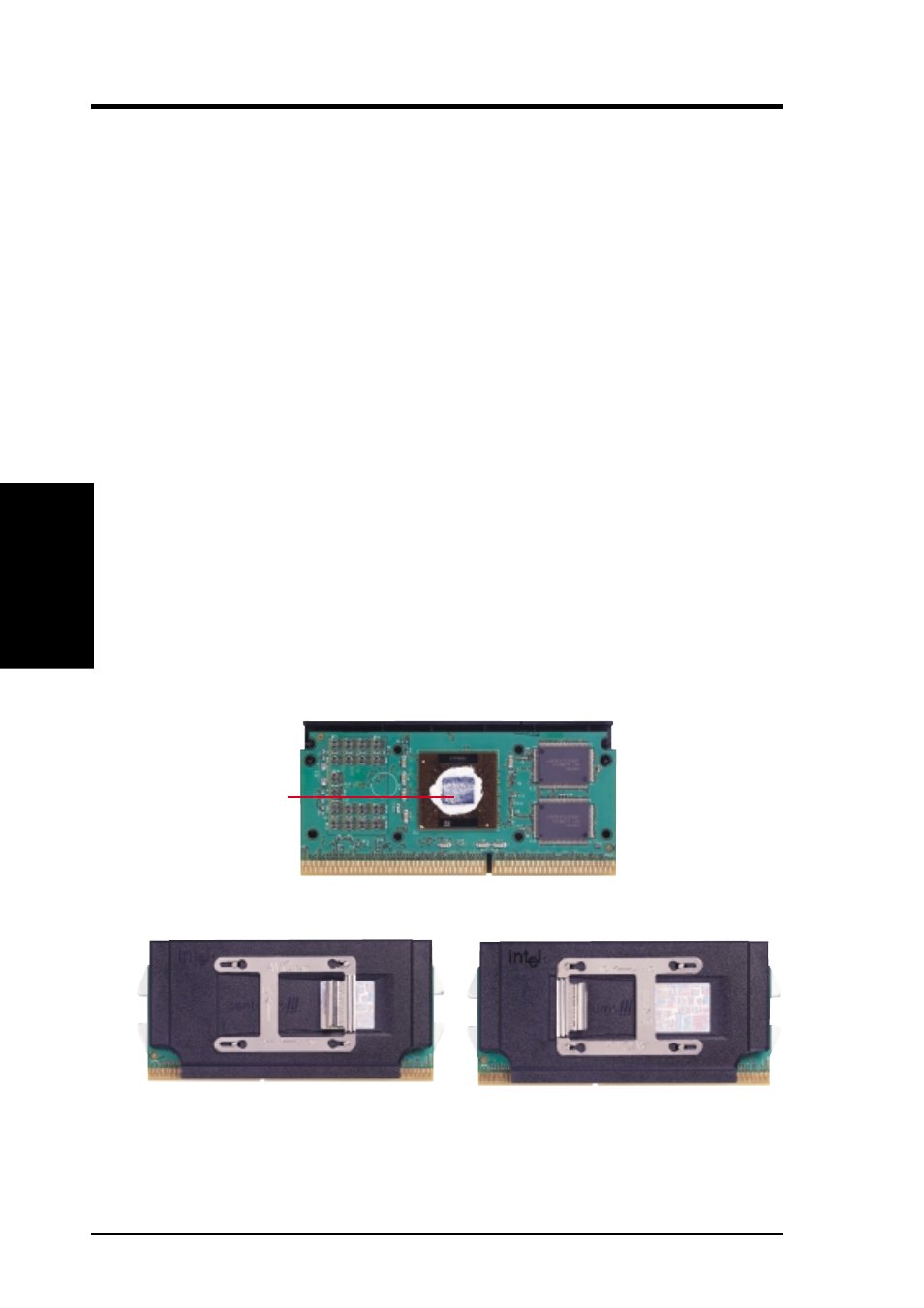
28
ASUS P3V4X User’s Manual
3. HARDWARE SETUP
Example of an incorrectly installed retention clip
The thermal interface material
should be continuous with no
through-holes or debris.
Example of a correctly installed retention clip
CPU
3. H/W SETUP
3.6.7 Precautions
Operating a processor at temperatures above its maximum specified operating tem-
perature will shorten the processor lifetime and may cause unreliable operation. To
prevent system overheat and/or damage, it is important to have accurate tempera-
ture readings of the processor core (the main source of power dissipation) for sys-
tem thermal management. Included inside Pentium III, Pentium II (Deschutes), FC-
PGA370 Celeron, and PPGA370 Celeron processors is a thermal sensor that is con-
nected to the internal thermal diode.
Unlike other motherboards, this motherboard was designed to acquire thermal data
directly from the processor thermal diode. Therefore, the CPU temperature reported
may be higher than those from motherboards that take readings from thermal sen-
sors external to the processor. This is not a cause for alarm. If, however, the BIOS
and/or your hardware monitoring program is reporting a CPU temperature above
the threshold, check the following:
1. An Intel recommended fan heatsink is used.
2. Good quality thermal interface material is used.
3. The heatsink is correctly installed onto the processor with a strong retention clip.
4. There is no visible gap between the processor die and heatsink.
