Avaya ALGO-8028-SM User Manual
Page 6
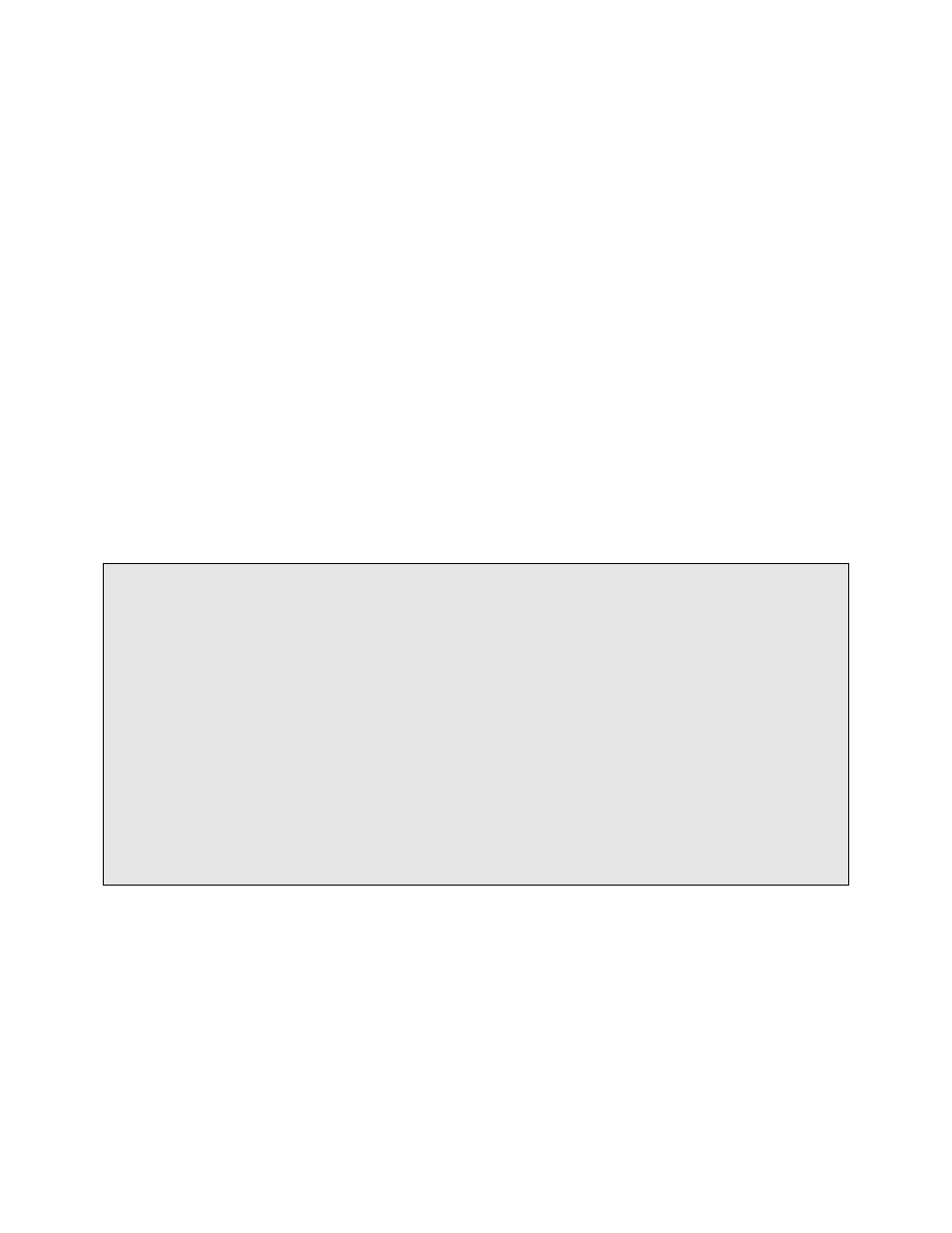
JAO; Reviewed:
SPOC 11/3/2011
Solution & Interoperability Test Lab Application Notes
©2011 Avaya Inc. All Rights Reserved.
6 of 29
Algo-8028-SM
Prior to configuring a SIP trunk group for communication with Session Manager, a SIP signaling
group must be configured. Configure the signaling group form as follows:
Set the Group Type field to sip.
Set the IMS Enabled field to n.
The Transport Method field was set to tcp. In a production network, TLS transport
may also be used.
Specify the C-LAN board and the Session Manager as the two ends of the signaling
group in the Near-end Node Name field and the Far-end Node Name field,
respectively. These field values are taken from the IP Node Names form.
Ensure that the TCP port value of 5060 is configured in the Near-end Listen Port and
the Far-end Listen Port fields.
The preferred codec for the call will be selected from the IP codec set assigned to the IP
network region specified in the Far-end Network Region field.
Enter the domain name of Session Manager in the Far-end Domain field. In this
configuration, the domain name is avaya.com.
The Direct IP-IP Audio Connections field was enabled on this form.
The DTMF over IP field should be set to the default value of rtp-payload.
Communication Manager supports DTMF transmission using RFC 2833. The default
values for the other fields may be used.
add signaling-group 50 Page 1 of 1
SIGNALING GROUP
Group Number: 50 Group Type: sip
IMS Enabled? n Transport Method: tcp
Q-SIP? n SIP Enabled LSP? n
IP Video? n Enforce SIPS URI for SRTP? y
Peer Detection Enabled? y Peer Server: SM
Near-end Node Name: clancrm Far-end Node Name: devcon-asm
Near-end Listen Port: 5060 Far-end Listen Port: 5060
Far-end Network Region: 1
Far-end Secondary Node Name:
Far-end Domain: avaya.com
Bypass If IP Threshold Exceeded? n
Incoming Dialog Loopbacks: eliminate RFC 3389 Comfort Noise? n
DTMF over IP: rtp-payload Direct IP-IP Audio Connections? y
Session Establishment Timer(min): 3 IP Audio Hairpinning? n
Enable Layer 3 Test? n Initial IP-IP Direct Media? n
H.323 Station Outgoing Direct Media? n Alternate Route Timer(sec): 6
