Add application sequence – Avaya ALGO-8028-SM User Manual
Page 18
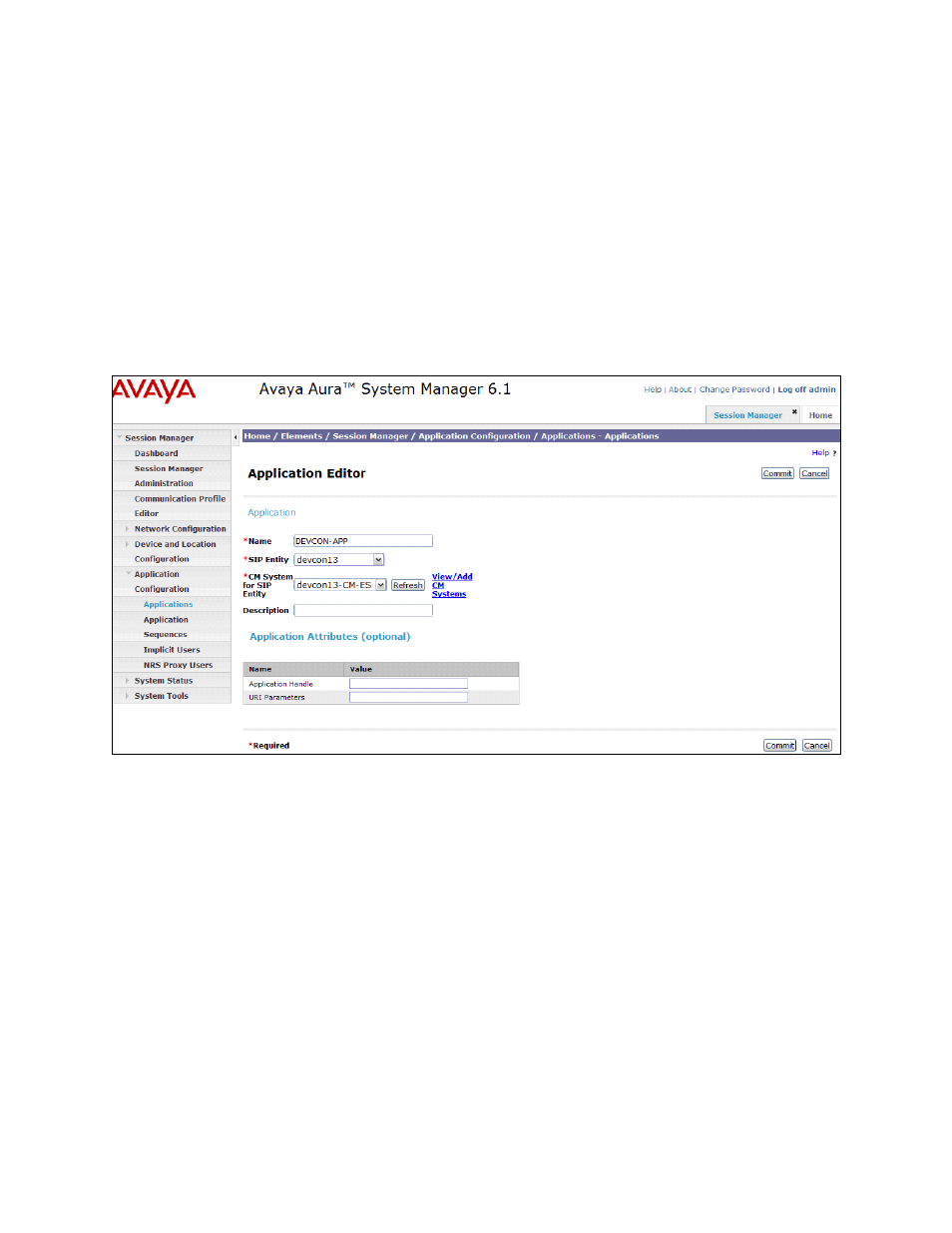
JAO; Reviewed:
SPOC 11/3/2011
Solution & Interoperability Test Lab Application Notes
©2011 Avaya Inc. All Rights Reserved.
18 of 29
Algo-8028-SM
6.6. Add Application Sequence
To define an application for Communication Manager, navigate to Elements Session
Manager Application Configuration Applications on the left and select New button (not
shown) on the right. Fill in the following fields:
Name:
Enter name for application.
SIP Entity:
Select the Communication Manager SIP entity.
CM System for SIP Entity Select the Communication Manager managed element.
Click Commit to save the Application definition.
