Configure algo 8028 sip doorphone – Avaya ALGO-8028-SM User Manual
Page 25
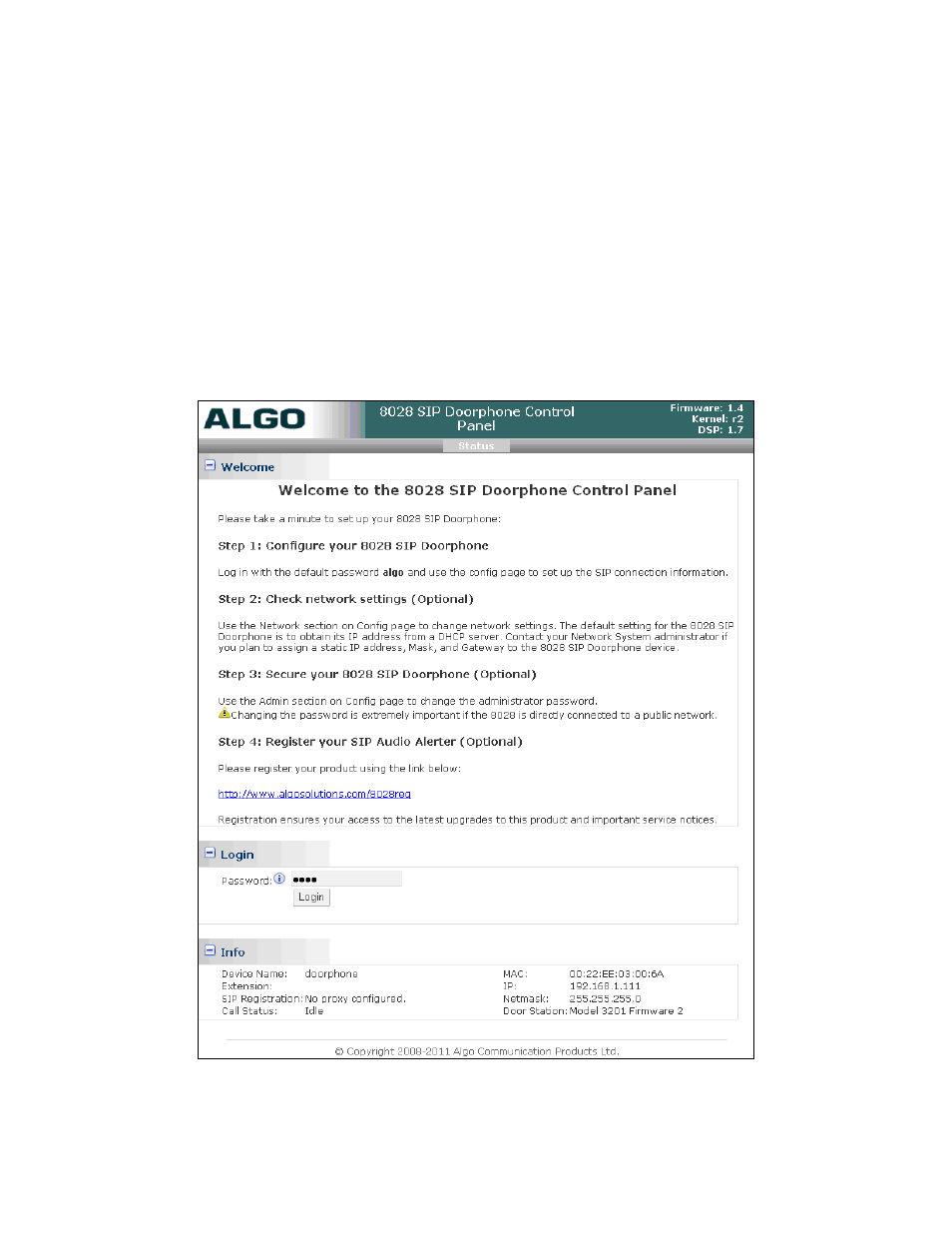
JAO; Reviewed:
SPOC 11/3/2011
Solution & Interoperability Test Lab Application Notes
©2011 Avaya Inc. All Rights Reserved.
25 of 29
Algo-8028-SM
7. Configure Algo 8028 SIP Doorphone
The configuration of the 8028 SIP Doorphone was performed by using a web interface tool,
which is accessed by entering the 8028 IP address into a browser. The 8028 supports DHCP as
the default method to assign an IP address to the unit. Alternatively, if DHCP is not available, a
pre-assigned IP address may be used to access the unit. The default IP address is 192.168.1.111.
A valid password will be required. Refer to [3] for more information, including installation.
From an internet browser, enter http://
address of the 8028 SIP Doorphone. The screen shown below is displayed. Log in with the
appropriate credentials.
