Samsung SGH-A227HAAATT User Manual
Page 61
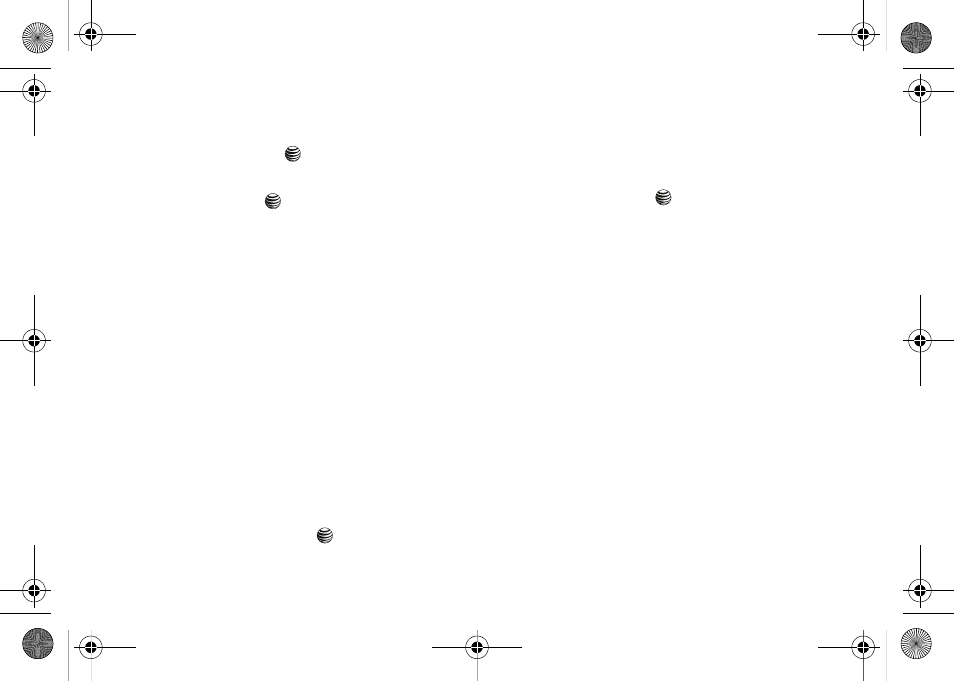
Applications 58
mode.
2.
Use the Navigation keys to highlight My Stuff and press
the Select soft key or the
key.
3.
With the Ringtones / Audio option highlighted, press the
Select soft key or the
key.
4.
From the Ringtones/Audio menu, highlight Shop Tones (to
shop for ringtones from the Internet browser),
Downloaded Audio (to select from ringtones downloaded
using the Internet browser), Record Audio (to record a
new audio file), Recorded Audio (to select an existing
recorded audio file), or Default Ringtones (to select from
the pre-loaded ringtones on your phone).
5.
Highlight an available entry, press the Options soft key and
select Set as to save the selected ringtone as one of the
following:
• Ringtone (the ringtone selected from the default ringtone list)
• Caller Ringtone (the ringtone selected for an individual contact)
• Alarm Tone
6.
Once you have chosen from one of the above options,
press the Select soft key or the
key.
7.
At the “Set as Ringtone?” screen, press either the Yes
soft key (to make the assignment) or press the No soft key
to cancel the selection and return to the previous screen.
8.
From the Ringtone/Audio menu, highlight the Record
Audio option and press
to record a personal audio file.
After recording, press the Options soft key to perform the
following:
• Record: allows you to record a new audio file using the Voice
Recorder.
• Go to Recorded Audio: allows you to select an existing recorded
audio file.
• Send via Multimedia Message: allows you to include a recorded
audio file in an MMS message.
• Set as: allows you to set a recorded audio file as a Ringtone, a
Caller Ringtone, or an Alarm Tone.
• Delete: allows you to delete a Selected recorded audio file.
• Rename: allows you to change the name of a recorded audio file.
• Lock/Unlock: allows you to prevent or permit deletion of a
recorded audio file.
• Properties: displays the Name, Date, Format, Length, Size, and
Lock/Unlock status of a recorded audio file.
4x6 B-W.book Page 58 Tuesday, April 1, 2008 3:35 PM
