Set applications – Samsung SGH-A227HAAATT User Manual
Page 55
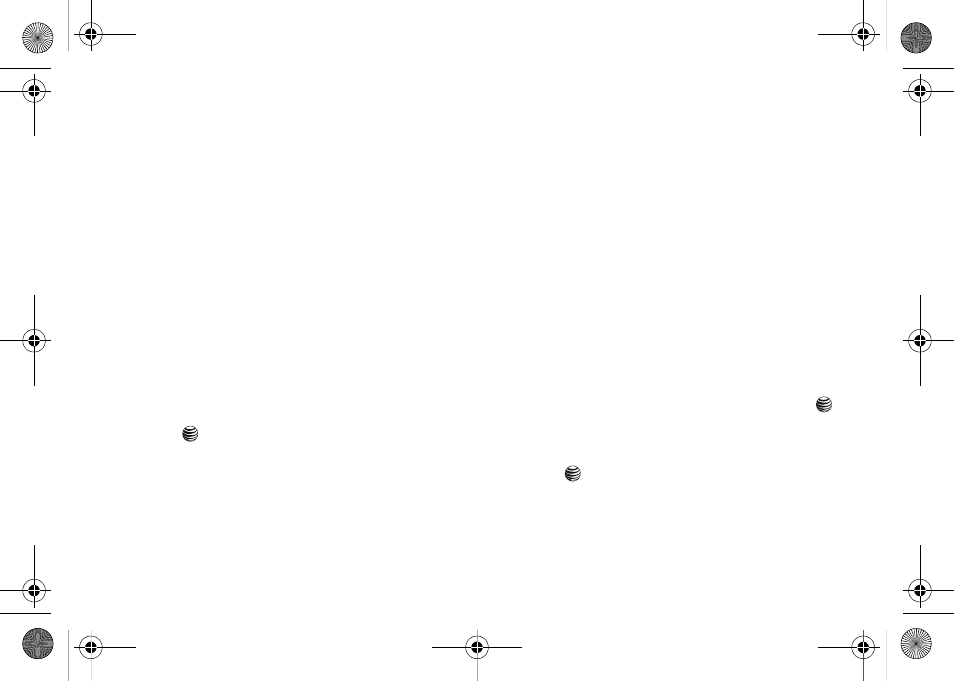
Changing Your Settings 52
6.
Press the Select soft key to save changes.
Call Barring (SIM Dependent)
The call barring network service allows you to restrict your calls.
This option is SIM dependent and requires a subscription. For
more information, contact your service provider.
Call Waiting
This network service informs you when someone is trying to
reach you during another call.
You can specify individual call waiting options for voice calls and/
or data calls.
To set your call waiting options:
1.
From the Voice Call menu screen, select Call Waiting.
2.
Select the call type, Voice Calls or Data Calls, to which
the call waiting option is to be applied by pressing the Up
or Down Navigation key and then press the Select soft key
or the
key.
The screen informs you whether call waiting is activated or
deactivated.
Select Cancel All to cancel all call waiting features.
3.
Using the Up or Down Navigation key you can Activate or
Deactivate the call waiting feature respectively.
4.
Press the Select soft key to apply selection.
Auto Redial
This option allows you to turn Off or On the Auto Redial function.
When the Auto Redial option is enabled, the number will
automatically redial if there is no answer or a busy signal is
reached. Press the Save soft key to save the settings.
Set Applications
The Set Applications feature allows you to configure the
functional parameters for most of the on board applications.
These applications are described in more detail within other
sections of this manual.
1.
When the Idle screen displays, press the Menu soft key.
2.
Highlight Settings and press the Select soft key or the
key.
3.
Highlight Set Applications and press the Select soft key
or the
key.
4.
Select the type of application which you want to change.
• IM Settings
• Messaging Settings
4x6 B-W.book Page 52 Tuesday, April 1, 2008 3:35 PM
