Record and send – Samsung SGH-P735MSATMB User Manual
Page 121
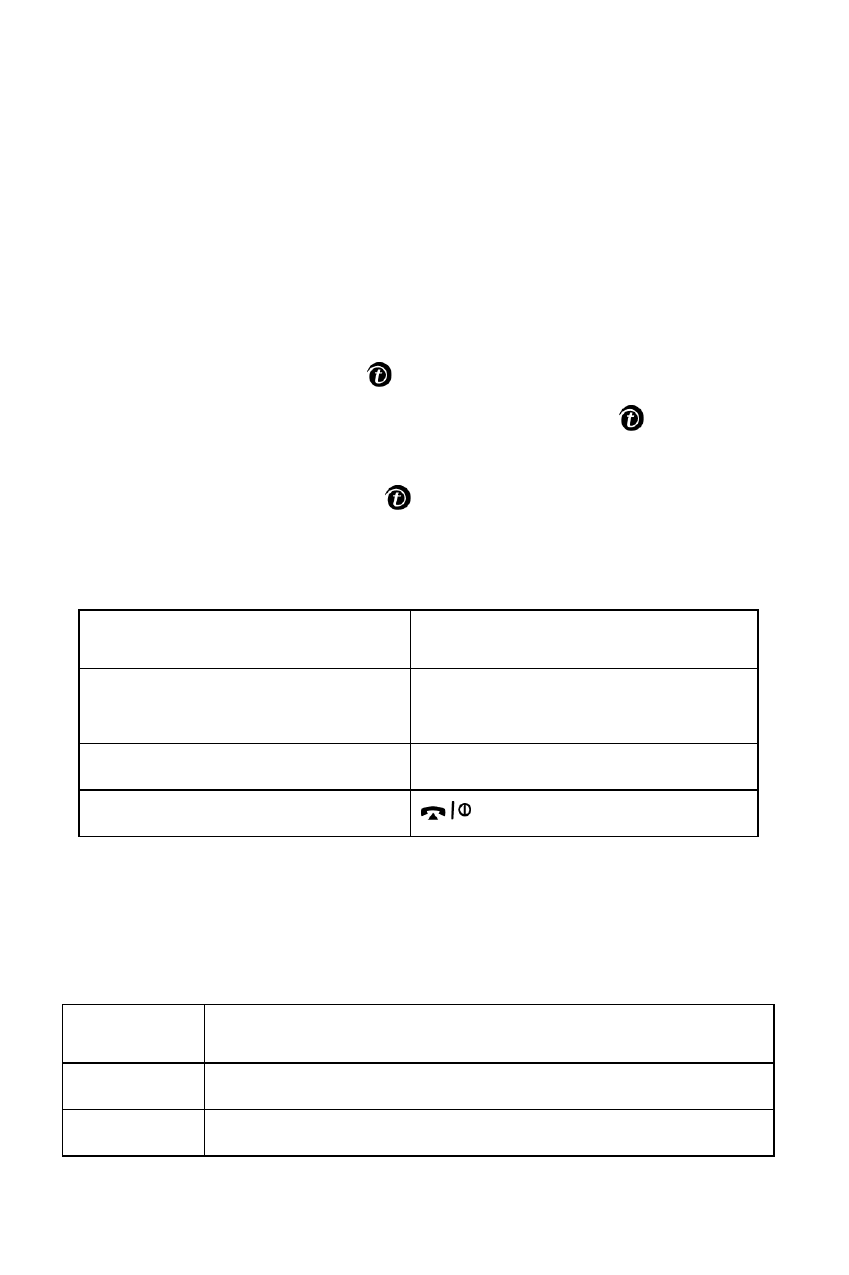
Camera
120
Record and Send
You can record a video that is currently displayed on the camera
screen and save it as an MPEG file.
1. When the camera turns on, adjust the image by aiming the
camera at the subject.
When you press the left soft key, you can use the camera options.
See page 117.
You can change the image settings or switch to other modes by using
the keypad. For details, see page 116.
2. Press the Camera key or
key to start recording.
3. When you are finished, press the Camera key or
key.
The phone automatically stops when the recording time expires.
4. Press the Save soft key or
key.
To discard the photo and return to Record mode, press the Discard
soft key.
Using the keypad in Record mode
You can use the following keys to customize your camera
settings when you are in Record mode.
To
Press the
use the photo options
Next soft key. For further
details, see below.
return to Record mode
New video soft key or C key.
return to Idle mode
key.
key
Function
0
changes from full screen to panoramic.
1
switches to Capture mode.
