Samsung SGH-P735MSATMB User Manual
Page 101
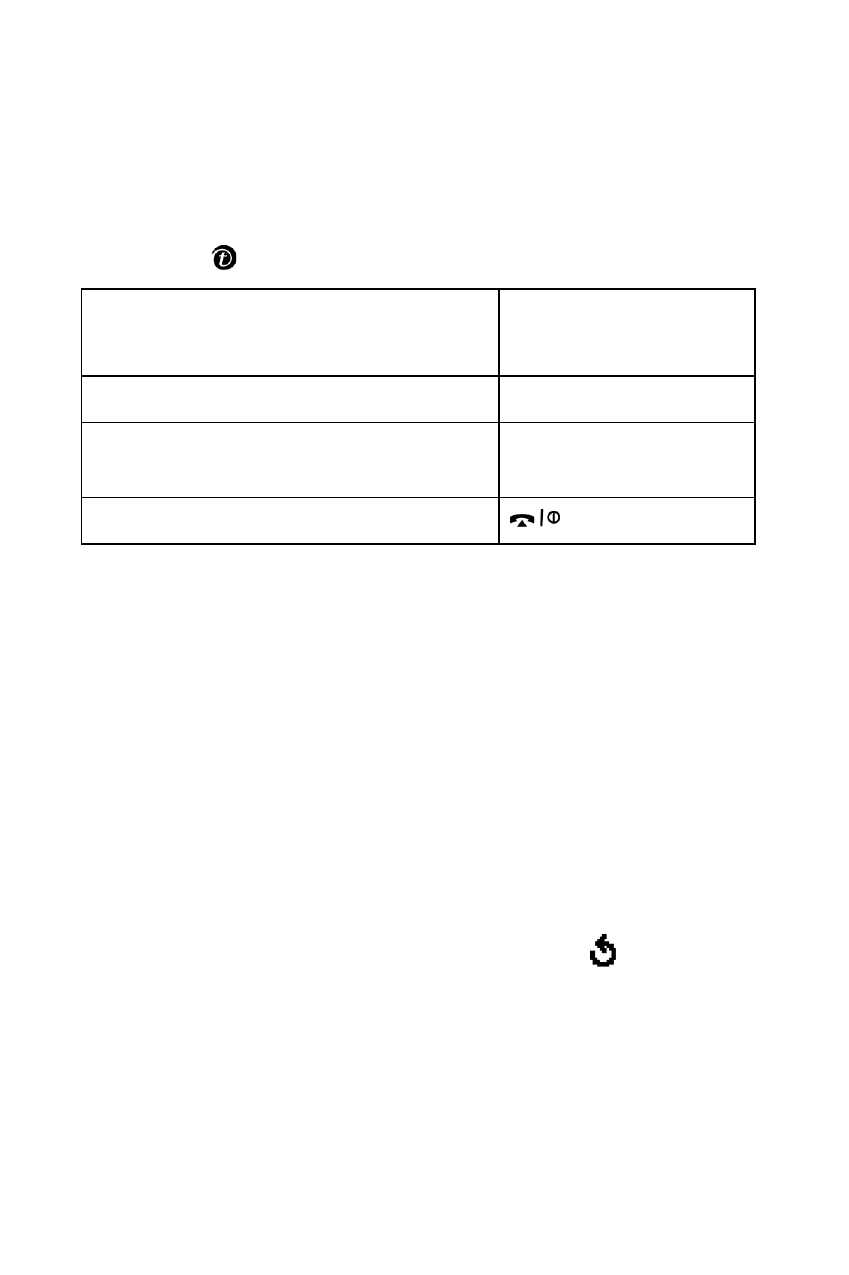
Funbox
100
HIGH SCORE: shows the high score table. This option may not
be available for some games.
HOW TO PLAY: shows how to play the game and the key
functions for the game.
OPTION: allows you to switch the game sound on or off.
3. Press the
key to confirm your selection.
Viewing MIDlet information
1. Scroll to the MIDlet you want and press the Info soft key.
The display shows information about the MIDlet, such as the file size,
application version, its vender, and JAVA VM version. You can also
view whether or not you can delete the MIDlet.
2. To scroll to other MIDlet information, press the Navigation keys.
3. If you want to delete the MIDlet, press the Delete soft key and
then press the Yes soft key to confirm the deletion.
Note: When you select default games from the list, the Delete
option is not available.
4. To exit and return to the Games list, press the
soft key or the
C key.
Entering text
If you need to enter text while using a MIDlet, you can use the
following input modes:
While you are playing a game,
to
Press the
adjust the sound volume
Volume keys.
stop the game and return to the
startup screen
C key.
exit the game
key.
