Understanding the status led – Samsung SCX-4729FW-XAA User Manual
Page 97
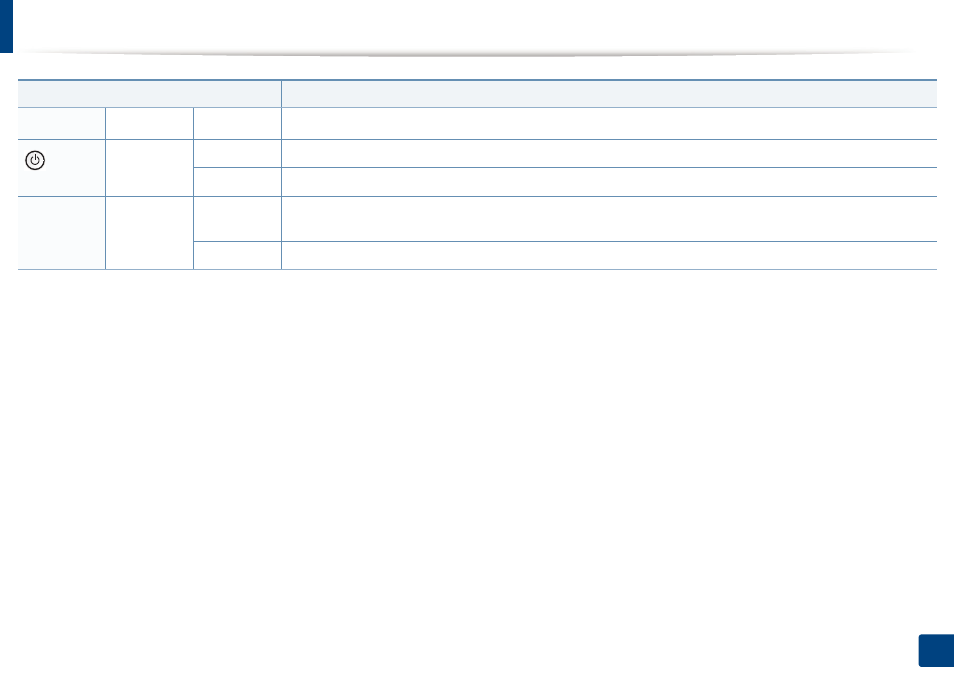
Understanding the status LED
97
4. Troubleshooting
WPS LED
b
Blue
On
When the machine is connected to a wireless network, WPS LED lights on blue.
Power
LED
Blue
On
The machine is in power save mode.
Off
The machine is in ready mode or machine’s power is off.
Eco button
Green
On
Eco mode is on. Duplex, 2-up, toner save on, skip blank page feature will automatically be applied when printing (see"Eco
printing" on page 58).
Off
Eco mode is off.
a. Estimated cartridge life means the expected or estimated toner cartridge life, which indicates the average capacity of print-outs and is designed pursuant to ISO/IEC 19752. The number of pages
may be affected by operating environment, percentage of image area, printing interval, graphics, media and media size. Some amount of toner may remain in the cartridge even when red LED is
on and the printer stops printing.
b. SCX-472x Series only.
Status
Description
