Understanding display messages, Tray-related messages, Network-related messages – Samsung SCX-4729FW-XAA User Manual
Page 101: Misc. messages
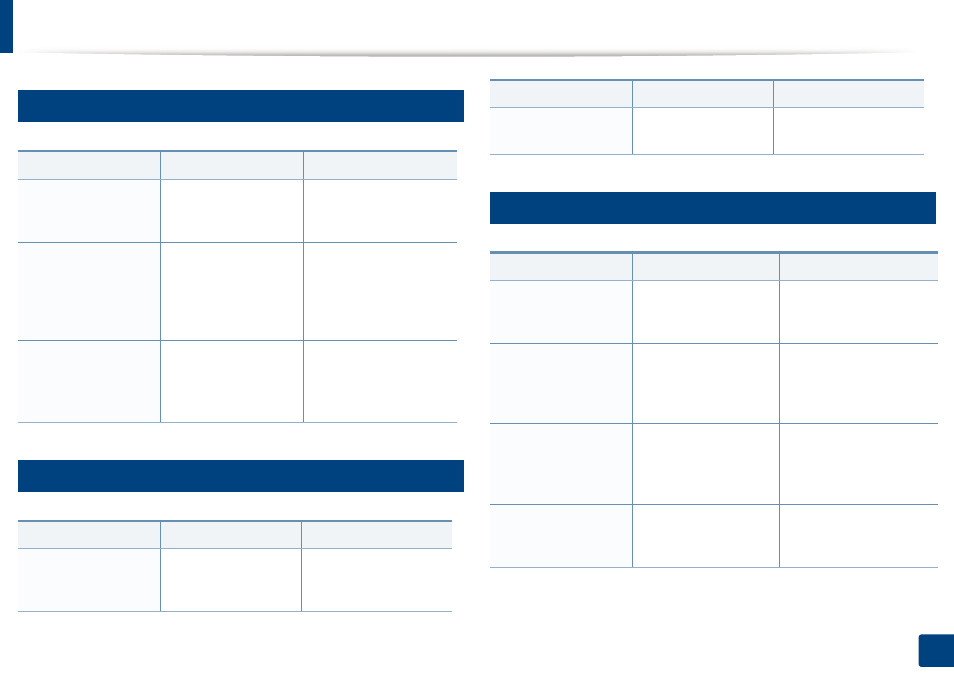
Understanding display messages
101
4. Troubleshooting
11
Tray-related messages
12
Network-related messages
13
Misc. messages
Message
Meaning
Suggested solutions
•
Output bin full
Remove paper
The output tray is full.
Remove papers from the
output tray, the printer
resumes printing.
•
Paper Empty
in [tray type]
There is no paper in tray
or manual feeder.
Load paper in tray (see
"Loading paper in the
tray" on page 43, "Loading
paper in the tray" on page
43).
•
Tray Paper
mismatch
•
Manual Paper
mismatch
The paper size specified
in the printer properties
does not match the
paper you are loading.
Load the required size
paper.
Message
Meaning
Suggested solutions
•
Network Problem:
IP Conflict
The network IP address
you have set is being
used by someone else.
Check the IP address and
reset it if necessary (see
Advanced Guide).
•
Wireless
Network Error
Wireless module is not
installed.
Call for service.
Message
Meaning
Suggested solutions
•
Door of scanner is
open
The document feeder
cover is not securely
latched.
Close the cover until it
locks into place.
•
Error [error
number]
Turn off then on
The machine unit cannot
be controlled.
Reboot the power and try
the printing job again. If
the problem persists,
please call for service.
•
Memory Full
Remove Job
The memory is full.
Print or remove the
received fax job in Secure
Receive (see Advanced
Guide).
•
Scanner Locked
The scanner is locked.
Reboot the power. If the
problem persists, please
call for service.
Message
Meaning
Suggested solutions
