Media and tray – Samsung SCX-4729FW-XAA User Manual
Page 54
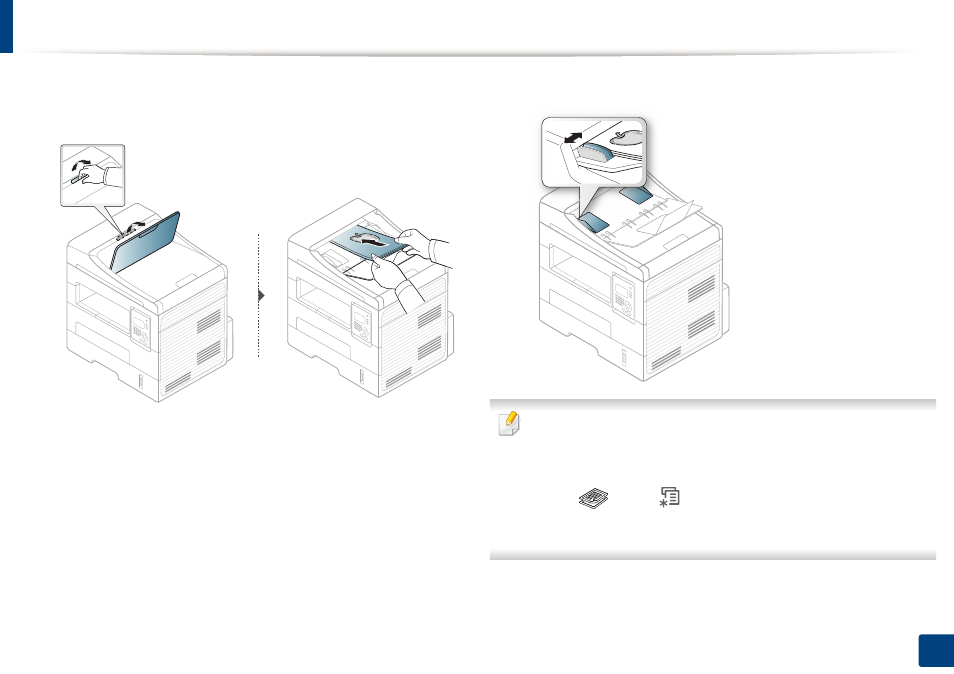
Media and tray
54
2. Menu overview and basic setup
2
Load the original face up into the document feeder input tray. Make sure
that the bottom of the original stack matches the paper size marked on
the document input tray.
3
Adjust the document feeder width guides to the paper size.
•
Dust on the document feeder glass may cause black lines on the
printout. Always keep the glass clean (see "Cleaning the machine" on
page 79).
•
To print on both sides of the paper using the ADF, from the control panel
press
(Copy) >
(Menu) > Copy Feature > Duplex > 1 -> 2 Side
Long or 1 -> 2 SideShort
and print on one side of the paper, then reload
the sheet to print on the other side.
This manual is related to the following products:
