Managing outbox messages, Draft box, Create a draft message – Samsung SCH-R250ZRAMTR User Manual
Page 77
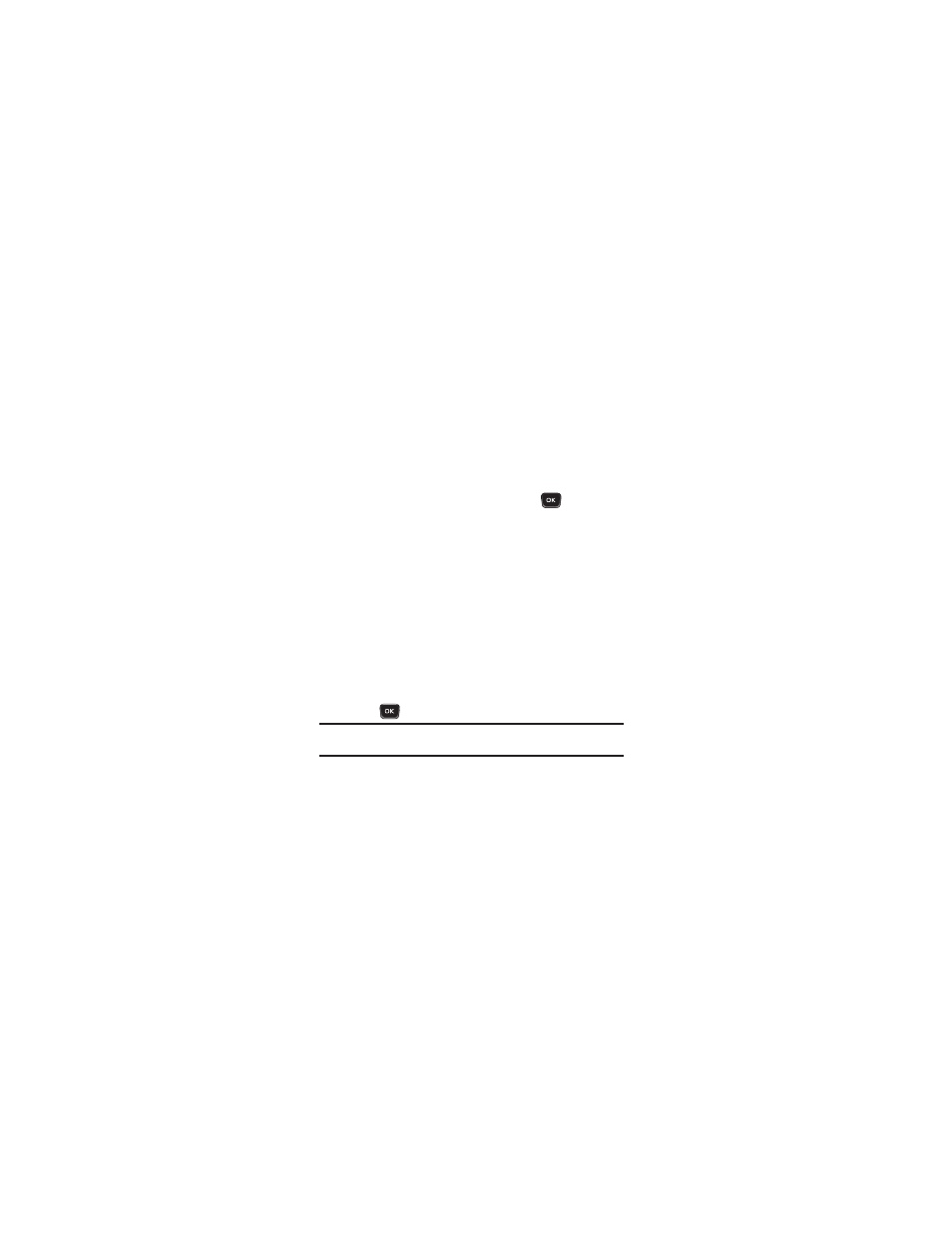
Messages 73
Managing Outbox Messages
1.
From the Messages menu, select Outbox. Your list of sent
messages appear in the display.
2.
Highlight a message in the list, you have the following options:
• To remove the highlighted message from the Inbox, press Erase.
• To review the highlighted message, press OPEN (
).
• For more options, press Options. (For more information, refer to
“Message List Options” on page 77.)
Draft Box
Messages in the Draft Box are those that have been composed and
saved to the Draft Box. You can return to the Draft Box at any time to
view, edit, or send a draft message.
Create a Draft Message
1.
From the Messages menu, select Send Message
➔
Text
Message / Picture Message.
The Create Txt Msg / Create Pic Msg screen appears in the
display showing the To: list.
2.
Enter the phone Number or Email address of a recipient, then
press .
Tip: Press Add to display a pop-up menu containing: Contacts, Groups, and Recent
Calls. These options allow you to find and add recipients to the Send To: list.
