Currency — erasing exchange rates – Samsung SCH-R250ZRAMTR User Manual
Page 118
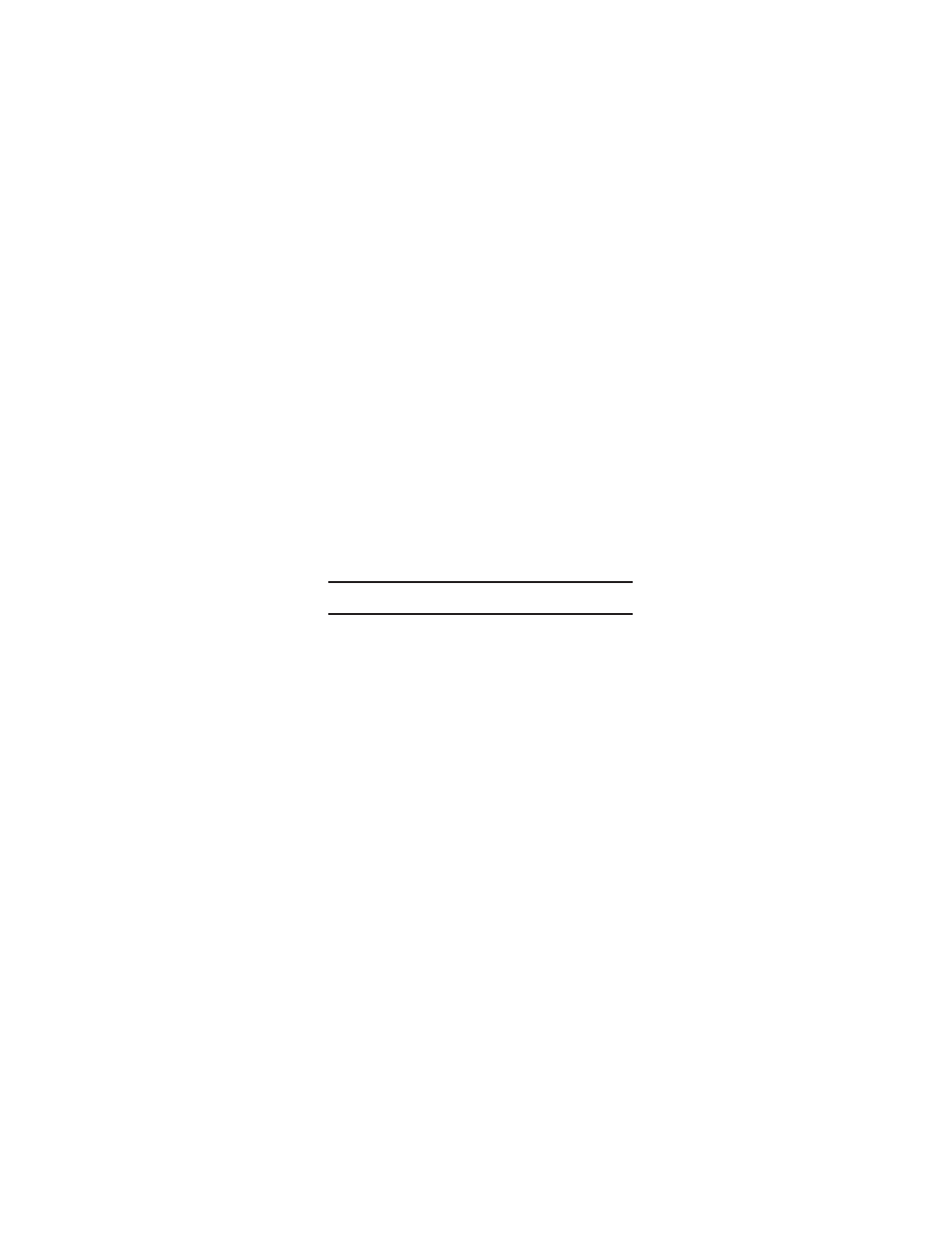
114
Currency — Erasing Exchange Rates
You cannot erase the preloaded currencies from the Exchange Rate
list. You can erase a currency that you have added to the list by doing
the following:
1.
From the Tools menu, select Converter
➔
Currency.
2.
Press Rate. The EXCHANGE RATE list for the From currency
appears in the display.
3.
Use the Up and Down navigation keys to highlight the user-
added currency exchange rate to be erased.
4.
Press Erase. You are prompted to confirm the erasure.
Note: The Erase soft key is undefined for preloaded Exchange Rates. This
prevents you from erasing them.
5.
To erase the exchange rate, press Yes. To keep the exchange
rate, press No.
See also other documents in the category Samsung Mobile Phones:
- Galaxy 3 (128 pages)
- intensity 2 (193 pages)
- Gusto (152 pages)
- E1125 (2 pages)
- C3110 (2 pages)
- SGH-D780 (49 pages)
- SGH-S200 (80 pages)
- SGH-C100 (82 pages)
- SGH-C100 (80 pages)
- E1100T (2 pages)
- SGH-X100 (2 pages)
- SGH-M600 (7 pages)
- SGH-C110 (152 pages)
- B2700 (63 pages)
- C5212 (57 pages)
- SGH-i750 (26 pages)
- SGH-X640 (73 pages)
- SGH-I900C (110 pages)
- E600 (97 pages)
- SGH-M610 (49 pages)
- SGH-E820N (102 pages)
- SGH-X400 (83 pages)
- SGH-E400 (79 pages)
- E2100 (2 pages)
- SGH-X520 (2 pages)
- SCH N391 (75 pages)
- SPH i700 (186 pages)
- SCH-A302 (49 pages)
- A930 (216 pages)
- SCH-A212 (63 pages)
- A790 (226 pages)
- SCH i830 (224 pages)
- 540 (41 pages)
- SCH-A101 (40 pages)
- SPH-A920WSSXAR (272 pages)
- SPH-A840BKSXAR (273 pages)
- SPH A740 (150 pages)
- SCH-X969 (54 pages)
- SCH-2500 (57 pages)
- SPH-N105 (62 pages)
- SCH-470 (46 pages)
- SPH-N300 (167 pages)
- SCH-T300 (180 pages)
- SGH-200 (43 pages)
- GT-C3050 (2 pages)
