Shortcuts to memory dialing, My phone, Memory – Samsung SCH-A530ZSVXAR User Manual
Page 50
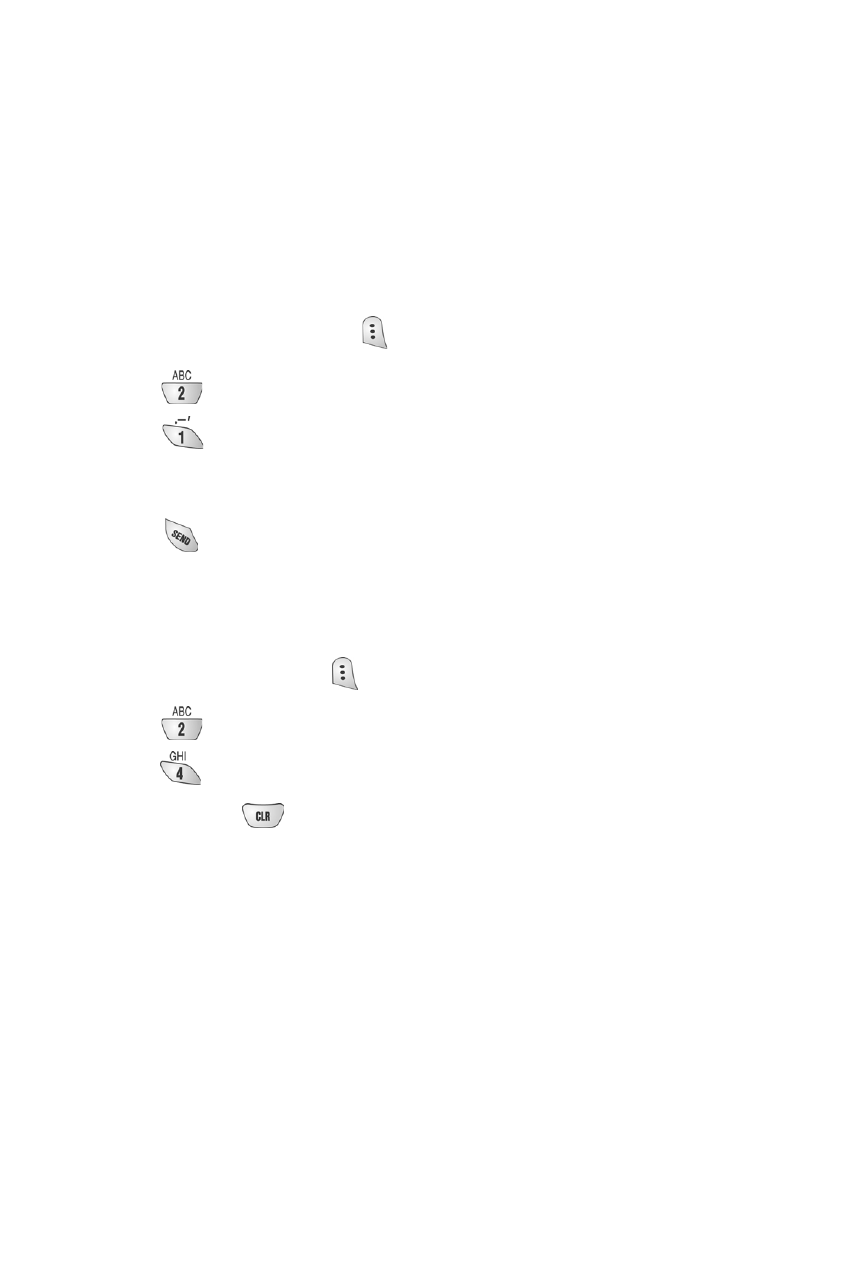
38
Shortcuts to memory dialing
Speed Dialing:
1.
From standby mode, enter the entry’s Speed Dial number.
2.
Press and hold the last digit of your speed dial number for your call to go
through.
Navigating to the number:
1.
From standby mode, press
for Main menu.
2.
Press
for Phone Book.
3.
Press
for Find.
4.
Use the navigation key to highlight the entry.
5.
Press
to call that entry’s Speed Dial
number.
My phone #
To display your phone’s number:
1.
In standby mode, press
to display the Main menu.
2.
Press
for the Phone Book.
3.
Press
for My Phone #. The phone’s number displays.
4.
You can press
to return to the previous menu at any time.
Memory
This features saves voice and dial calls in memory. You can save up to 999
automatic dial in your Phone Book and up to 20 in Voice Dial.
- Galaxy 3 (128 pages)
- intensity 2 (193 pages)
- Gusto (152 pages)
- E1125 (2 pages)
- C3110 (2 pages)
- SGH-D780 (49 pages)
- SGH-S200 (80 pages)
- SGH-C100 (80 pages)
- SGH-C100 (82 pages)
- E1100T (2 pages)
- SGH-X100 (2 pages)
- SGH-M600 (7 pages)
- SGH-C110 (152 pages)
- B2700 (63 pages)
- C5212 (57 pages)
- SGH-i750 (26 pages)
- SGH-X640 (73 pages)
- SGH-I900C (110 pages)
- E600 (97 pages)
- SGH-M610 (49 pages)
- SGH-E820N (102 pages)
- SGH-X400 (83 pages)
- SGH-E400 (79 pages)
- E2100 (2 pages)
- SGH-X520 (2 pages)
- SCH N391 (75 pages)
- SPH i700 (186 pages)
- SCH-A302 (49 pages)
- A930 (216 pages)
- SCH-A212 (63 pages)
- A790 (226 pages)
- SCH i830 (224 pages)
- 540 (41 pages)
- SCH-A101 (40 pages)
- SPH-A920WSSXAR (272 pages)
- SPH-A840BKSXAR (273 pages)
- SPH A740 (150 pages)
- SCH-X969 (54 pages)
- SCH-2500 (57 pages)
- SPH-N105 (62 pages)
- SCH-470 (46 pages)
- SPH-N300 (167 pages)
- SCH-T300 (180 pages)
- SGH-200 (43 pages)
- GT-C3050 (2 pages)
