Connections, Installing the dvd player, 13 installing the dvd player – Samsung HT-P1200T-XAA User Manual
Page 8
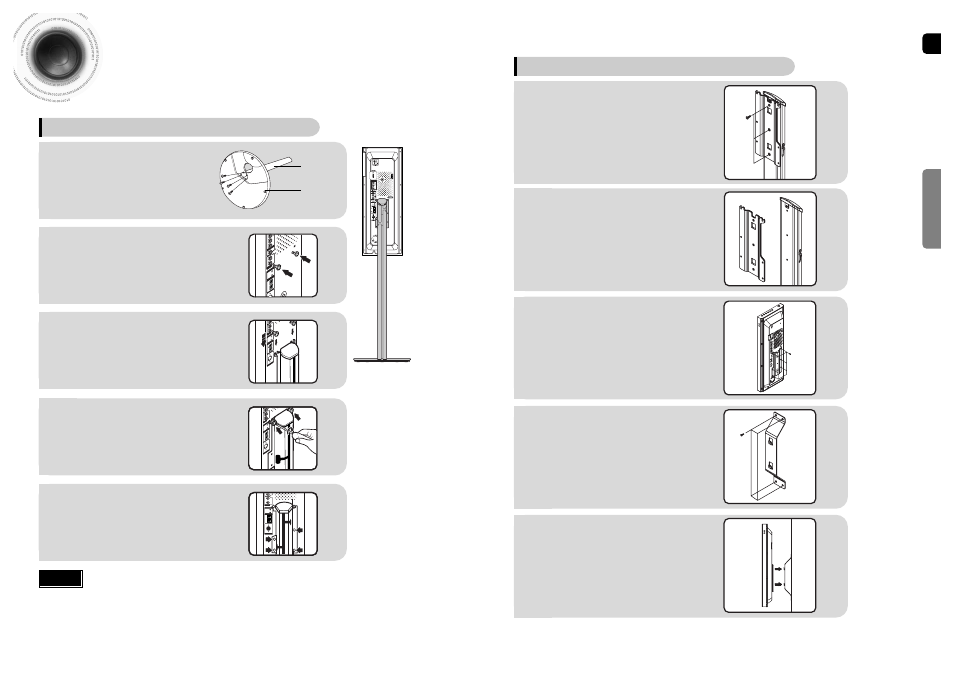
ENG
13
Installing the DVD player
The player can be installed on a stand or on the wall.
Installation Procedure 1 - To install as stand mount
2
1
Combine the round board
and the stand with the
screws (4).
Insert two screws in the top
holes, but only screw them in
1/2 way.
3
Align the stand with the two
screws.
4
Fully tighten the screws to
secure the stand to the DVD
player.
5
Insert the remaining four
screws & tighten.
Round Board
Stand
Installation Procedure 2 - To install as wall mount
14
CONNECTIONS
•
Keep the main unit and speakers out of the reach of children as the
equipment could tip over.
Caution
2
1
Remove the 3 screws from
the Stand.
Remove the Stand Holder
from the Stand.
3
Fix the removed Holder on
DVD player using the 6
supplied screws.
4
Fix the supplied Bracket on a
desired location on the wall.
5
Hang the DVD player on the
Bracket.
