Samsung HCR4245WX-XAA User Manual
Page 4
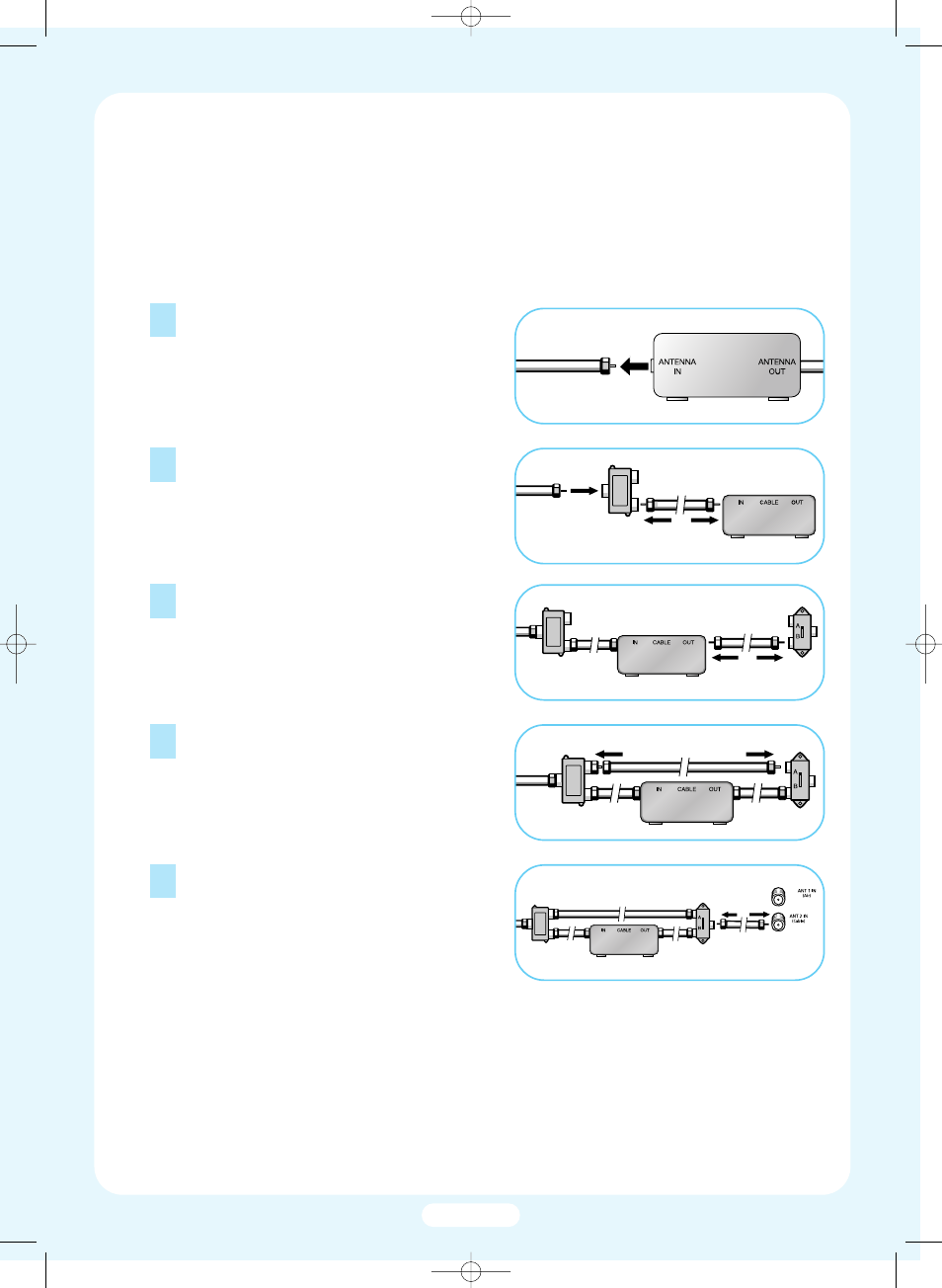
English-4
1
Find and disconnect the cable that is
connected to the ANTENNA IN terminal on
your cable box.
• This terminal might be labeled “ANT IN,”
“VHF IN,” or simply, “IN.”
2
Connect this cable to a two-way splitter.
Connect a coaxial cable between an OUTPUT
terminal on the splitter and the IN terminal on
the cable box.
Connecting to a Cable Box that Descrambles Some Channels
If your cable box descrambles only some channels (such as premium channels), follow the
instructions below. You will need a two-way splitter, an RF (A/B) switch, and four lengths of coaxial
cable. (These items are available at most electronics stores.)
After you’ve made this connection, set the A/B switch to the “A” position for normal viewing. Set the
A/B switch to the “B” position to view scrambled channels. (When you set the A/B switch to “B,” you
will need to tune your TV to the cable box’s output channel, which is usually channel 3 or 4.)
Incoming
Cable
Splitter
Cable Box
3
Connect a coaxial cable between the
ANTENNA OUT terminal on the cable box and
the B–IN terminal on the A/B switch.
RF (A/B)
Switch
4
Connect another cable between the other OUT
terminal on the splitter and the A–IN terminal
on the RF (A/B) switch.
5
Connect the last coaxial cable between the
OUT terminal on the RF (A/B) switch and the
VHF/UHF terminal on the rear of the TV.
BP68-00383B_Quick Guide 2005/01/28 10:21 AM Page 4
