Viewing the menus and on-screen displays, Viewing the menus, Viewing the display – Samsung HCR4245WX-XAA User Manual
Page 14
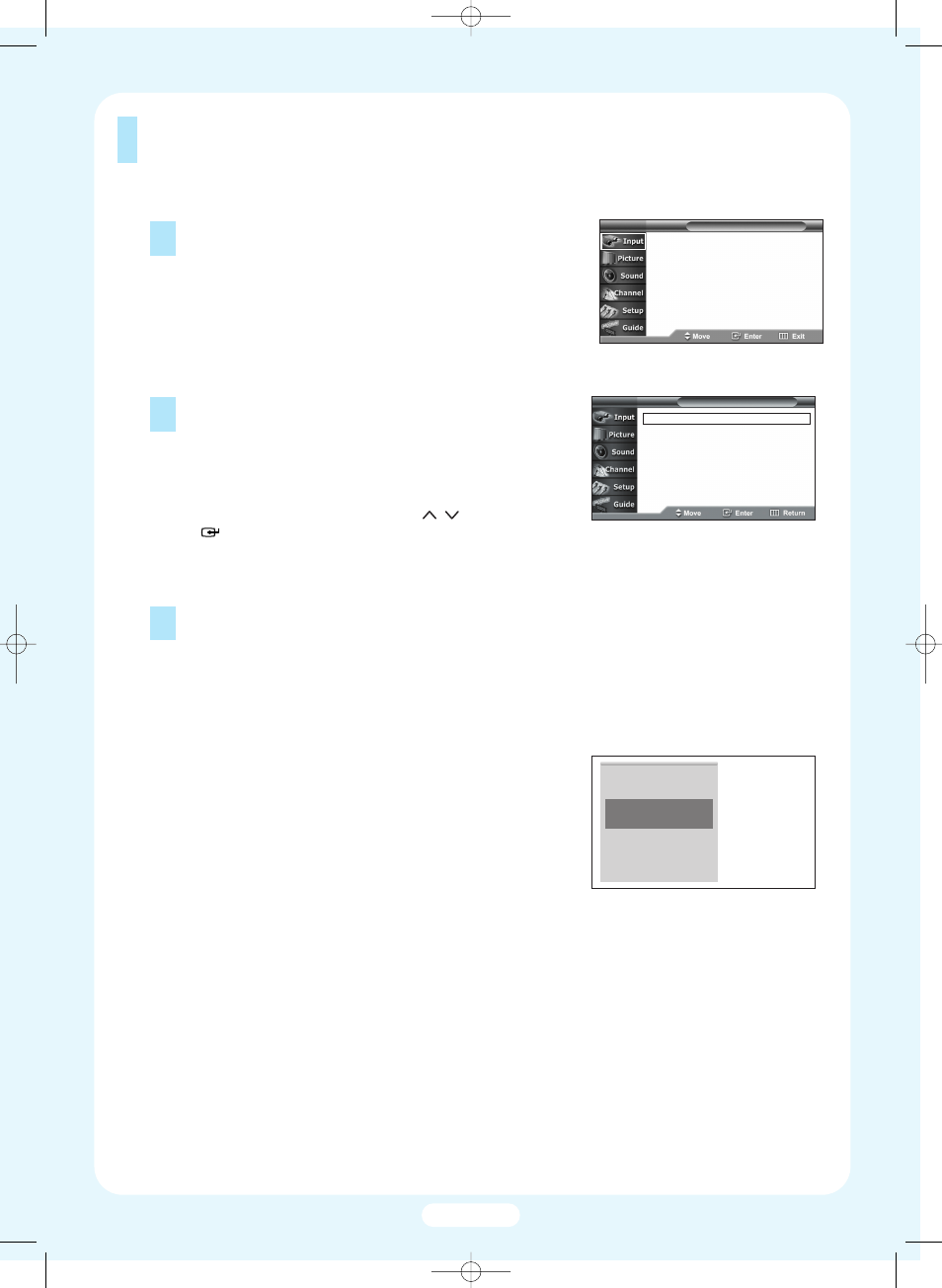
English-14
Viewing the Menus and On-Screen Displays
Viewing the Menus
1
With the power on, press the MENU button.
The “Input” menu appears on the screen. Its left side
has six icons: Input, Picture, Sound, Channel, Setup
and Guide.
2
Press the … or † button to move to items in the menu
(the icons become animated when highlighted).
Press the œ or √ button to display, change or use the
selected items. Press the ENTER button to enter items
in the menu.
• You can also use the MENU, CH /
, VOL+/- and
(ENTER) buttons on the control panel of the TV to
make selections.
3
Press the EXIT button to exit.
Viewing the Display
The display identifies the current channel and the status of
certain audio-video settings.
Press the INFO button on the remote control.
The TV displays the current channel, the status of certain
picture and sound settings and the current time.
Source List
: TV
√
Edit Name
√
Anynet
√
Source List
: TV
√
Edit Name
√
Anynet
√
T V
Input
T V
Input
AIR 13
Mono
Picture Mode : Dynamic
Sound Mode : Custom
MTS : Stereo
No Time Information
BP68-00383B_Quick Guide 2005/01/28 10:21 AM Page 14
