Adjusting convergence manually – Samsung HCR4245WX-XAA User Manual
Page 12
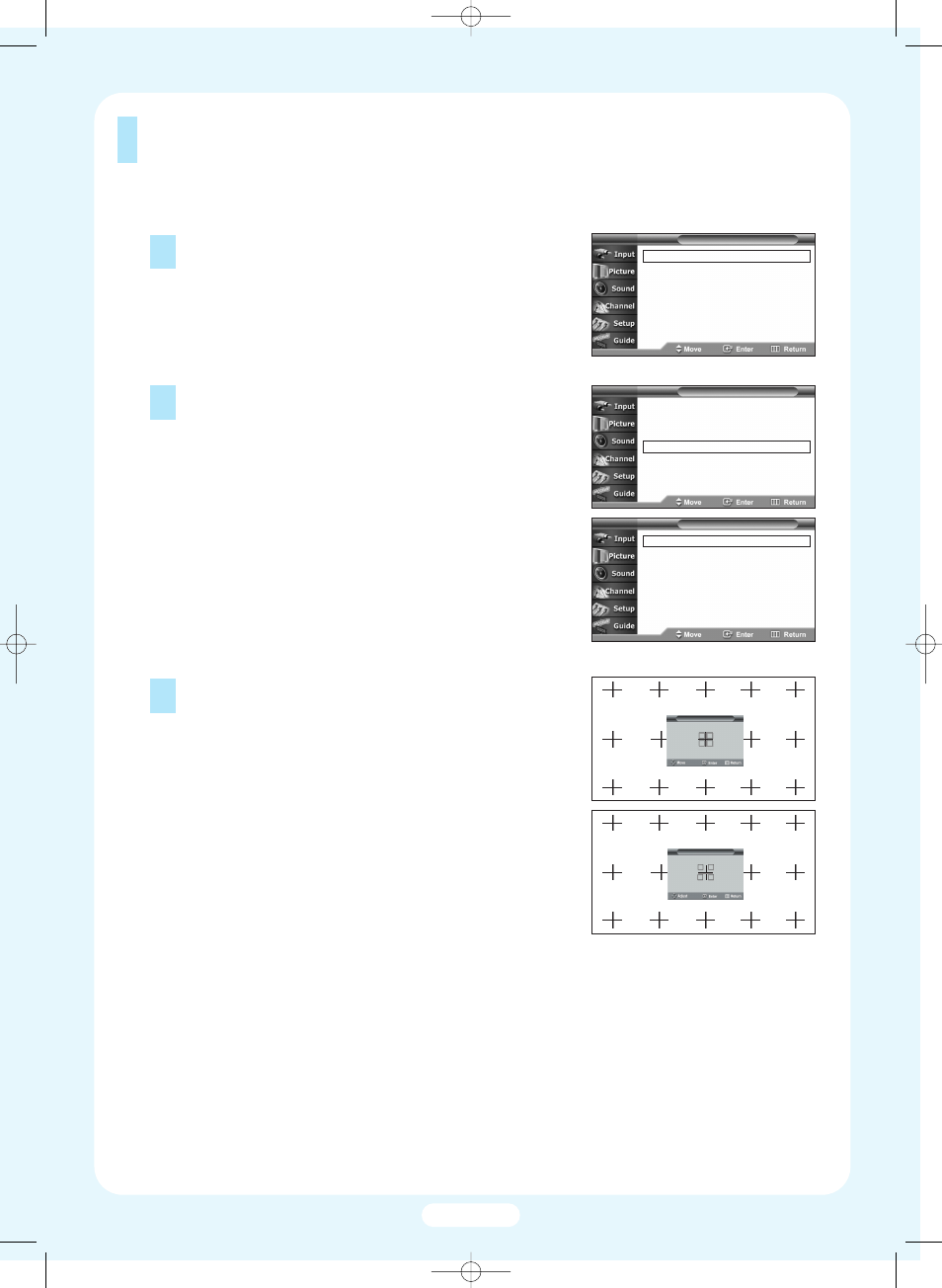
English-12
3
Press the ENTER button.
A crosshatch pattern will appear on the screen.
Move the cursor to the position you want to adjust by
pressing the
▲/▼/œ/√ buttons, then press the ENTER
button.
Adjust the convergence by pressing the
▲/▼/œ/√
buttons, then press the ENTER button.
continued...
Adjusting Convergence Manually
If the color appears spread out or “smeared” on the screen, the convergence probably needs
alignment. Be sure to use the remote control for the convergence adjustments.
1
Press the MENU button.
Press the … or † button to select “Picture”,
then press the ENTER button.
2
Press the … or † button to select “Manual
Convergence”, then press the ENTER button.
Press the … or † button to select “Red” or “Blue”.
Red
√
Blue
√
Reset
Manual Convergence
T V
Mode
: Dynamic
√
Size
√
Self Focus
√
Manual Convergence
√
Mode
: Dynamic
√
Size
√
Self Focus
√
Manual Convergence
√
T V
Picture
Picture
Red
Please Use Remote Control.
Red
Please Use Remote Control.
BP68-00383B_Quick Guide 2005/01/28 10:21 AM Page 12
- 6300 Series (54 pages)
- PS-63 A756T1M (76 pages)
- UE46EH5300W (88 pages)
- UE22ES5000W (49 pages)
- UE37D6500VS (82 pages)
- UE37D6510WS (82 pages)
- UE37D6530WS (82 pages)
- LW-46G15 W (72 pages)
- UE32EH5000W (49 pages)
- UE32ES6100W (90 pages)
- UE32ES5500W (90 pages)
- UE40ES6570SX (91 pages)
- PS51E450A1W (109 pages)
- PS43E450A1W (51 pages)
- PS43E450A1W (49 pages)
- PS43E450A1W (49 pages)
- PS64E8000GS (93 pages)
- UE65ES8000S (24 pages)
- PS64E8000GS (185 pages)
- LE32E420E2W (51 pages)
- LA32E420E2W (49 pages)
- LE32E420E2W (49 pages)
- PS64D8000FS (310 pages)
- PS64D8000FS (78 pages)
- PS51E550D1W (87 pages)
- PS60E550D1W (374 pages)
- PS60E6500ES (354 pages)
- PS51E6500ES (90 pages)
- PS60E550D1W (88 pages)
- LE32D400E1W (58 pages)
- LE32D400E1W (57 pages)
- LE32D400E1W (127 pages)
- UE46ES8000S (185 pages)
- UE65ES8000S (93 pages)
- PS64E8000GS (93 pages)
- UE32EH4003W (49 pages)
- PS60E530A3W (49 pages)
- PS60E530A3W (49 pages)
- TXN2668WHFXXAA (80 pages)
- 32Z6 (44 pages)
- CS29K10MQ (40 pages)
- 760 Series (282 pages)
- B1940 (181 pages)
- CS15K5ML0X-UMG (32 pages)
- 570VTFT (33 pages)
