Samsung SCH-I600MSAXAR User Manual
Page 86
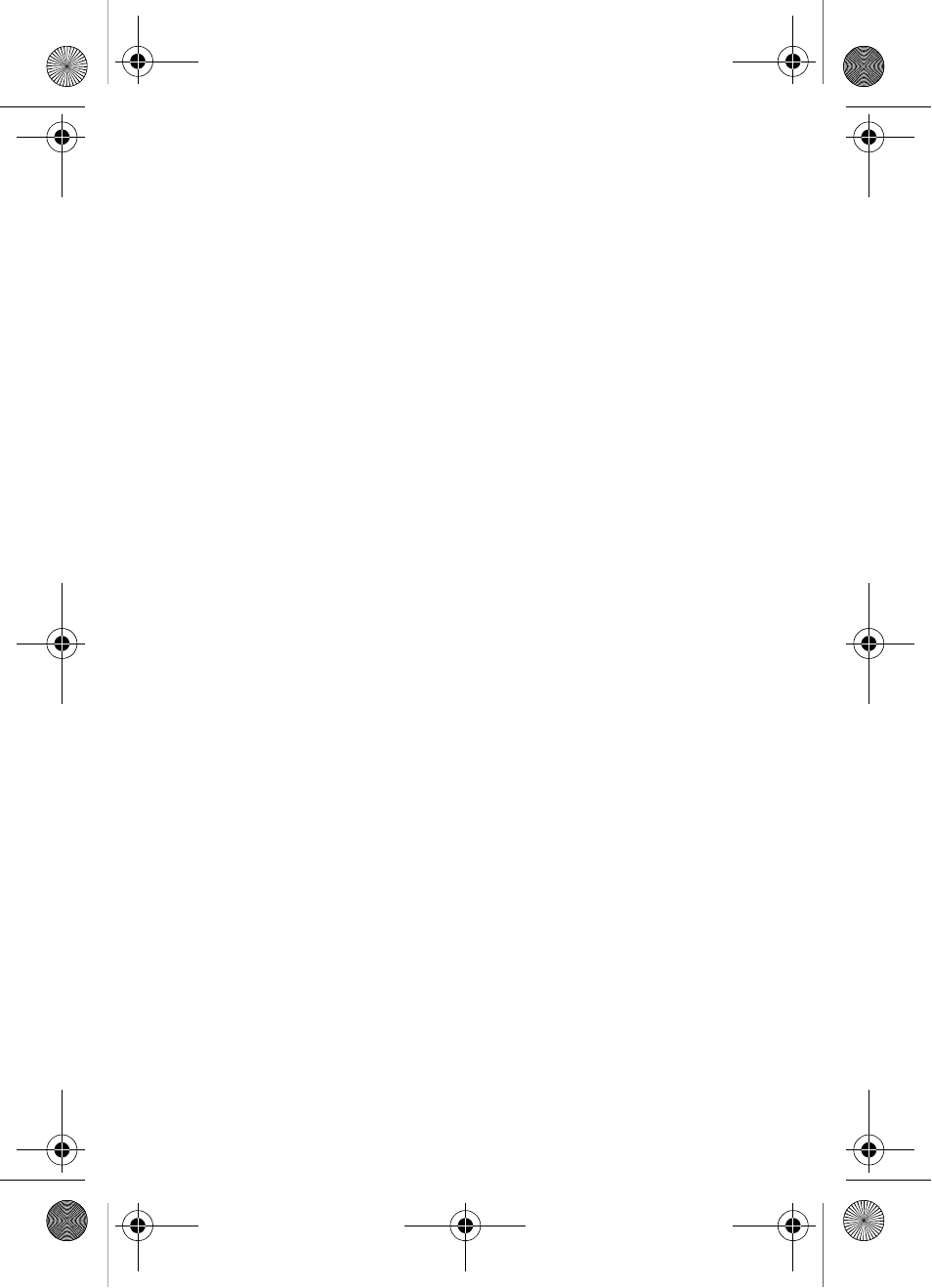
78
3.
Use the navigation key to highlight the .wav file that you
want to use as a ring tone.
4.
Press the left soft key
Done
. The selected .wav file will
now play whenever you receive an incoming call.
Browse your files with ActiveSync
Once you’ve synchronized your Smartphone with your PC,
you can browse the files on your with the ActiveSync
application on your PC.
1.
In the ActiveSync application on your PC, click on the
Explore
icon. The Mobile Device folder opens with the
sub folder My Smartphone shown in the display.
2.
Double-click on the My Smartphone folder. Several
folders appear in the display.
3.
Open the sub folders and view their contents as you
would using Microsoft Explorer.
Smartphone folders
Your Smartphone has file and system folders much like your
PC. Using ActiveSync, you can view these folders and their
contents in the familiar format of a Windows Explorer
environment.
Verizon i600 04-05-04.book Page 78 Thursday, June 24, 2004 5:22 PM
- Galaxy 3 (128 pages)
- intensity 2 (193 pages)
- Gusto (152 pages)
- E1125 (2 pages)
- C3110 (2 pages)
- SGH-D780 (49 pages)
- SGH-S200 (80 pages)
- SGH-C100 (82 pages)
- SGH-C100 (80 pages)
- E1100T (2 pages)
- SGH-X100 (2 pages)
- SGH-M600 (7 pages)
- SGH-C110 (152 pages)
- B2700 (63 pages)
- C5212 (57 pages)
- SGH-i750 (26 pages)
- SGH-X640 (73 pages)
- SGH-I900C (110 pages)
- E600 (97 pages)
- SGH-M610 (49 pages)
- SGH-E820N (102 pages)
- SGH-X400 (83 pages)
- SGH-E400 (79 pages)
- E2100 (2 pages)
- SGH-X520 (2 pages)
- SCH N391 (75 pages)
- SPH i700 (186 pages)
- SCH-A302 (49 pages)
- A930 (216 pages)
- SCH-A212 (63 pages)
- A790 (226 pages)
- SCH i830 (224 pages)
- 540 (41 pages)
- SCH-A101 (40 pages)
- SPH-A920WSSXAR (272 pages)
- SPH-A840BKSXAR (273 pages)
- SPH A740 (150 pages)
- SCH-X969 (54 pages)
- SCH-2500 (57 pages)
- SPH-N105 (62 pages)
- SCH-470 (46 pages)
- SPH-N300 (167 pages)
- SCH-T300 (180 pages)
- SGH-200 (43 pages)
- GT-C3050 (2 pages)
