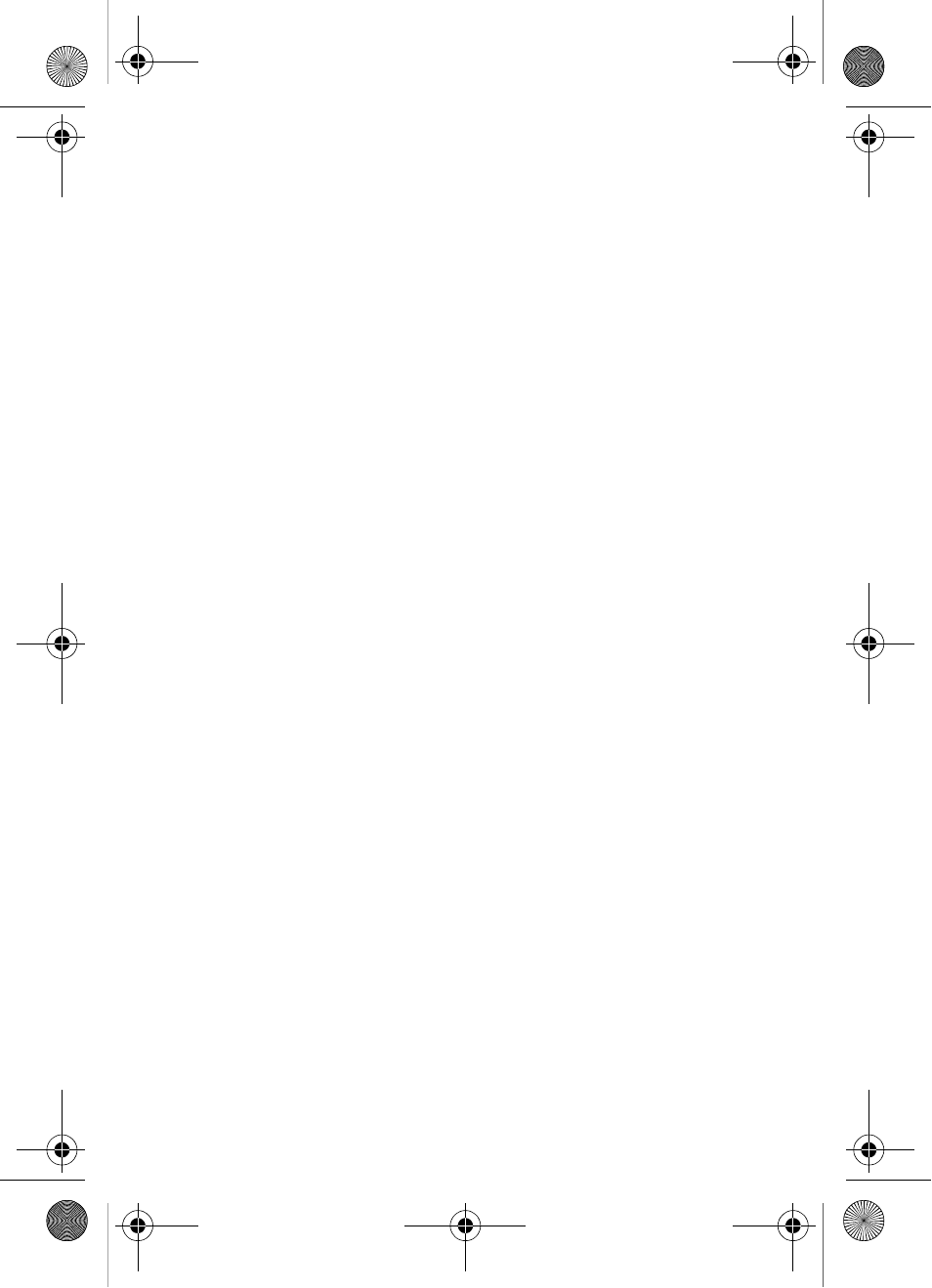Samsung SCH-I600MSAXAR User Manual
Sch-i600 series, User guide
Table of contents
Document Outline
- Contents
- Introduction
- SCH-i600 closed view
- SCH-i600 open view
- Battery and accessories
- Getting started
- Antenna
- Turn your phone on
- The SCH-i600 display
- Home screen display
- Display screens
- Display icons
- Your smartphone’s keypad
- Tip: Press and hold the Quick List key while the flip is closed to turn on the backlight for the front LED display.
- Tip: Press and hold the Quick List key while the flip is open to turn the Flight mode function on or off. Flight mode functionality refers to the RF capabilities of your Smartphone. With Flight mode on, you cannot place or receive calls.
- Navigate menus
- Navigate using shortcuts
- Voicemail
- Calling features
- Settings
- Your personal digital assistant
- ActiveSync options menu
- Calendar
- Contacts
- First name
- Home fax
- City
- ZIP
- Last name
- Assistant phone
- State/ Province
- Country/ Region
- Work phone
- Radio phone
- ZIP
- Notes
- Mobile phone
- E-mail2
- Country/ Region
- Birthday
- Home phone
- E-mail3
- Home address Street
- Anniversary
- Web page
- City
- Spouse
- Work2 phone
- Custom ring tone
- State/ Province
- Children
- Home2 phone
- File as
- ZIP
- Assistant
- Categories
- Job title
- Country/ Region
- Pager
- Department
- Other address Street
- Car phone
- Company
- City
- Work fax
- Office address Street
- State/ Province
- Pocket Internet Explorer
- MSN Messenger
- Tip: Press and hold to display the Symbols screen. Use the , , , or until the symbol you wish to enter is highlighted. Press the left soft key Done or to insert the symbol into your login or password field.
- Tip: To switch text entry mode (from T9 to 123, and so on), press and hold until the mode icon in the upper right of the display changes to the desired entry mode (abc, 123, T9, etc.).
- Dormant mode
- Programming speed dial
- Windows® Media™ Player 9
- Jawbreaker
- Solitaire
- Microsoft® ActiveSync®
- Important! Do not attach the USB cable until ActiveSync is installed on the PC.
- Minimum PC requirements
- Installing ActiveSync
- Partnerships
- ActiveSync via IR
- Mobile schedule
- PC Settings
- Server Settings
- Uploading and using media files
- Entering text and symbols
- Entering numbers
- T9 text entry
- Multi-tap text entry
- ABC - Uppercase only. Any letters that you enter will be in uppercase, or all capital letters.
- ABC - Initial caps. Only the first word of each sentence is in capital letters.
- abc - Lowercase. Any words that you enter will be in lower case letters.
- Tip: You can also insert symbols by pressing until the symbol you want displays.
- Messaging
- SMS text messages
- Tip: Text messages can be sent to up to 10 people at once. Simply recall the names from your Contacts list and add them to the To: field while composing a message.
- Tip: Press and hold to cycle between T9, 123, and ABC modes. Briefly press to cycle between different options within each mode.
- Tip: Press the right soft key Menu while composing a message to display several options such as inserting a short, pre-composed message, and more. See the following section for more information.
- Tip: Use T9 text entry to write messages, it’s much faster than the traditional multi-tap method.
- E-mail messages
- SMS text messages
- Voice signal
- Voice notes
- Tasks
- Secure digital cards
- Accessories menu
- Safety and precautions
- Warranty