Your new monitor – Samsung TT17JSBLSV-XBM User Manual
Page 10
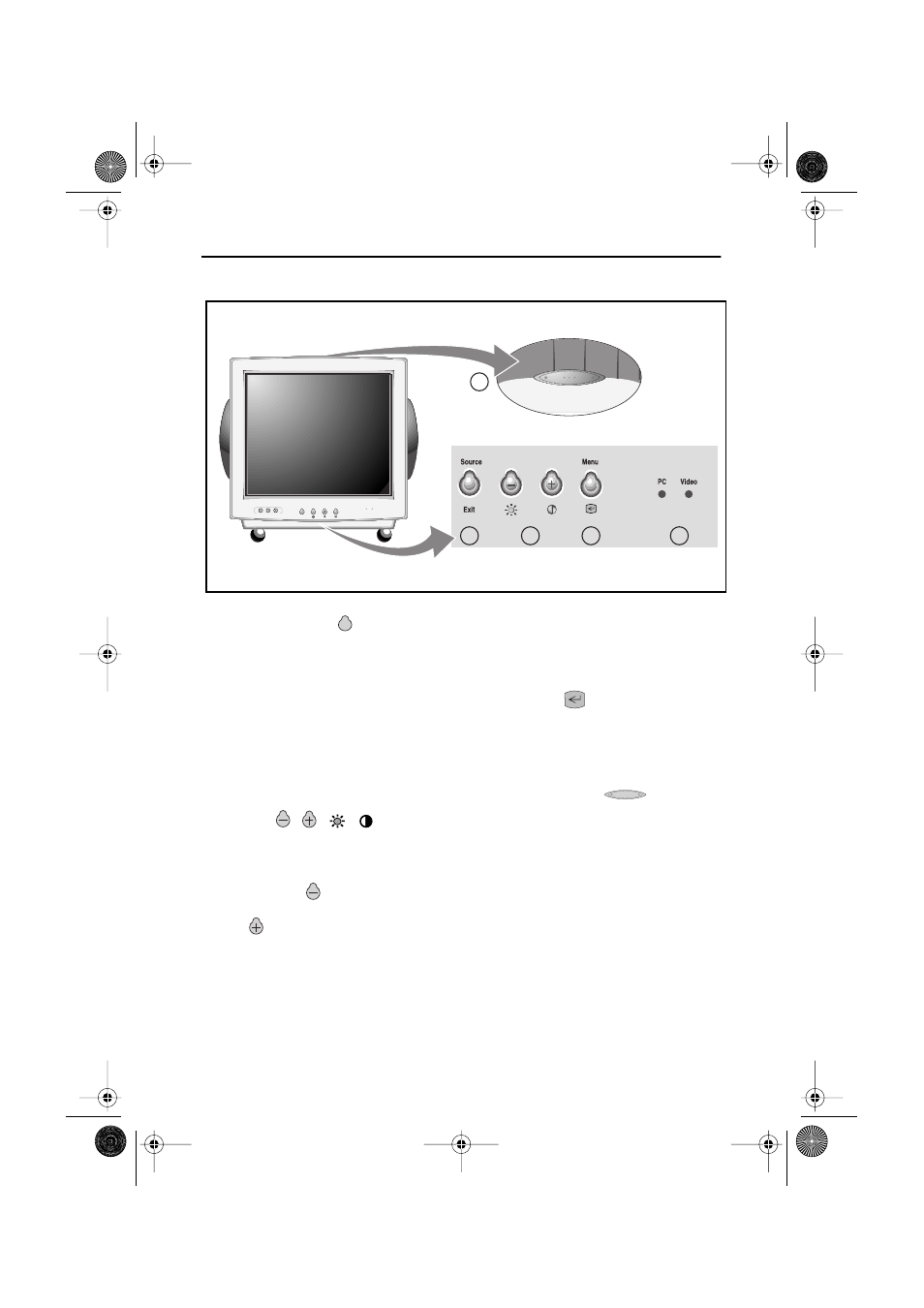
English 8
Français
Español
Deutsch
Italiano
English
Portuguese
Front Panel
1
Exit / Source (
) button
[Exit]
Closes the OSD.
It is also used to return to the previ-
ous menu when using the OSD.
[Source]
With the menu off, selects PC or
Video source. Two source indicator
LEDs on the right of the control but-
ton indicate currently active PC or
Video source.
2
The /
(
/
)
buttons
These buttons allow you to select
and adjust items using the OSD.
When adjusting an item using the
OSD, the
button lowers the
value of the selected function. The
button raises the value of the
selected function. These buttons are
also direct access buttons for the
Contrast and Brightness feature
controls. (See the section below on
Direct Access Buttons.)
3
Menu (
) button
Opens the OSD. It is also used to
select a highlighted function, open a
sub-menu, or move between menus
when using the OSD.
4
Power button
The power button turns the monitor
on and off. The power indicator light
glows green during normal operation,
see page16.
4
1
3
5
2
Your New Monitor
Source
Exit
755DFG(E)3p.fm Page 8 Friday, December 22, 2000 9:27 AM
