Troubleshooting – Samsung SC-W71-XAA User Manual
Page 58
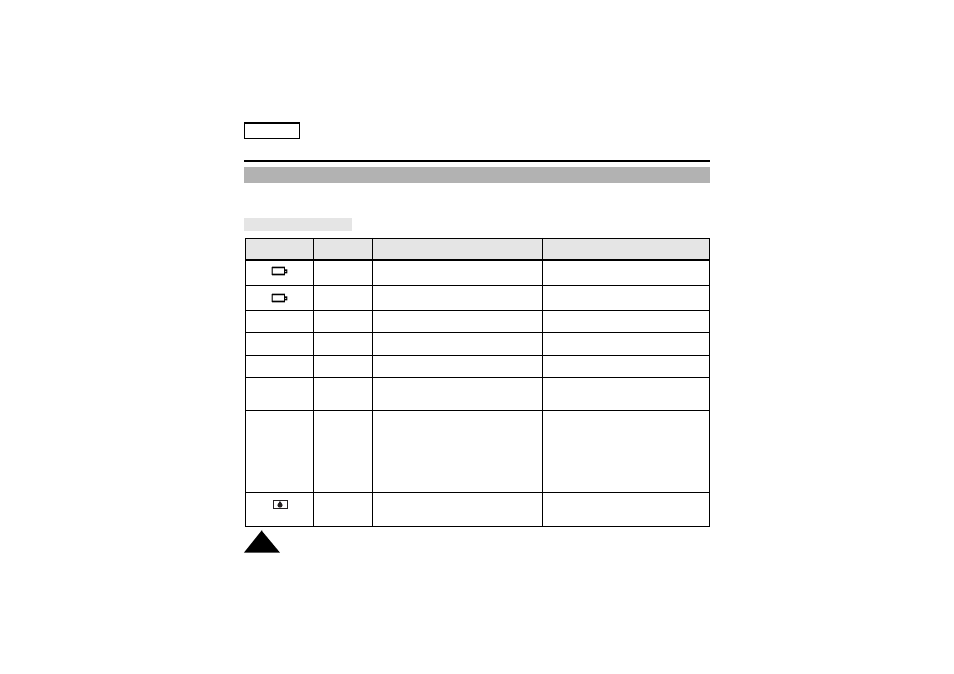
58
ENGLISH
Troubleshooting
Troubleshooting
✤
Before contacting a service center, perform the following simple checks. They might save you the time and expense
of an unnecessary call.
Self Diagnosis Display
Display
Blinking
Inform that...
Action
slow
the battery pack is almost discharged
Change it to a charged one.
fast
the battery pack is fully discharged.
Change it to a charged battery.
TAPE END!
slow
the tape has almost reached its end.
Prepare a new one.
TAPE END!
no
the tape reached its end
Change to a new one.
TAPE!
slow
there is no tape in the camcorder.
Insert a tape.
PROTECTION!
slow
the tape is protected from recording. If you want to record,
release the protection.
D.EMG
slow
the camcorder has some
1. Eject the tape.
C.EMG
mechanical fault.
2. Set to OFF
R.EMG
3. Detach the battery.
L.EMG
4. Reattach the battery.
* Please contact your local authorized
service center if the problem continues.
slow
moisture condensation
see page 61.
has formed in the camcorder.
- VP-D200(i) (108 pages)
- VP-D39(i) (107 pages)
- VP-W80 (64 pages)
- VP-D200(i) (109 pages)
- VP-DC171 (128 pages)
- HMX-H405BP (121 pages)
- SC-D965-NTS (107 pages)
- HMX-H205SN (145 pages)
- HMX-U10RN-XAA (102 pages)
- VP-D107 (114 pages)
- HMX-H304BN/HMX-H304SN/HMX-H304RN/HMX-H304UN (121 pages)
- HDR-CX7E (36 pages)
- HMX-U10SP/U100SP (98 pages)
- VP-W75DHI (65 pages)
- VP-W63Hi (64 pages)
- HMX-H200SP (142 pages)
- D105 (114 pages)
- HMX-H203SN (145 pages)
- DC171BI (132 pages)
- HMX-U15BN-XAA (93 pages)
- HMX-S16 (165 pages)
- HMX-T10WN-XAA (127 pages)
- HMX-H104BP (144 pages)
- SC-D303-XAC (2 pages)
- HMX-U20BN (94 pages)
- VP-D190MSI (99 pages)
- HMX-Q100UP (110 pages)
- HMX-H100N (147 pages)
- HMX-Q10BNIHMX-Q100BNIH MXOQ130BN (113 pages)
- HMX-R10BP (154 pages)
- AD68-00442G (97 pages)
- AQ100 (30 pages)
- D365W(I) (107 pages)
- GR-DF420 (52 pages)
- HMX-S10BN (166 pages)
- CL80 (135 pages)
- WB700 (8 pages)
- HMX-U20LN (94 pages)
- HMX-M20SN (147 pages)
- W87 (65 pages)
- VP-MX20H (121 pages)
- AD68-00839J (122 pages)
- HMX-M20BN (147 pages)
- HMX-E10BN (98 pages)
- DVW-707/707P (296 pages)
