Settings menu, Accessing the settings menu – Samsung EC-WB200FBPWUS User Manual
Page 131
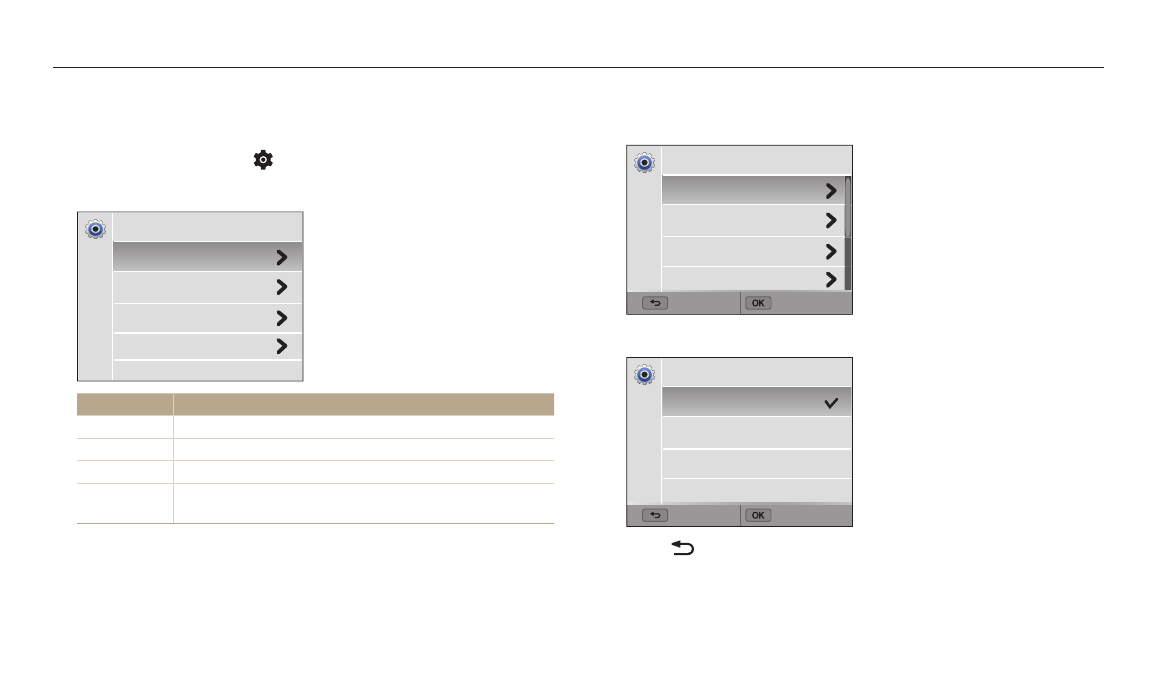
Settings
130
Settings menu
Learn to configure your camera's settings.
3
Select an item.
Back
Select
Medium
On
Sound 1
Off
Sound
Volume
Beep Sound
Shutter Sound
Start Sound
4
Select an option.
Back
Set
Volume
Off
Low
Medium
High
5
Press [
] to return to the previous screen.
Accessing the settings menu
1
Rotate the mode dial to
.
2
Select a menu.
Sound
Display
Connectivity
General
Settings
Option
Description
Sound
Set various camera sounds and the volume. (p. 131)
Display
Customize the display settings. (p. 131)
Connectivity
Set the connection options. (p. 132)
General
Change the settings for the camera system such as memory
format and default file name. (p. 133)
See also other documents in the category Samsung Cameras:
- Digimax S1000 (82 pages)
- Digimax S600 (78 pages)
- Digimax S700 (78 pages)
- S73 (98 pages)
- NV10 (74 pages)
- Digimax S800 (82 pages)
- Digimax S500 (81 pages)
- Digimax i6 (90 pages)
- L74 (98 pages)
- Digimax U-CA5 (136 pages)
- EC-L50ZZSBA-E1 (132 pages)
- Digimax 200 (62 pages)
- Digimax A55W (132 pages)
- Digimax 360 (93 pages)
- ES27 (96 pages)
- Digimax 410 (120 pages)
- Digimax 3100 (104 pages)
- Digimax A7 (136 pages)
- Digimax 201 (120 pages)
- Digimax A400 (116 pages)
- Digimax V5000 (120 pages)
- Digimax V800 (144 pages)
- Digimax 240 (132 pages)
- Digimax V50 (124 pages)
- ES67 (98 pages)
- Digimax 202 (100 pages)
- EC-ES80ZZBPSUS (106 pages)
- Digimax V10 (136 pages)
- Digimax 300 (100 pages)
- Digimax 301 (104 pages)
- Digimax V4000 (128 pages)
- Digimax A402 (108 pages)
- Digimax 250 (100 pages)
- Digimax 250 (41 pages)
- Digimax L60 (78 pages)
- Digimax A4 (108 pages)
- Digimax 430 (104 pages)
- ES55 (112 pages)
- Digimax i5 (148 pages)
- CDI-E207-010 (147 pages)
- C4303(P) (19 pages)
- AD68-04752A (32 pages)
- WB5500 (120 pages)
- DIGITAL CAMERAS (2 pages)
- EC-ST600ZBPLUS (32 pages)
