APC RAID Subsystem SCSI-SATA II User Manual
Page 86
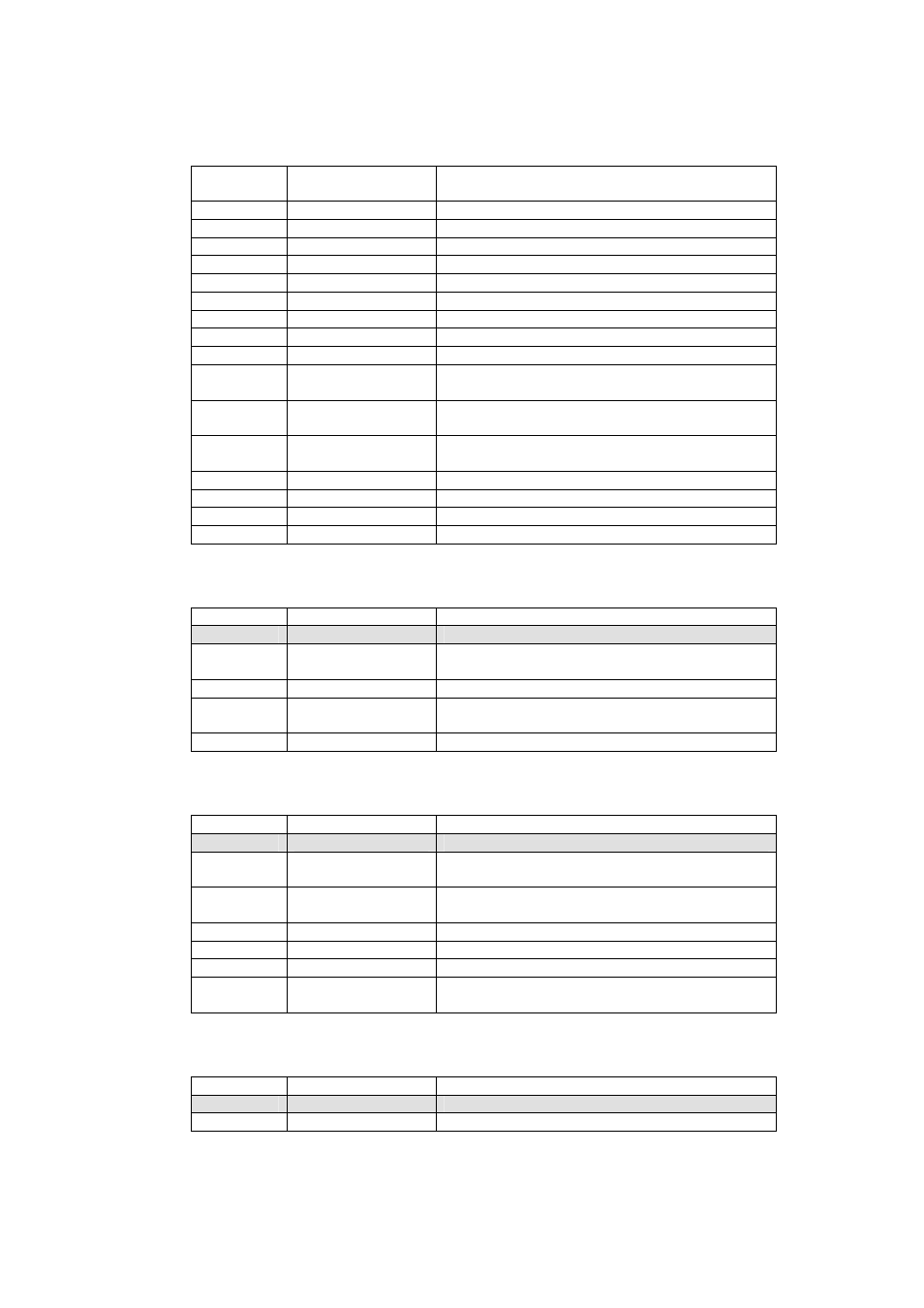
- 86 -
Warning
Voltage warning
Warning: System voltage is a little bit
higher/lower.
Info
PSU restore
Info: Power
Error
PSU Fail
Error: Power
Info
Fan restore
Info: Fan
Error
Fan Fail
Error: Fan
Error
Fan non-exist
Error: System cooling fan is not installed.
Error
AC Loss
Error: AC loss for the system is detected.
Info
UPS Detection OK
Info: UPS detection succeed
Warning
UPS Detection Fail
Warning: UPS detection failed
Error
AC Loss
Error: AC loss for the system is detected
Error
UPS power low
Error: UPS Power Low!!! The system will do the
auto shutdown immediately.
Info
Mgmt Lan Port
Active
Info: Management LAN Port is active.
Warning
Mgmt Lan Port
Failed
Warning: Fail to manage the system via the
LAN Port.
Info
RTC Device OK
Info: RTC device is active.
Warning
RTC Access Failed Warning: Fail to access RTC device
Info
Reset Password
Info: Reset Admin Password to default.
Info
Reset IP
Info: Reset network settings set to default.
·
System config events
Level
Type
Description
Info
Sys Config.
Defaults Restored
Info: Default system configurations restored.
Info
Sys NVRAM OK
Info: The system NVRAM is active.
Error
Sys NVRAM IO
Failed
Error: Can’t access the system NVRAM.
Warning
Sys NVRAM is full
Warning: The system NVRAM is full.
·
System maintenance events
Level
Type
Description
Info
Firmware
Upgraded
Info: System firmware has been upgraded
Error
Firmware
Upgraded Failed
Error: System firmware upgrade failed.
Info
System reboot
Info: System has been rebooted
Info
System shutdown
Info: System has been shutdown.
Info
System Init OK
Info: System has been initialized OK.
Error
System Init Failed
Error: System cannot be initialized in the last
boot up.
·
LVM events
Level
Type
Description
Info
VG Created OK
Info: VG
